Sony DSC-T90 User Manual
Page 22
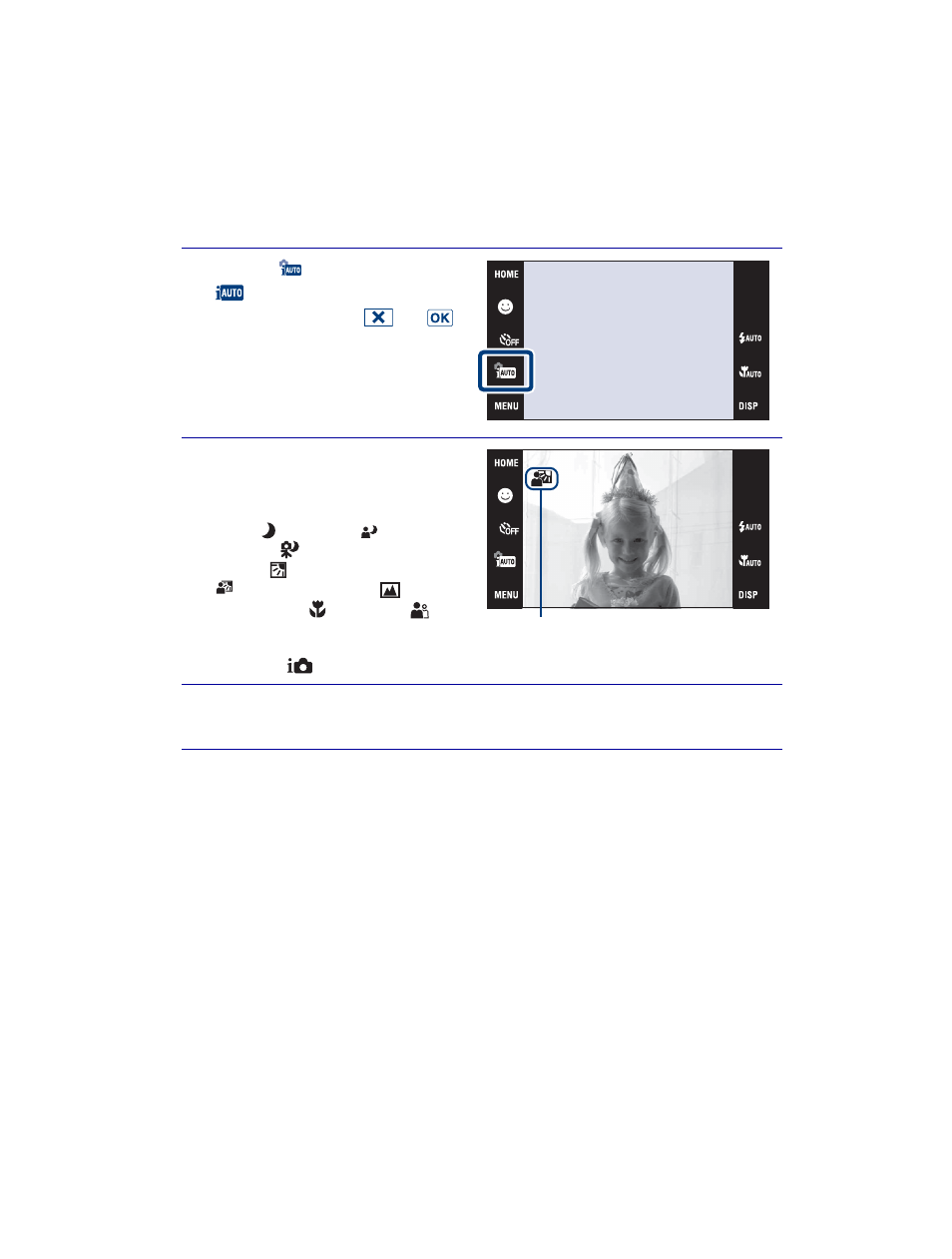
22
GB
DSC-T90
4-130-942-61(1)
C:\job\T90\GBES\4130942611DSCT90U2\01GB\060ADV.fm
master:Left
Detecting the shooting conditions
automatically (Scene Recognition)
1
Touch
(REC Mode)
t
(Intelligent Auto
Adjustment)
t
or .
2
Point the camera at the
subject.
When the camera recognizes the
scene,
(Twilight),
(Twilight
Portrait),
(Twilight using a
tripod),
(Backlight),
(Backlight Portrait),
(Landscape),
(Macro)
or
(Portrait) appears.
When the camera does not recognize
the scene,
appears on the screen of the camera.
3
Press the shutter button halfway down to focus and then
press the shutter button fully down to shoot the image.
Scene Recognition icon
See also other documents in the category Sony Cameras:
- DSC-H20 (149 pages)
- DSC-H20 (120 pages)
- DSC-U30 (84 pages)
- DSC-T200 (131 pages)
- DSC-T200 (40 pages)
- DSC-H2 (123 pages)
- DSC-M2 (19 pages)
- DSC-H2 (2 pages)
- DSC-T9 (111 pages)
- DSC-T9 (2 pages)
- DSC-P93 (132 pages)
- DSC-T1 (120 pages)
- DSC-T1 (10 pages)
- DSC-T1 (2 pages)
- DSC-V1 (132 pages)
- DSLR-A300X (167 pages)
- DSLR-A300X (1 page)
- DSC-P71 (108 pages)
- DSC-P31 (108 pages)
- DSC-T5 (107 pages)
- DSC-M1 (19 pages)
- DSC-T5 (2 pages)
- DSC-W230 (80 pages)
- DSC-W220 (129 pages)
- DSC-W220 (40 pages)
- DSC-W290 (60 pages)
- DSC-W290 (145 pages)
- DSC-S90 (103 pages)
- DSC-S60 (2 pages)
- DSC-S90 (2 pages)
- DSC-P8 (120 pages)
- DSC-HX1 (176 pages)
- DSC-HX1 (151 pages)
- DSC-H1 (107 pages)
- DSC-H1 (2 pages)
- DSC-U20 (108 pages)
- DSC-U20 (1 page)
- DSC-P41 (124 pages)
- DSC-F88 (132 pages)
- DSC-S40 (2 pages)
- DSC-S40 (91 pages)
- DSC-N1 (132 pages)
- DSC-N1 (2 pages)
- DSLR-A700P (179 pages)
- DSLR-A700P (19 pages)
