Setting the clock – Sony DSC-T90 User Manual
Page 17
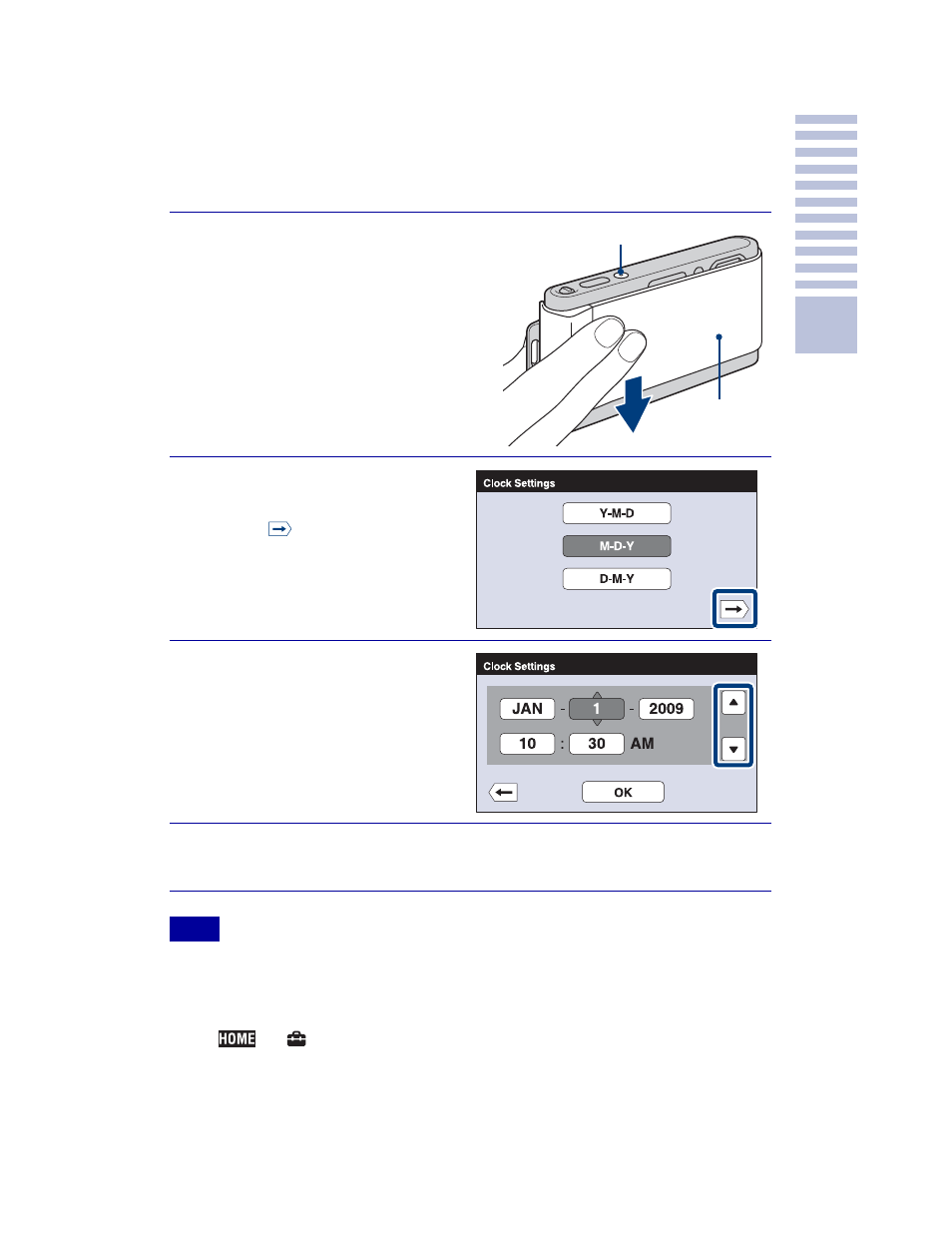
DSC-T90
4-130-942-61(1)
C:\job\T90\GBES\4130942611DSCT90U2\01GB\040PRE.fm
master:Basic1_Right
17
GB
Getting started
Setting the clock
•
The camera does not have a feature for superimposing dates on images. By using “PMB” in the
CD-ROM (supplied), you can print or save images with the date.
x
Setting the date and time again
Touch
t
(Settings)
1
Lower the lens cover.
The camera is turned on.
•
You can also turn on the camera by
pressing the ON/OFF (Power) button.
•
It may take time for the power to turn
on and allow operation.
2
Touch the desired date
display format, then
touch .
3
Touch each item, then
touch v/V to set its
numeric value.
•
Midnight is indicated as 12:00 AM,
and noon as 12:00 PM.
4
Touch [OK].
Note
Lens cover
ON/OFF (Power) button
See also other documents in the category Sony Cameras:
- DSC-H20 (149 pages)
- DSC-H20 (120 pages)
- DSC-U30 (84 pages)
- DSC-T200 (131 pages)
- DSC-T200 (40 pages)
- DSC-H2 (123 pages)
- DSC-M2 (19 pages)
- DSC-H2 (2 pages)
- DSC-T9 (2 pages)
- DSC-T9 (111 pages)
- DSC-P93 (132 pages)
- DSC-T1 (120 pages)
- DSC-T1 (10 pages)
- DSC-T1 (2 pages)
- DSC-V1 (132 pages)
- DSLR-A300X (167 pages)
- DSLR-A300X (1 page)
- DSC-P71 (108 pages)
- DSC-P31 (108 pages)
- DSC-T5 (107 pages)
- DSC-M1 (19 pages)
- DSC-T5 (2 pages)
- DSC-W230 (80 pages)
- DSC-W220 (129 pages)
- DSC-W220 (40 pages)
- DSC-W290 (145 pages)
- DSC-W290 (60 pages)
- DSC-S90 (103 pages)
- DSC-S60 (2 pages)
- DSC-S90 (2 pages)
- DSC-P8 (120 pages)
- DSC-HX1 (151 pages)
- DSC-HX1 (176 pages)
- DSC-H1 (107 pages)
- DSC-H1 (2 pages)
- DSC-U20 (108 pages)
- DSC-U20 (1 page)
- DSC-F88 (132 pages)
- DSC-P41 (124 pages)
- DSC-S40 (2 pages)
- DSC-S40 (91 pages)
- DSC-N1 (2 pages)
- DSC-N1 (132 pages)
- DSLR-A700P (179 pages)
- DSLR-A700P (19 pages)
