3 steps to bluetooth function, Steps to bluetooth function – Sony XBA-BT75 User Manual
Page 5
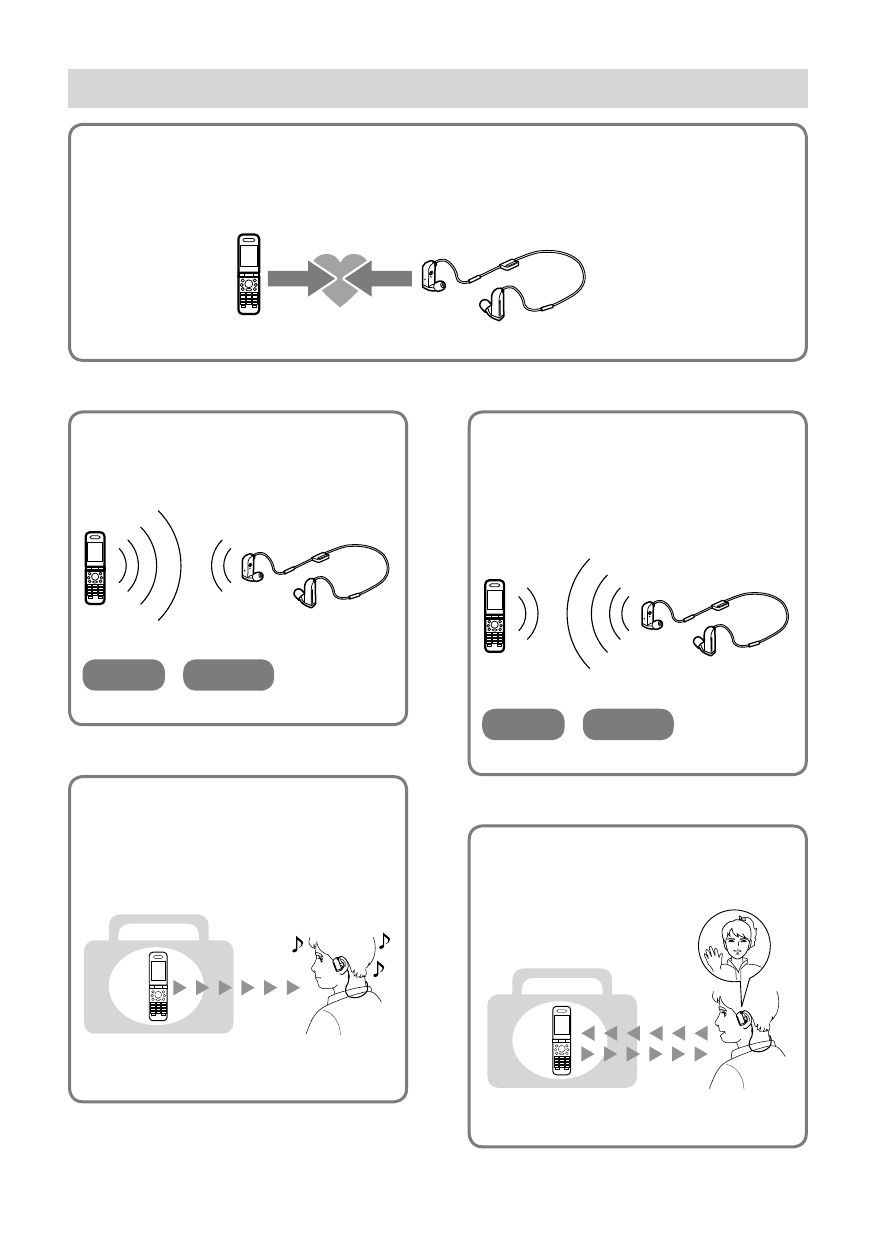
GB
XBA-BT75 [CE7 (GB, FR, DE, ES, NL)] 4-411-333-41(1)
Calling
Listening to music
steps to Bluetooth function
Pairing
First, register (“pair”) a Bluetooth device (mobile phone, etc.) and this unit with each
other. Once pairing is established, there is no need for pairing again.
Bluetooth
mobile phone,
etc.
Pairing
Wireless
Stereo Headset
Page 11-12
Bluetooth connection
Operate the Bluetooth device to
make the Bluetooth connection.
Connection
A2DP
AVRCP
Page 15
Bluetooth connection
When the unit is turned on, the unit
starts making the Bluetooth
connection to the recognised mobile
phone automatically.
Connection
HFP
HSP
Page 17-18
Talking on the phone
You can receive a call by operating
this unit.
Voice
Page 17-19
Listening to music
You can listen to music played on
the Bluetooth device.
Playback, stop, or pause is possible
from this unit.
Music
Page 15-16
- AWS-G500E (12 pages)
- XDCAM (28 pages)
- OXF-R3 (396 pages)
- MDM-X4 (194 pages)
- DMX-P01 (49 pages)
- SRP-X500P (43 pages)
- SRP-X500P (37 pages)
- RS-232C (62 pages)
- XBA-H1 (2 pages)
- CPF-NW001 (100 pages)
- MDS-JE500 (37 pages)
- MDR-SA1000 (2 pages)
- MDR-SA1000 (2 pages)
- MDR-EX15AP (2 pages)
- ICD-TX50 (2 pages)
- MDR-KX70LW (2 pages)
- HAR-D1000 (52 pages)
- HAR-D1000 (108 pages)
- HAR-D1000 (20 pages)
- SA-NS300 (40 pages)
- SA-NS400 (2 pages)
- NAS-SV20i (11 pages)
- SA-NS300 (2 pages)
- SRS-A201 (2 pages)
- ICD-SX1000 (2 pages)
- ICD-SX1000 (2 pages)
- NWZ-B173 (2 pages)
- ICF-C763 (2 pages)
- ICF-C763 (2 pages)
- SRS-M30 (2 pages)
- TDM-NC1 (467 pages)
- TDM-NC1 (483 pages)
- TDM-NC1 (2 pages)
- ICF-CD855L (2 pages)
- CFD-E10 (2 pages)
- ICD-B600 (2 pages)
- MHC-ZX10 (60 pages)
- NWZ-Z1040 (2 pages)
- NWZ-Z1040 (2 pages)
- DR-EX12iP (2 pages)
- HAP-Z1ES (59 pages)
- HAP-S1 (213 pages)
- MDR-XB400 (1 page)
- XBA-4 (2 pages)
- RDP-X200IPN (2 pages)
