Location and function of controls, Main unit – Sony XNV-660BT User Manual
Page 12
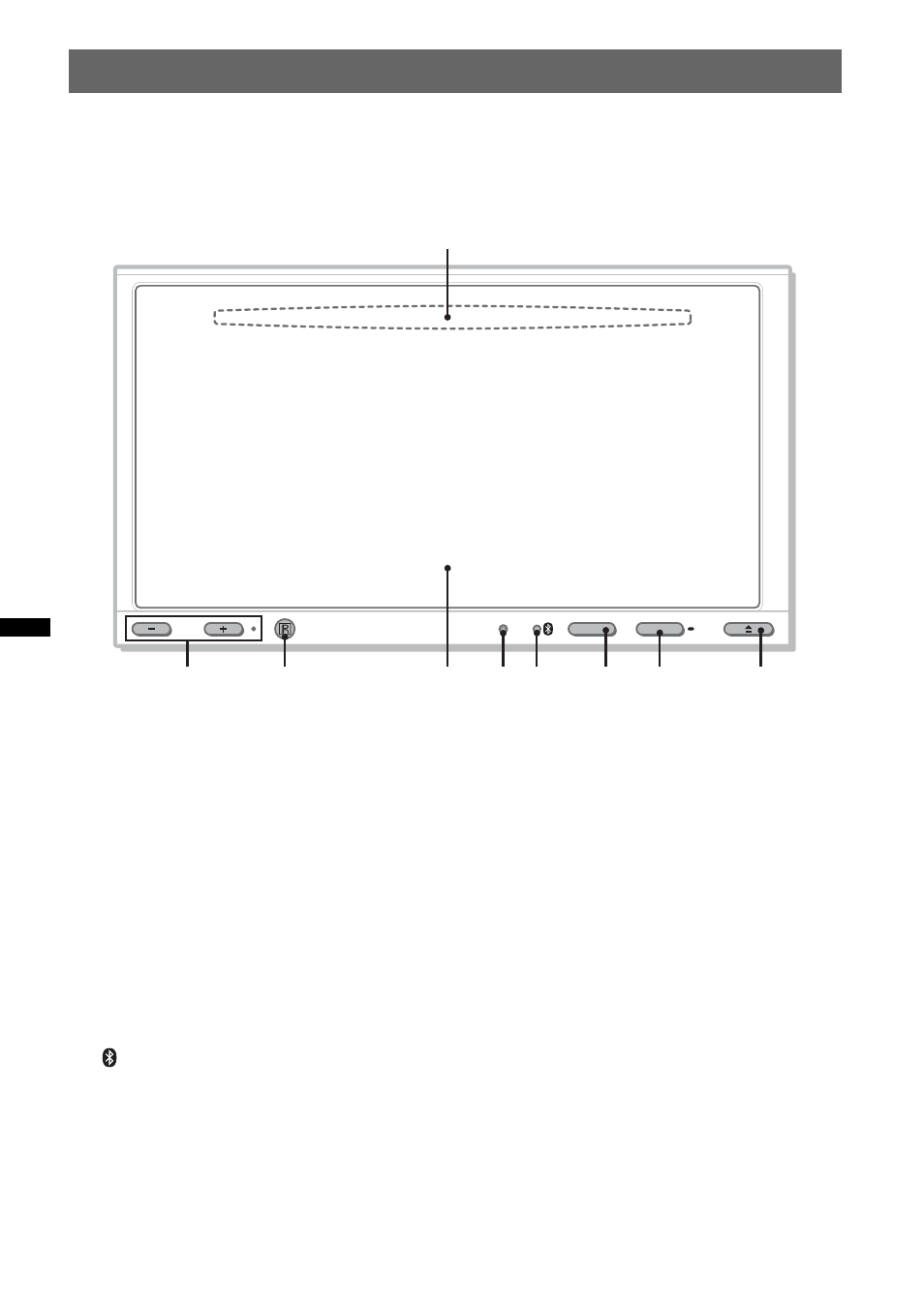
12
Location and function of controls
Main unit
XNV-L77BT/770BT
Refer to the pages listed for details.
A Disc slot (located behind the front panel)
B VOL (Volume) –/+* buttons
C Receptor for the remote commander
D Display/touch panel
E Reset button page 17
F
(Bluetooth) signal indicator
G TOP button
Press to open the top menu.
H SOURCE/OFF button
Press to turn on the power/change the source:
“Tuner” (Radio), “Disc,” “iPod/USB,”
“AUX” (Auxiliary equipment), “BT Audio”
(Bluetooth Audio).
Press and hold for 1 second to exit the
source.
Press and hold for more than 2 seconds to
turn off.
I Z (Open/Close) button page 22
* There is a tactile dot to the right of the VOL + button.
VOL
TOP
OFF
SOURCE
1
2
3
4
56
7
8
9
This manual is related to the following products:
