Ask Proxima Impression 860 User Manual
Page 31
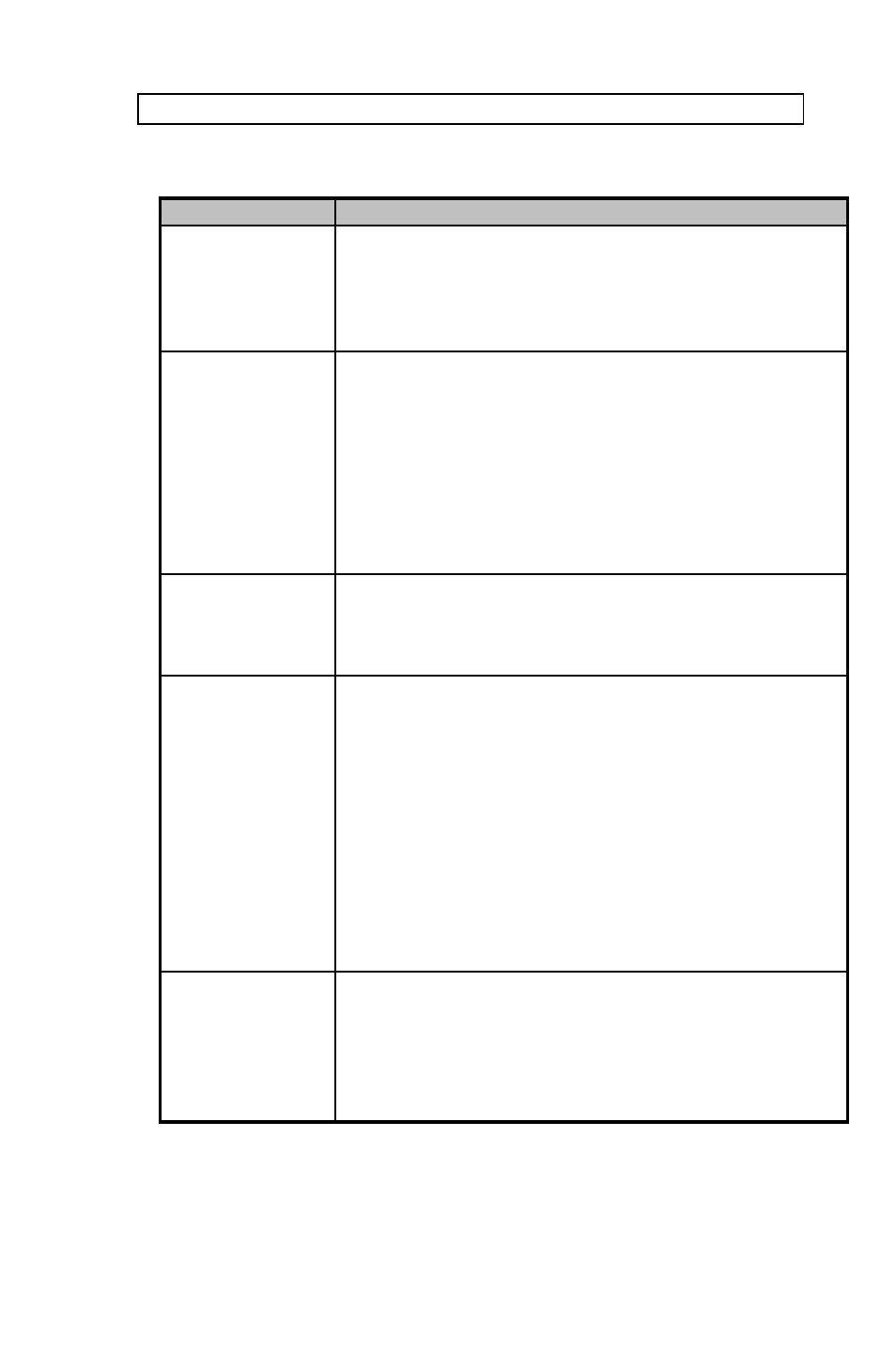
USER GUIDE
LCD PROJECTOR
30
SYMPTOM
SOLUTION
Some colors are
unstable or
flickering
•
Check first that there are no loose cable
connections.
•
You can try to adjust the image quality with the
CONTRAST and BRIGHTNESS keys.
•
Try to improve the tuning using the TUNE key.
The whole
image appears
to be unstable
or misplaced
•
Press SCALE to return to the default mode.
•
Adjust the frequency and tuning settings
(instability), or the image position settings
(misalignment).
•
Check that you are using a source with
compatible resolution.
•
The LCD projector may be connected to a source
with a non-standard computer (or video card).
Adjust the frequency and position of the image.
Cooling fan is
not working
•
Check that the Power ON/OFF switch is ON.
•
If the fan does not work the LCD projector must
not be used and should be returned to your
dealer for repair.
The remote
control mouse is
not working
•
Is the mouse cable connected?
•
You must boot the computer after the cable has
been connected for it to recognise the mouse. If
you are unsure whether this was the case, reboot
your computer.
•
Make sure you point the remote control at the
projection screen or directly at the IR receiver
•
The maximum range of the IR transmitters is 7
m/ 23 feet - Are you standing close enough?
•
If the effective range of the transmitters is
significantly reduced, the remote control needs
new batteries.
The desktop
mouse is not
working
•
Remember that the mouse must be connected
before the computer source is switched on.
•
Are the mouse cable and mouse adapter
connections secure?
•
Check the mouse driver settings on the computer
source.
