Ask Proxima Impression 860 User Manual
Page 24
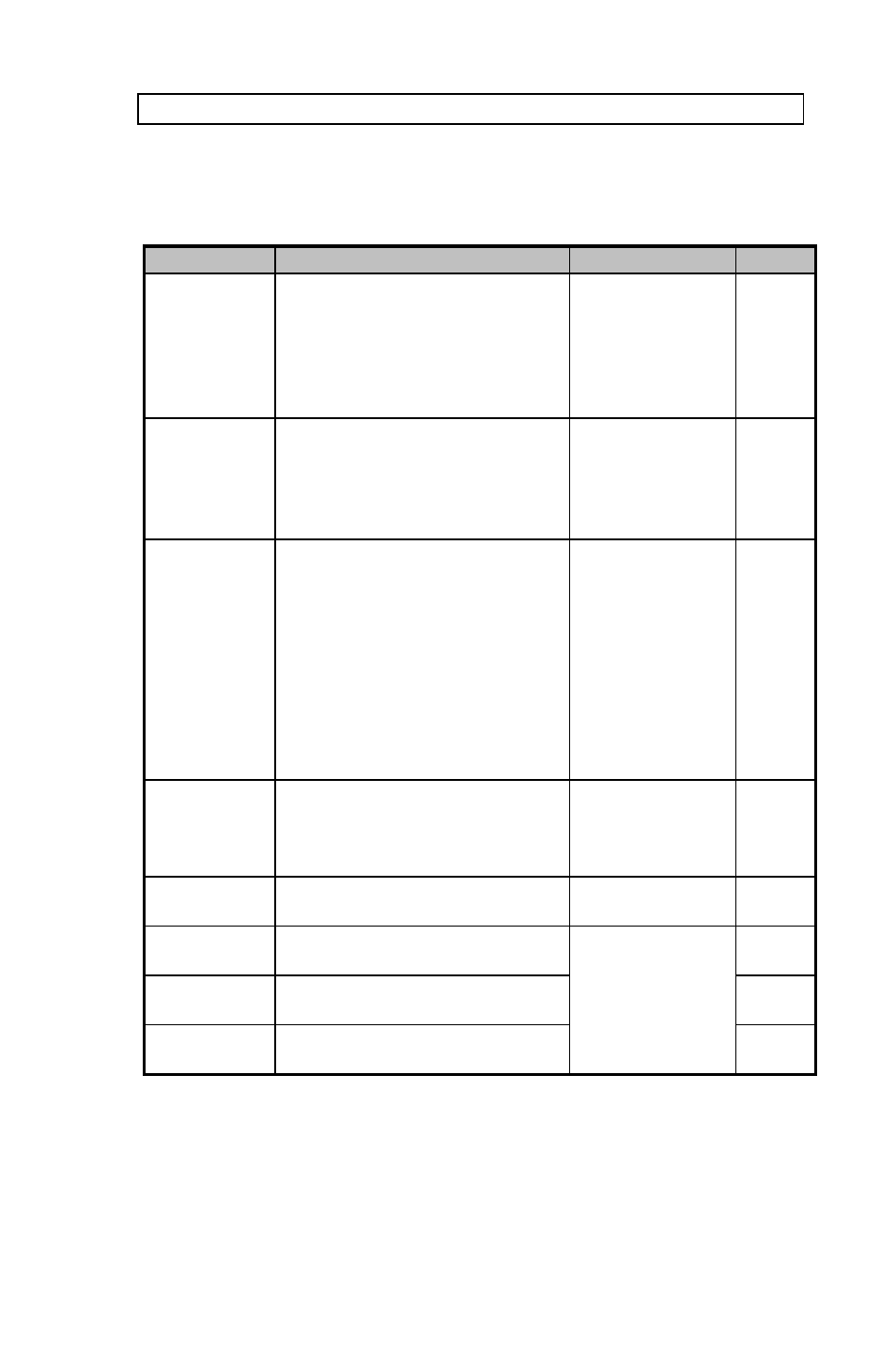
USER GUIDE
LCD PROJECTOR
23
The MEM column indicates whether the function setting is memorized for
the source apparatus for future use.
KEY
FUNCTION
KEY TYPE
MEM
CONTR
Contrast is the ratio between
light and dark colors. Low
contrast is recommended for
long-term viewing, while high
contrast is used to enhance
details.
scale
(up/down arrows)
Yes
BRIGHT
Brightness (whiteness) of the
image can be altered to suit
local lighting conditions.
Usually a bright, low contrast
image is preferred.
scale
(up/down arrows)
Yes
TUNE
Adjusts the stability of the
image. An unstable image
can be seen as sideways
instability or ‘swimming’.
Provided that the frequency
setting is also correct, the
‘swimming’ can be removed
by adjusting TUNE (See
section Image Adjustments
for illustration).
scale
(up/down arrows)
Yes
ON/OFF
Turns the projected image
ON/OFF. This will also
Power OFF the LCD
projector after a 5 min. delay.
toggle
-
RESET
Defaults to the standard
settings for the active mode.
single touch
activated
-
SOURCE 1
Selects RGB input source 1
as active.
3 source keys
No
SOURCE 2
Selects RGB input source 2
as active.
are mutually
exclusive
No
SOURCE 3
Selects RGB input source 3
as active.
No
