Changing the programme – AEG 7200 User Manual
Page 23
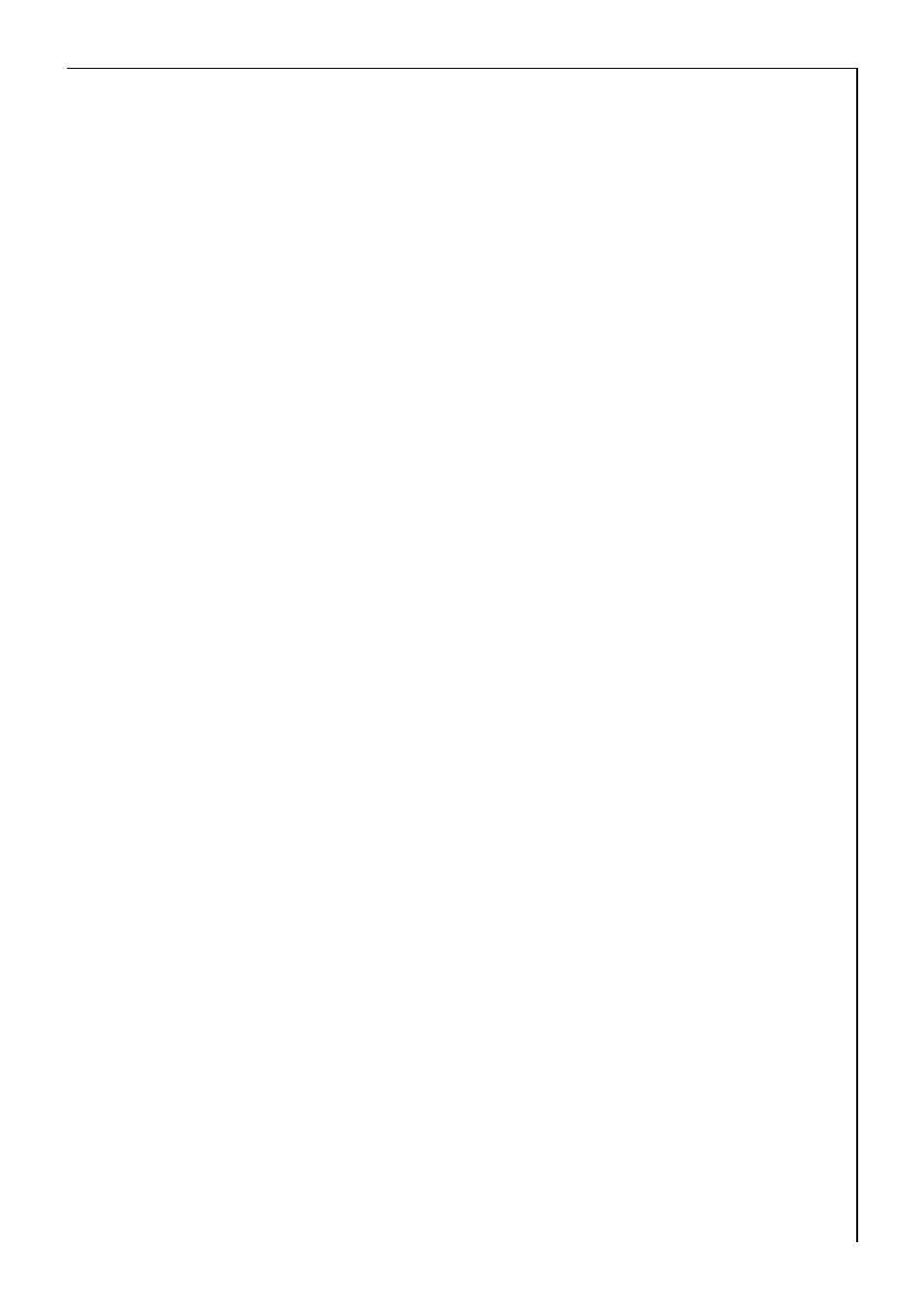
Instructions for use
23
Changing the programme
Changing or interrupting
0
1. Press the START/PAUSE (START/PAUZE, MARCHE/PAUSE) button.
2. Turn the programme selector to OFF (UIT, ARRET). The programme is
stopped.
3. Set another programme if required.
Otherwise, set the selector to PUMP OUT (POMPEN, VIDANGE), SPIN
(CENTRIFUG., ESSORAGE) or GENTLE SPIN (KORT CENTRIFUG., ESSOR.
DELICAT) and press the START/PAUSE (START/PAUZE, MARCHE/PAUSE)
button.
(the water is pumped out, or the spin cycle begins.)
3
The programme can be interrupted at any time by pressing the START/
PAUSE (START/PAUZE, MARCHE/PAUSE) button; it is then re-started by
pressing the button a second time. A programme can only be changed
after turning the programme selector to OFF (UIT, ARRET).
Selecting additional programme functions
Additional programme functions SHORT (KORT, COURT) or STAIN
(VLEKKEN, TACHES) can be selected after the programme has started.
0
1. Press the START/PAUSE (START/PAUZE, MARCHE/PAUSE) button.
2. Press the SHORT (KORT, COURT) button, or the STAIN (VLEKKEN,
TACHES) button.
3. Press the START/PAUSE (START/PAUZE, MARCHE/PAUSE) button again.
The programme continues.
Changing the spin speed
The spin speed can still be changed, or RINSE HOLD (GEEN CENTR.,
SANS ESSOR.) selected, while the programme is running.
0
1. Press the START/PAUSE (START/PAUZE, MARCHE/PAUSE) button.
2. Change the spin speed with the Spin speed/RINSE HOLD (GEEN CENTR.,
SANS ESSOR.) button.
3. Press the START/PAUSE (START/PAUZE, MARCHE/PAUSE) button again.
The programme continues.
