Agilent Technologies U2751A User Manual
Page 31
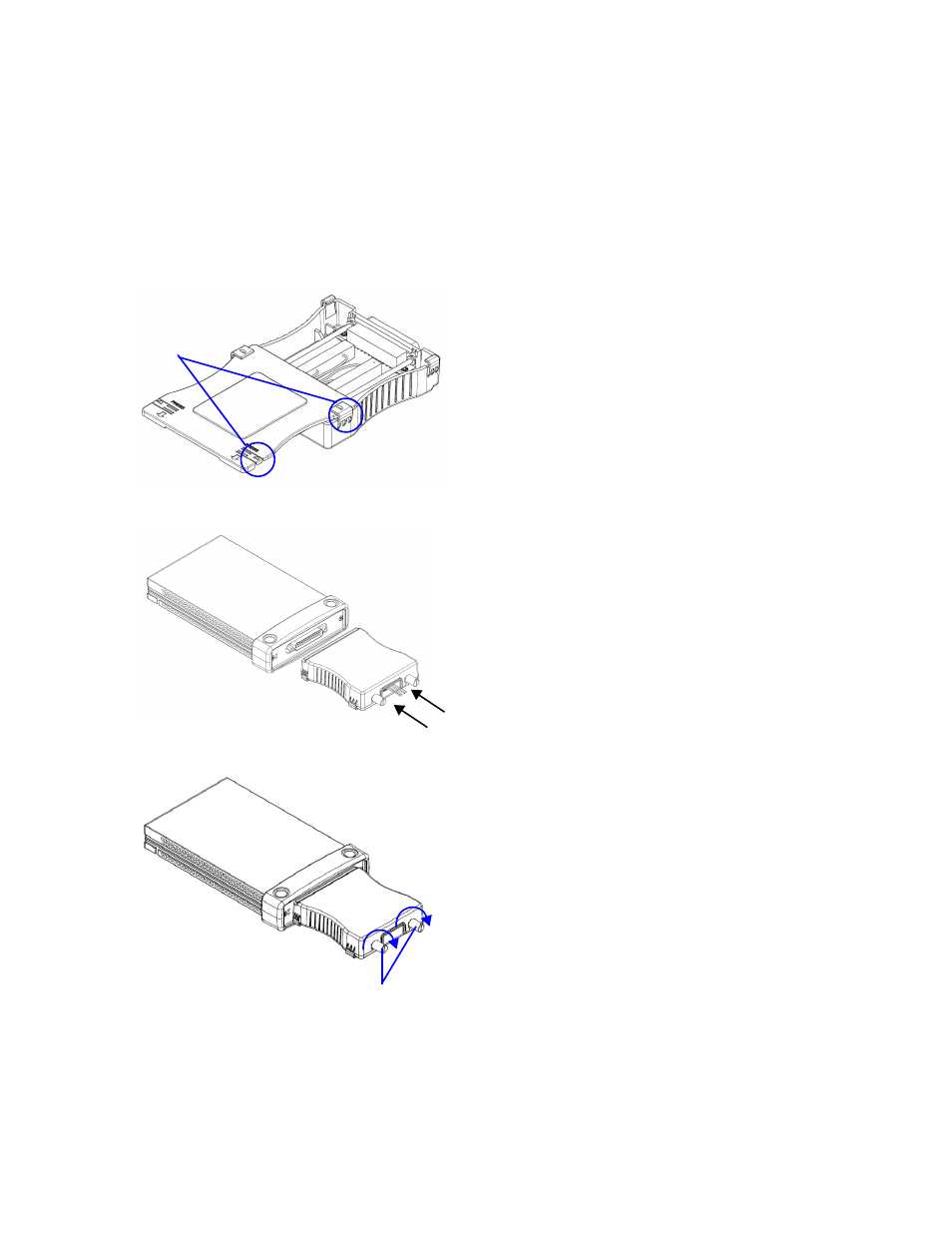
Getting Started
1
U2751A User’s and Service Guide
15
Close your terminal block by slotting in the
retractable cover. Check the snap
-fit clasp on
the cover and the housing to ensure correct
orientation of the retractable cover before
slotting it in.
Turn over the U2922A with the retractable
cover facing downwards. Then, insert the
U2922A to the U2751A as shown.
Tighten the jack screws using a screw driver
to secure the connection. Ensure that the
terminal block is installed correctly with the
screws properly tighten for secure operation.
Snap-fit clasp of the
retractable cover and
the housing
Jack screws of the U2922A
