AMT Datasouth FASTMARK 4600 User Manual
Page 78
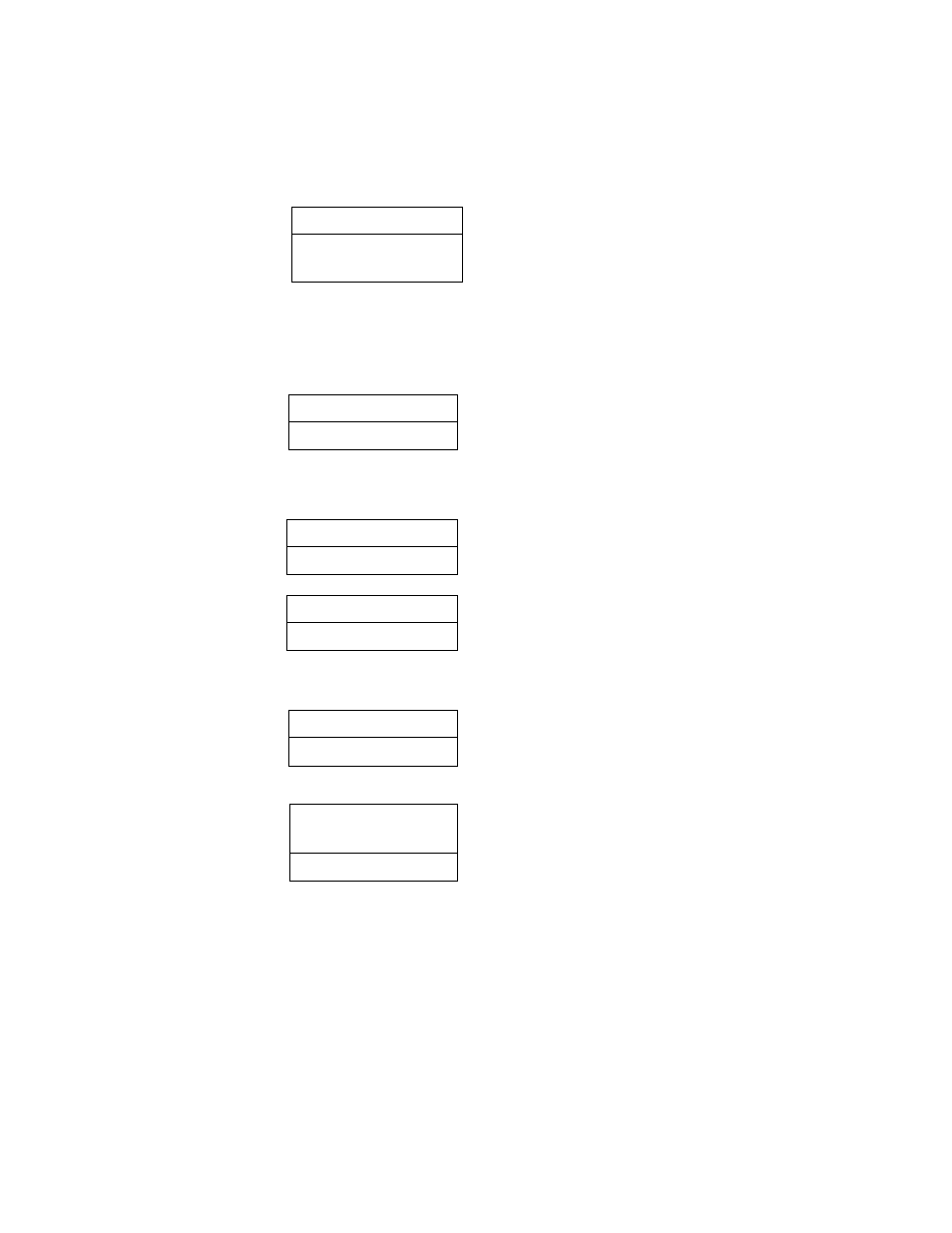
78
3. Turn off the printer, connect the keyboard and then turn on the printer. The
LCD displays this message:
READY (203,PPLB)
KEYBD
4. Press
Press
5. Key-in the product name and number.
6. Input the label count and copy count.
KBDFORM
Product Name ?
Barcode Printer
Product No. ?
0123456789
LABEL SET NO. ?
2
COPIES PER LAB
?
3
This manual is related to the following products:
