Typical set-up control panel features – AMT Datasouth FASTMARK 4600 User Manual
Page 37
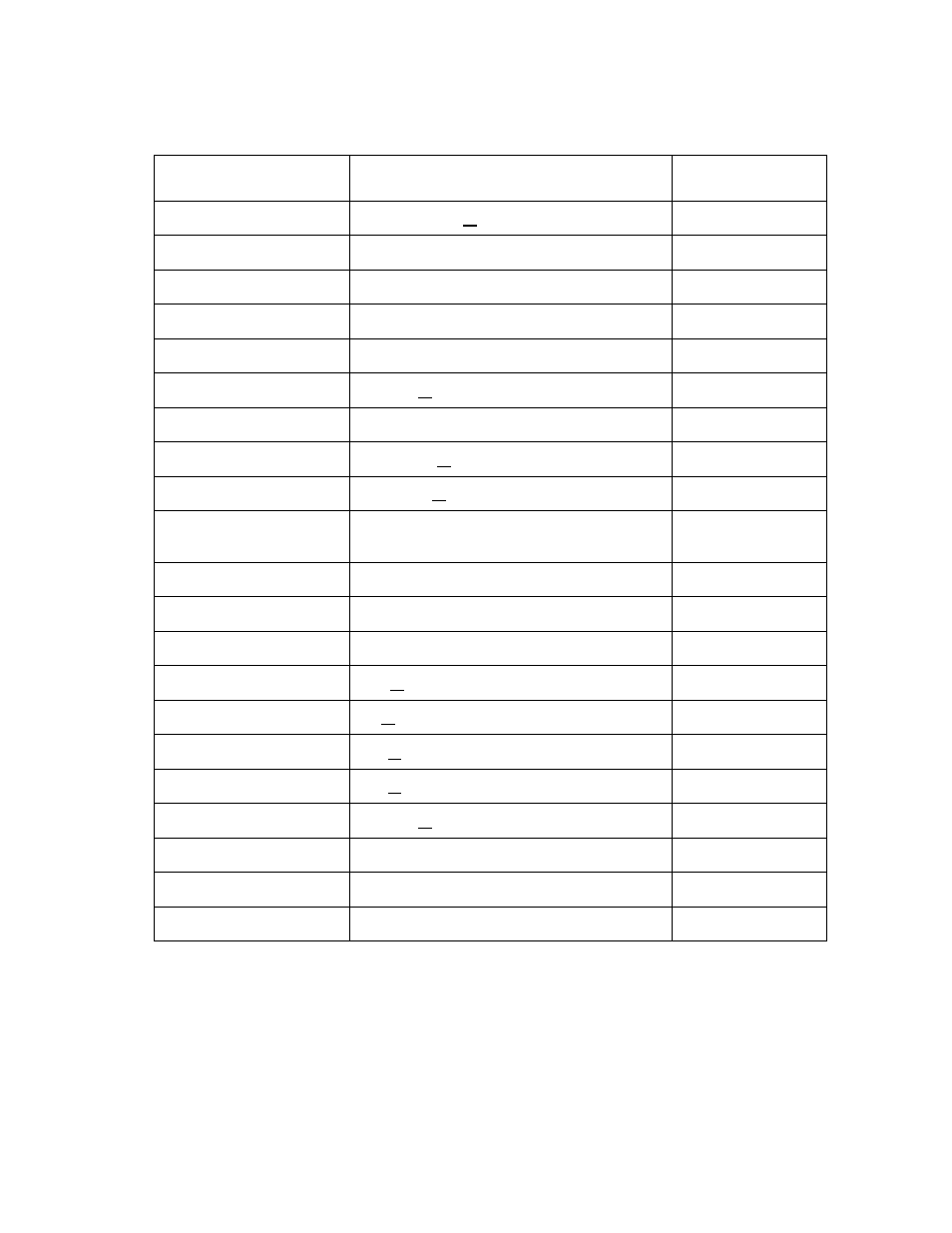
37
Typical Set-up Control Panel Features
(features may differ among
models)
Feature Item
Value
Factory Default
PRINT MODE
Direct Thermal or Thermal Mode
Direct Thermal
MAC ADDRESS
####-####-####
Printer Specific
DEFAULT GATEWAY
###.###.###.###
Printer Specific
SUBNET MASK
###.###.###.###
Printer Specific
IP ADDRESS
###.###.###.###
Client Determined
DHCP
Enabled or Disabled
Disabled
CLEAR FLASH
Yes or No
No
LENGTH (RS232)
7 Data Bits or 8 Data Bits
8 Data Bits
PARITY (RS232)
None Odd or Even
None
BAUD RATE
9600 / 115200 / 57600 / 38400 / 19200
9600 / 4800 / 2400 / 1200 / 600
9600
TRIM DARKNESS
-030 ~ +030
+000
ABS DARKNESS
000~030
016
PRESENT DISTANCE
000~040
021
MEDIA SENSOR TYPE
Gap or Black Bar
Black Bar
COUNTING
Up or Down
Down
PEELER INSTALLED
Yes or No
No
CUTTER INSTALLED
Yes or No
No
RECOVER PRINT
Enabled or Disabled
Disabled
TPH VERT. OFFSET
-003 ~ +003
+000
CUT PEEL OFFSET
-015 ~ +050
+000
AUTO CALIBR MODE
Mode 1 ~ 4
Mode 1
Notes:
1. To verify that a feature has been properly changed cycle power on the printer.
2. Make sure the settings you desire has an * character by the value.
