AMT Datasouth FASTMARK 4600 User Manual
Page 32
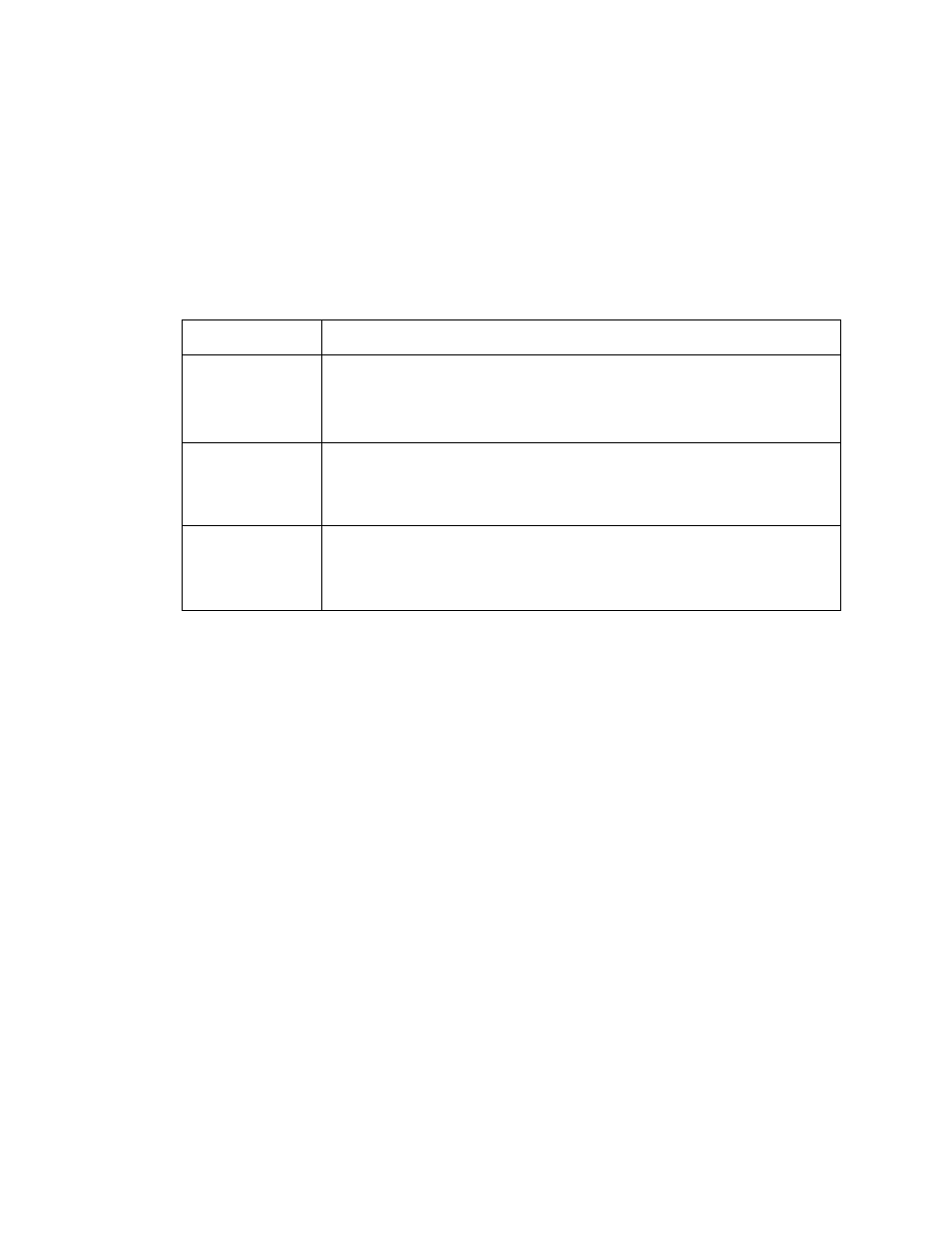
32
Buttons
Depending upon the printer model and current mode, the Front Panel buttons serve
multiple functions. Refer to the following tables for their specific functions.
Pressed and held down during Power UP
Upon completion of the desired function the printer will go into a READY condition.
Button
Function
FEED/
CONFIG
The printer performs an internal Self-Test and prints a Configuration
Report.
LCD displays "SELF TEST".
PAUSE/
CALIBR
The printer will do a Label Sensor Calibration test on the current
loaded media.
LCD displays "CALIBRATION".
CANCEL/
RESET
The printer will reset the Non-Volatile memory back to factory
defaults.
This manual is related to the following products:
