Faults, Accessories – Karcher Aspiro-brosseur CV 85-2 RS User Manual
Page 17
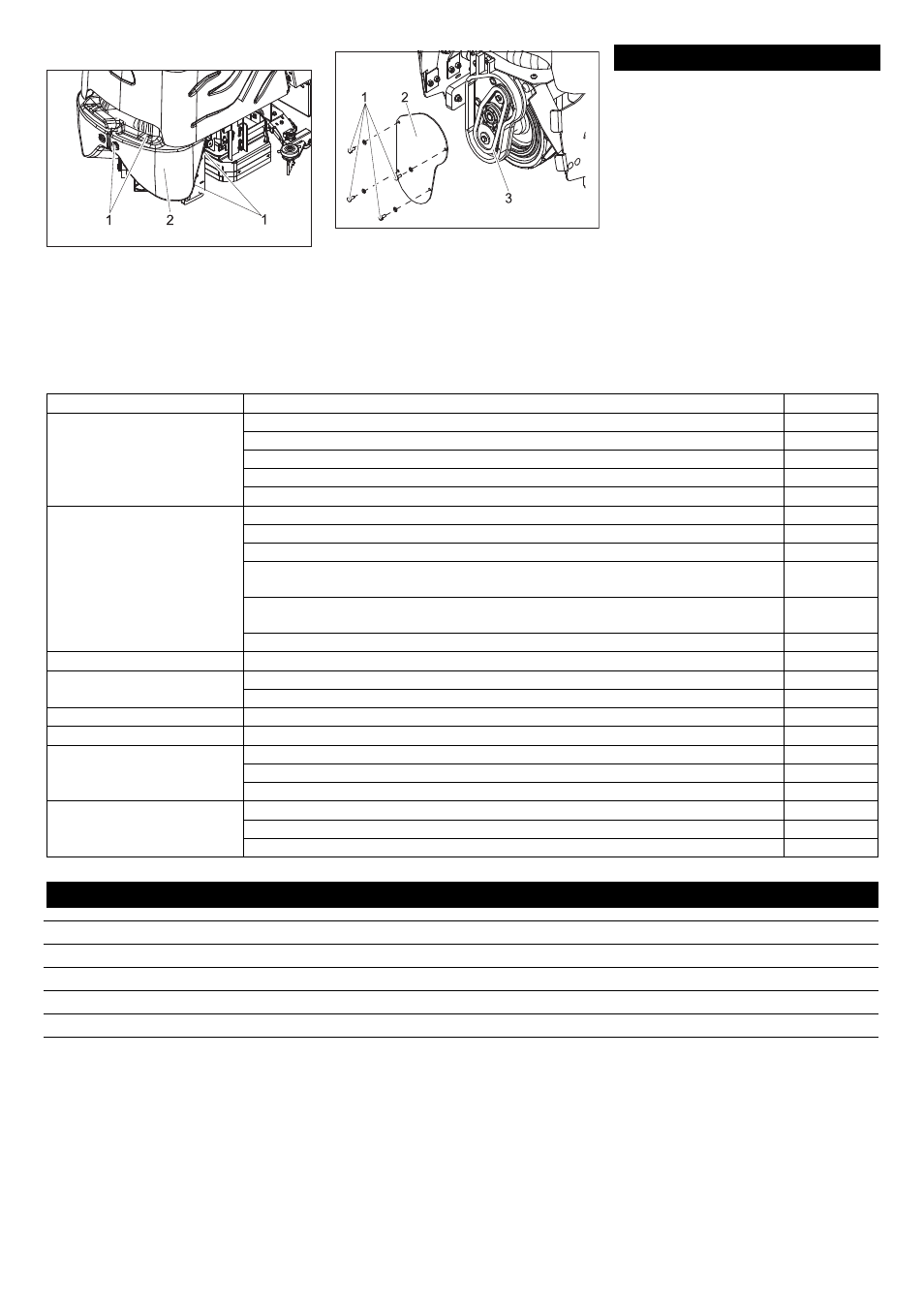
-
7
1 Screw
2 Front panel
Î
Loosen screws.
Î
Remove front panel.
1 Screw
2 Cover
3 Drive chain
Î
Loosen screws.
Î
Remove the lid.
Î
Check the chain drive and pinion for
wear.
ƽ
Danger
Risk of injury! Before carrying out any tasks
on the machine, set the main key to "0" and
remove it. Pull out the battery plug.
In case of faults that cannot be remedied
using the table below please contact the
customer service.
Checking the drive chain
Faults
Fault
Remedy
By whom
Appliance cannot be started
Insert the battery plug on the device.
Operator
Release emergency-stop button by turning.
Operator
Battery capacity exhausted; recharge battery.
Operator
Check battery cable for correct sitting.
Operator
Check battery cable for corrosion; clean, if required.
Operator
Device does not drive or drives
only slowly
Press the unlocking key.
Operator
Reset fuse of traction drive
Operator
Deactivate immobilising brake; press the unlocking lever upward to activate it.
Operator
Release accelerator pedal, turn the key switch to "0", turn the key switch to "1", press
the safety pedal, press unlocking key, press accelerator pedal.
Operator
Control is overheated
Switch off device and let it cool down.
Operator
Battery capacity exhausted; recharge battery.
Operator
Device does not brake
Deactivate immobilising brake; press the unlocking lever upward to activate it.
Operator
Brushes in brush/ vacuum
head are not working
Reset fuse of brush roller drive.
Operator
Check the brushes for blockage due to foreign particles, remove them if found.
Operator
Side-brush is not working
Reset fuse of side-brush drive.
Operator
Brushes are rotating slowly
Battery capacity exhausted; recharge battery.
Operator
Suction turbine is not working Reset fuse of suction turbine.
Operator
Battery capacity exhausted; recharge battery.
Operator
Filter bag is full; the indicator 'filter bag full' glows. Replace filter bag.
Operator
Poor dust suction
Suction hose/ suction channel blocked; clean suction hose/ suction channel.
Operator
Battery capacity exhausted; recharge battery.
Operator
Filter bag full; replace filter bag.
Operator
Accessories
Description
Part no.:
Filter bag, 10 pieces
8.600-121.0
Battery replacement kit consists of: battery trough, cable set, locking set, 2 transport cars
8.601-121.0
Battery, 12V/105 A, maintenance-free (gel), 3 pieces required
6.654-141.0
Charger, 36V, for maintenance-free batteries
6.654-229.0
17
EN
