Transport storage maintenance and care – Karcher Aspiro-brosseur CV 85-2 RS User Manual
Page 15
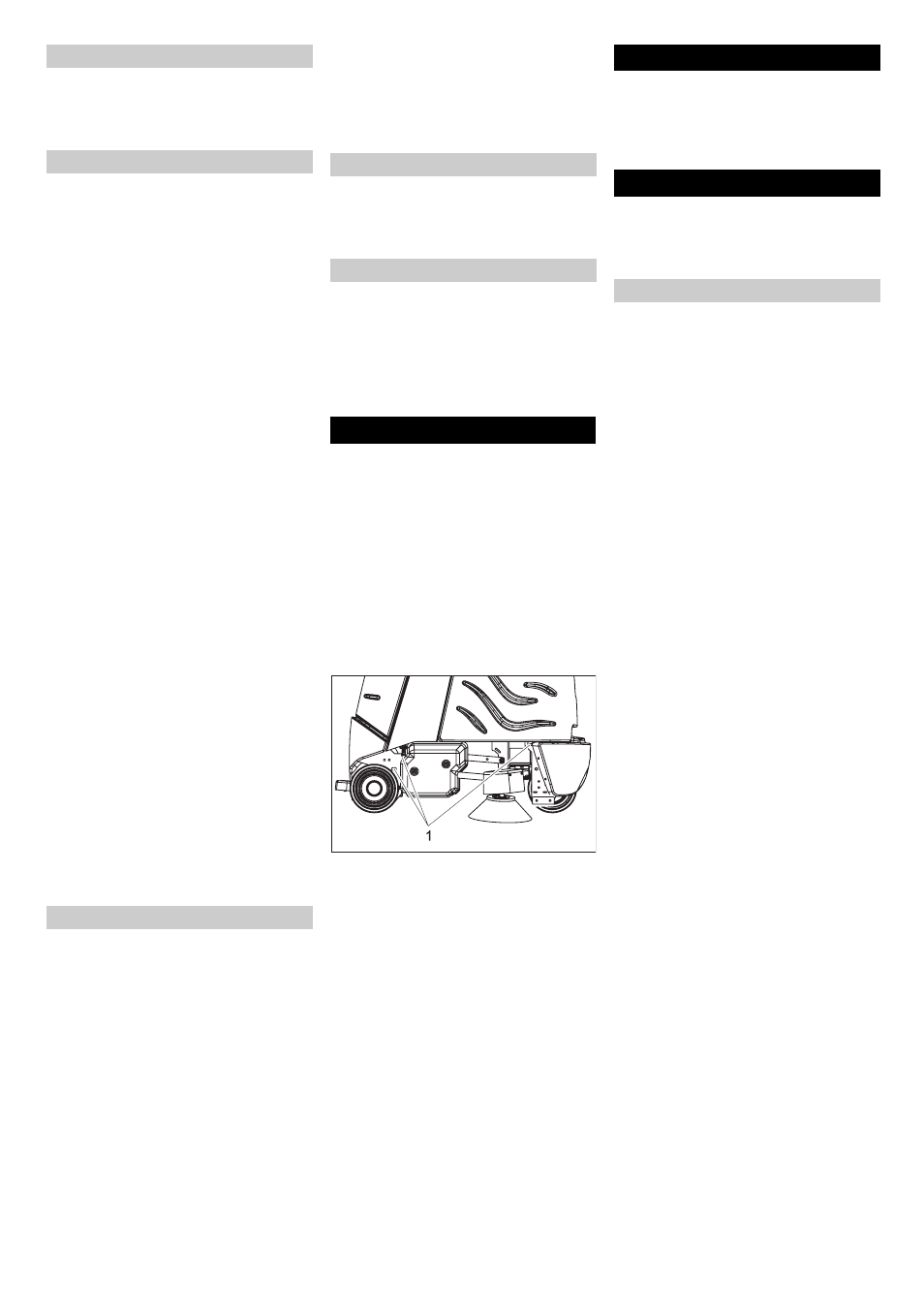
-
5
ƽ
Danger
Danger of accident. If the appliance cannot
brake adequately while going downhill,
press the emergency stop button.
Carry out the initial trials in an open surface
so that you familiarise yourself with the ap-
pliance.
ƽ
Danger
Danger of tipping if gradient is too high.
Î
The gradient in the direction of travel
should not exceed 10%.
Danger of tipping when driving round
bends at high speed.
Danger of slipping on wet floors.
Î
Drive slowly when cornering.
Danger of tipping on unstable ground.
Î
Only use the machine on sound surfaces.
Danger of tipping with excessive sideways
tilt.
Î
The gradient perpendicular to the direc-
tion of travel should not exceed 10%.
Î
Get on to the standing area and keep
the safety pedal depressed with the left
foot.
Î
Do not press the accelerator pedal.
Î
Release emergency-stop button by
turning.
Î
Set main switch to “1”.
Î
Set the drive direction using the drive
direction button at the operator console.
Î
Select speed range using the speed
button (3 stages).
Î
Press the unlocking key.
Î
Press the accelerator carefully to drive.
Note
The drive direction can also be changed
during the drive. You can thus clean very
dirty surfaces by driving back and forth a
couple of times.
In case of overloading, the drive motor auto-
matically switches off after a certain period.
Î
Allow machine to cool down at least for
15 minutes.
Î
Press again the drive fuse on the oper-
ating panel.
Î
While vacuuming bulky waste, remove
wires and threads from the area to be
vacuumed to avoid these getting stuck
in the brushes.
ṇ
Warning!
Risk of damage to the floor covering. Do
not operate the appliance on the spot. Only
raise and lower suction/brush head while
driving. Do not stop with lowered brush/
suction head.
Î
Move downward the lever for raising /
lowering brushing/ vacuuming unit -
side-brush and brushing/ vacuuming
head will be lowered.
Start brush drive and suction turbine as
soon as the brush-vacuuming unit is
lowered
Î
Press accelerator pedal and drive to the
surface to be cleaned.
Note
Speed level 2 is recommended for cleaning.
Speed stage 3 is only meant for driving dur-
ing transportation.
Î
Select the smallest speed range using
the speed button.
Î
Move upward the lever for raising / low-
ering brushing/ vacuuming unit - side-
brush and brushing/ vacuuming head
will be raised and switched off.
Î
Park the machine on an even surface.
Î
Turn key to "0" and remove it.
Î
Carry out maintenance jobs "daily/ after
finishing work" (see section "Mainte-
nance and Care").
Î
Secure the machine with wheel
chock(s) to prevent it from rolling away.
ƽ
Danger
Risk of injury! When loading or unloading
the machine, it may only be operated on
gradients of max. 10%. Drive slowly.
Caution
Risk of injury and damage! Observe the
weight of the appliance when you transport it.
Î
Remove vacuum bar, brushes and
spray guard from the device.
Î
When transporting in vehicles, secure
the appliance according to the guide-
lines from slipping and tipping over.
1 Fastening points
Caution
Risk of injury and damage! Note the weight
of the appliance in case of storage.
This appliance must only be stored in inte-
rior rooms.
ƽ
Danger
Risk of injury! Before carrying out any tasks
on the machine, set the main key to "0" and
remove it. Pull out the battery plug.
Before starting working:
Î
Check tyre status.
Î
Check whether the inner lid of the filter
chamber.
Î
Check suction hose for blockages;
clean if required.
Î
Check the inserts of the suction hose
for leaks.
Î
Check safety pedal, accelerator pedal and
steering wheel for correct functioning.
Î
Check acid level in wet batteries; refill
distilled water, if required.
Î
Check filled level of the filter bag; re-
place, if required.
After finishing working:
Î
Clean brushes and check for wear and
tear.
The bristles are worn out when they
reach the length of the yellow bristles.
Î
Clean the outside of the appliance with
a damp cloth which has been soaked in
mild detergent.
Î
Check device externally for damage.
Î
Charge the batteries.
Î
Clean upper side of the batteries.
Î
Check acid density in wet batteries.
Î
Check battery cable for correct positioning.
Î
Clean battery room and battery casing.
Î
Check tension of the drive chain (see
"Maintenance tasks").
Î
Check drive belt for wear and tear.
Î
Check alignment of the brush/ vacuum
head.
Î
Check immobilising brake. *
Î
Check chains, ropes and deflection pul-
leys for raising the brushing/ vacuuming
head and the side-brush for wear and
tear and tension. *
Î
Check carbon brushes and commuta-
tors of all motors for wear and tear. *
Î
Check tightening device of steering
chains. *
* To be done by Customer Service.
Brakes
Driving
Overload
Vacuuming
Vacuuming completed
Shutting down
Transport
Storage
Maintenance and care
Maintenance schedule
Daily
Every 50 operating hours
Every 100 operating hours
Every 200 operating hours
15
EN
