Faults – Karcher CV 60-2 RS User Manual
Page 17
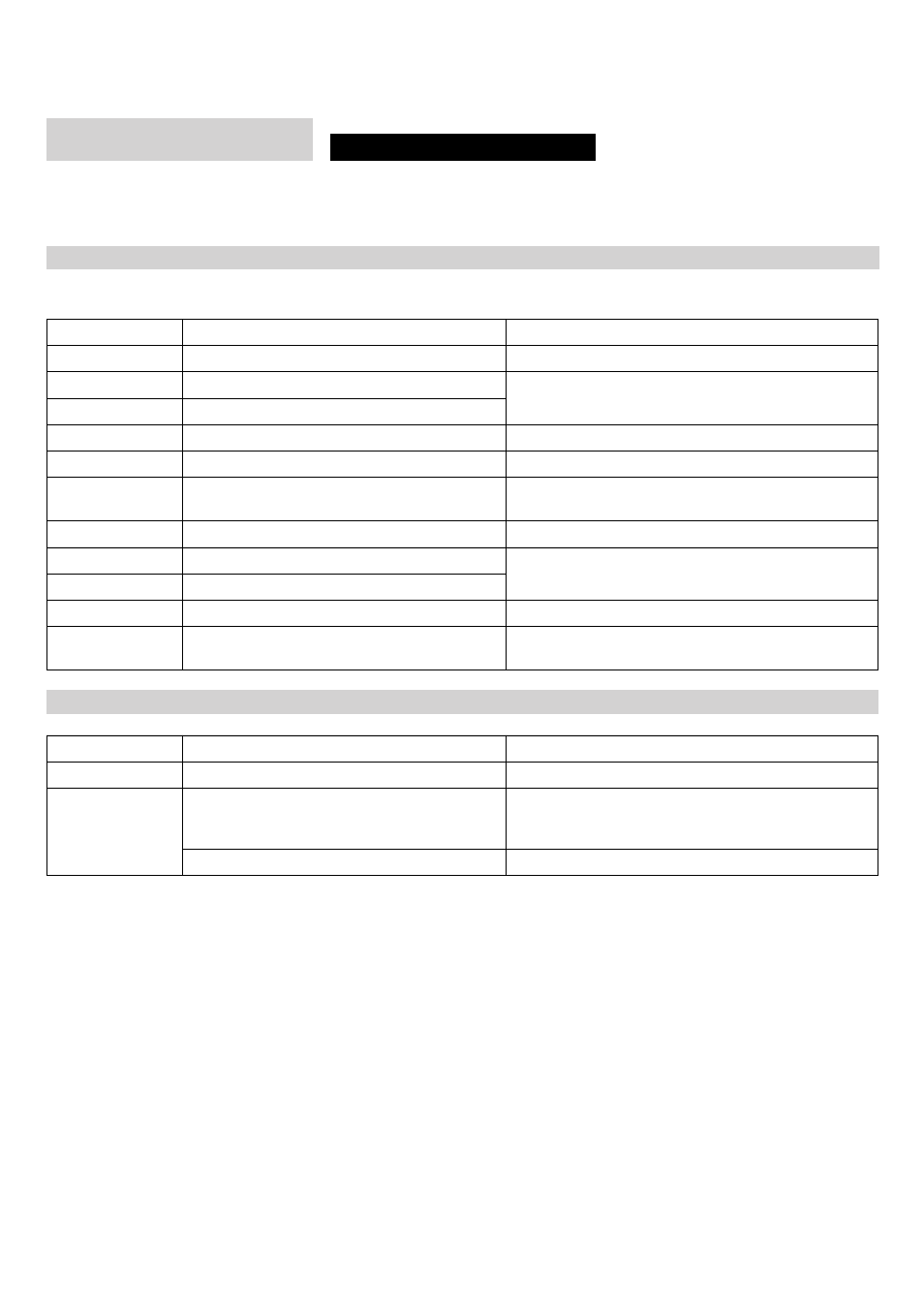
-
6
Pull out the spring plug.
Pull out the pin.
Remove the side brush.
Install new brush in reverse sequence.
If the chain can be moved more than 6 mm
to each side, it must be retensioned.
Remove the bottom front panels.
Loosen the 5 fastening screws of the
gear motor.
Slide the gear motor up until the chain
tension is correct.
Tighten the screws.
ƽ
Danger
Risk of injury! Before carrying out any tasks
on the machine, set the main key to "0" and
remove it. Pull out the battery plug.
Note
Suction turbine will continue to run for a
while after switch-off. Carry out mainte-
nance tasks only after the suction turbine
has come to a halt.
In case of faults that cannot be remedied
using the table below please contact the
customer service.
A blinking battery display indicates the fol-
lowing faults. The time sequence of the
blinking segments indicates the type of
fault.
Before restarting the charger, pull the
plug out of the socket, wait until the
charge status indicator shuts off and
plug the mains plug back in.
Adjust the chain tension of the trav-
el drive.
Faults
Errors shown by the battery indicator
Number of flashes Fault
Remedy
1
Battery discharged oder battery cable damaged.
Check battery cable, charge battery.
2
Cable to drive motor interrupted.
Inform Customer Service
3
Cable to drive motor shorted.
4
Deep discharge power not reached
Charge battery.
5
--
--
6
Drive attempt while charger is connected.
Remove the power plug from the charger and hook the
holder into the appliance.
7
Fault in drive pedal.
Release the drive pedal prior to turning on the appliance.
8
Control faulty.
Inform Customer Service
9
Parking brake fault.
10
Shorted connection on battery connection.
Check the terminals on the batteries.
Once every 5 sec-
onds
Control idle.
Turn the main switch to "0" and turn it back to "1".
Faults shown by the charge status indicator (Bp model only)
Blinking signal
Fault
Remedy
Blinks red
Battery poled or is not connected
Check battery cable for correct sitting.
Blinks green and
yellow.
Cable connection between battery and charger is
poor.
Check battery cable for correct sitting.
Check whether the connection to the battery was interrupt-
ed during the charge process.
Battery defective
Check battery.
17
EN
