Operating and functional elements – Karcher B 40 C Bp R 55 User Manual
Page 11
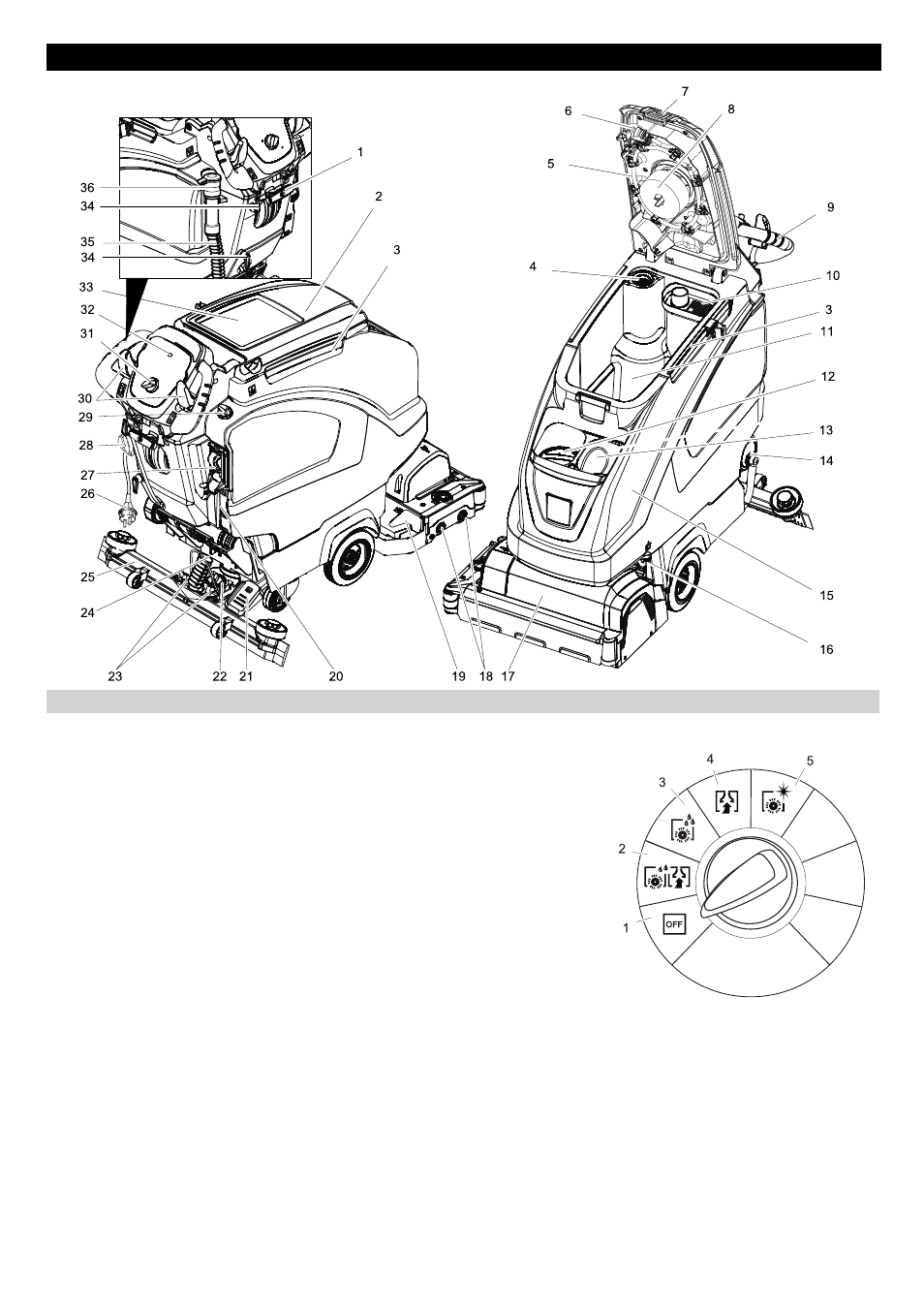
-
2
1 Vacuum bar lowering lever
2 Cover dirt water reservoir
3 Holding rail for home base
4 Fluff filter
5 Wastewater reservoir rinsing system
(option)
6 Flexible lock of rinsing system (option)
7 Lock of wastewater reservoir
8 Float
9 Push handle
10 Coarse dirt sieve
11 Dirt water reservoir
12 Fresh water reservoir filler neck
13 Detergent bottle holder
14 Lock of the fresh water reservoir with fil-
ter
15 Fresh water tank
16 Locking the tank
Secured with an additional plate and a
screw
17 Cleaning head *
18 Brush rollers (R-Cleaning head)
Disk brush (D cleaning head)
19 Waste container (only BR)
20 Fresh water level display
21 Pedal for raising/ lowering the cleaning
head
22 Lever to adjust the brush contact pres-
sure
23 Rotary handle to incline the vacuum bar
24 Wing nuts for fastening the vacuum bar
25 Suction hose
26 Vacuum bar *
27 Mains cable with mains plug
28 Automatic fill of fresh water reservoir
(option)
29 Strain relief clamp
30 Water quantity regulator
31 Safety button
32 Program selection switch
33 Fuse for brush drive
34 Storage surface for cleaning set "Home
base box“
35 Cable hook
36 Dirt water discharge hose
37 Dosing equipment for dirt water
* not included in the delivery
–
The operating elements for the cleaning
process are yellow.
–
The controls for the maintenance and
service are light gray.
1 OFF
Device is switched off
2 Normal mode
Wet clean the floor and vacuum up dirt
water.
3 Intense mode
Wet clean the floor and allow the deter-
gent to react.
4 Vacuum mode
Suck in the dirt fleet.
5 Polishing mode
Polishing the floor without the applica-
tion of liquid.
Operating and Functional Elements
Illustration of scrubbing vacuum
Colour coding
Program selection switch
11
EN
- B 40 C Ep R 45 B 40 C Bp D 43 B 40 C Bp D 51 B 40 W Bp R 45 B 40 C Bp R 45 B 40 C Ep R 55 B 40 C Ep D 43 B 40 W Bp D 43 B 40 C Ep D 51 B 40 W Bp D 51 B 40 W Bp R 55 B 40 W Bp Pack DOSE D 51 B 40 W Bp Pack DOSE R 55 B 40 C Ep Autolaveuse B 40 C-W version disque Autolaveuse B 40 C-W version rouleaux B 40 W głowica dyskowa B 40 W głowica rolkowa B 40 W DOSE Walze B 40 W DOSE Scheibe B 40 W DOSE roller B 40 W DOSE disc
