Disc operation, 19 english – Ferguson D-580 User Manual
Page 25
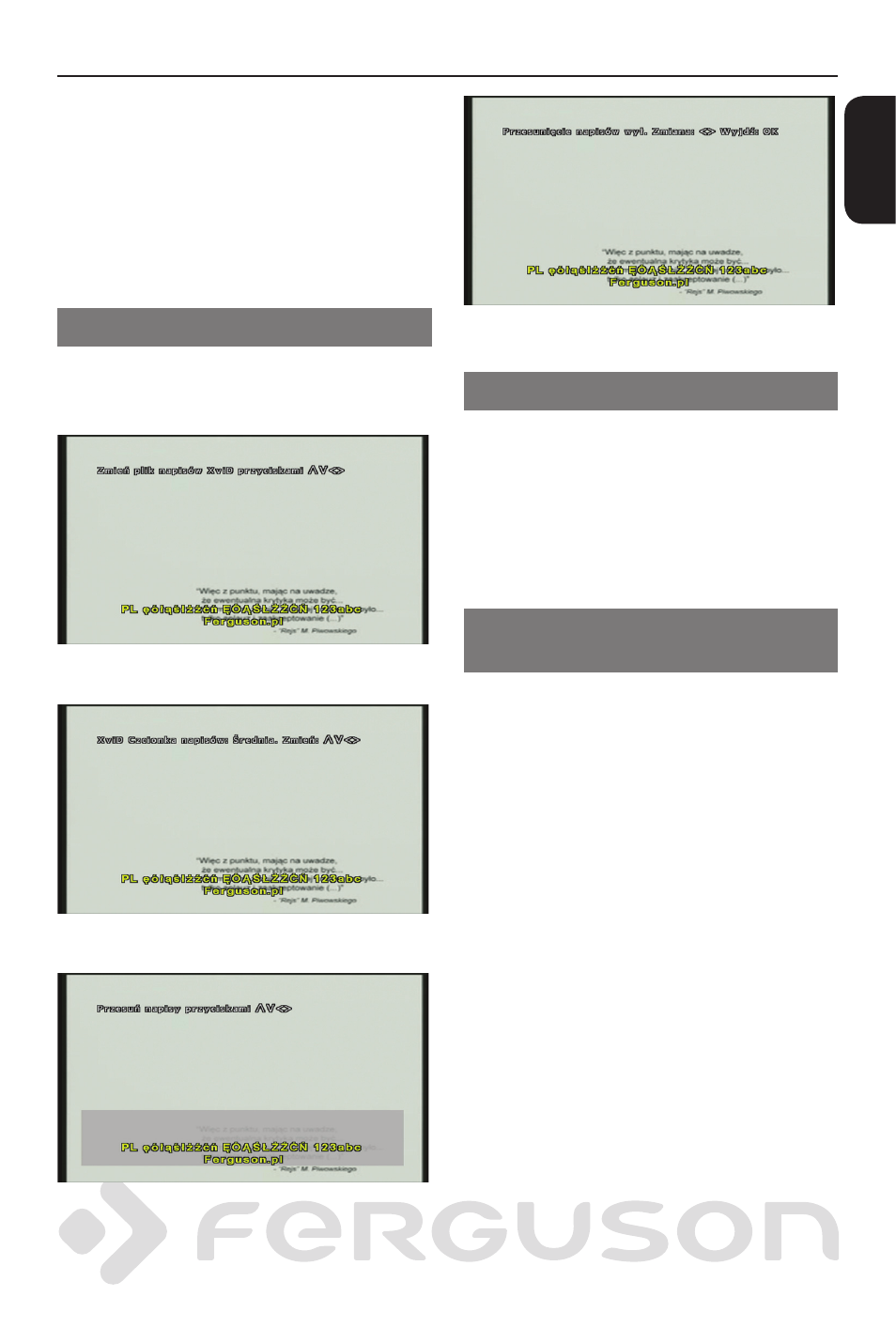
19
ENGLISH
A
Start .avi plaback.
B
Choose subtitle by pressing SUBTITLE
button during plaback.
To view content of subtitle file mark
this file in File Browser and press INFO
button. Use keys to change subtitle
position. Press OK key to exit.
Subtitles adjustment and time shift
A
During .avi playback, press SUBTITLE. Use
keys to change subtitle file
B
Press SUBTITLE again. Use keys
to change font size.
C
Press SUBTITLE again. Use keys
to change subtitle position.
D
Press SUBTITLE again. Use keys to
adjust subtitle time shift.
E
Press OK key to confirm
Audio track change and time shift
A
During .avi playback, press AUDIO. Use
keys to change audio track
B
Press AUDIO again. Use keys to
adjust subtitle time shift.
C
Press OK key to confirm
Resuming playback from the last
stopped point
Resume playback of the last 5 movies
is possible, even if the disc was ejected
(open) or standby. Auto resume is active
for DVD, CD types of discs.
Disc operation
