Connections, English, Connecting tv – Ferguson D-580 User Manual
Page 10: Hd tv
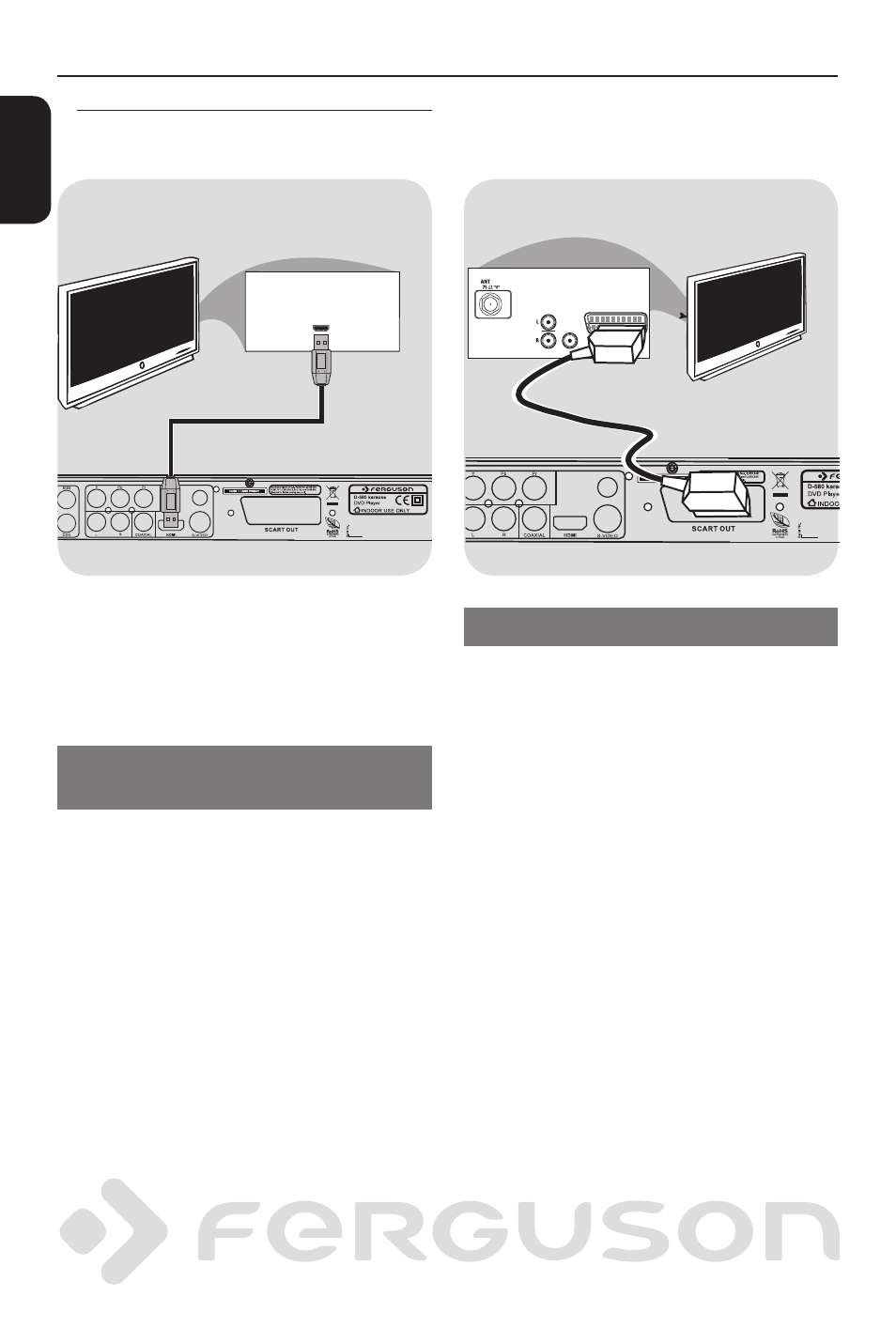
4
AUDIO ANALOG
5.1
COMPONENT
CVBS
10W max
HDMI IN
HD TV
AUDIO ANALOG
5.1
COMPONENT
CVBS
10W max
AUDIO
IN
VIDEO IN
TV IN
TV
ENGLISH
IMPORTANT!
– You only need to make one video
connection from the following options,
depending on the capabilities of your
TV system.
Using HDMI (High Definition
Multimedia Interface) sockets
HDMI transfers an uncompressed digital
signal for the clearest sound/image
quality.
It has plug and play capability using only
one cable for both audio/video output.
A
Use a HDMI cable (not supplied) to
connect the DVD player’s HDMI to HDMI
IN on the HDMI TV.
- It may take a while for the DVD player
and input device to communicates and
initialise.
IMPORTANT!
When there is no picture on screen
press repeatedly VIDEO key.
HD Ready/Full HD TV
Connections
Using SCART Jack
– A SCART connection will let you use
features both Audio and Video on the
DVD Player.
Use the SCART cable (black) to connect
the DVD Player’s SCART jack(TV OUT) to
the corresponding Scart input jacks on
the TV.
IMPORTANT!
– When there is no picture on screen
press repeatedly B key.
Connecting TV
