Vertical contact toaster, Hi use, Chec – A.J. Antunes & Co VCT-2000 9210410 User Manual
Page 11: Operation (continued), Fault messages
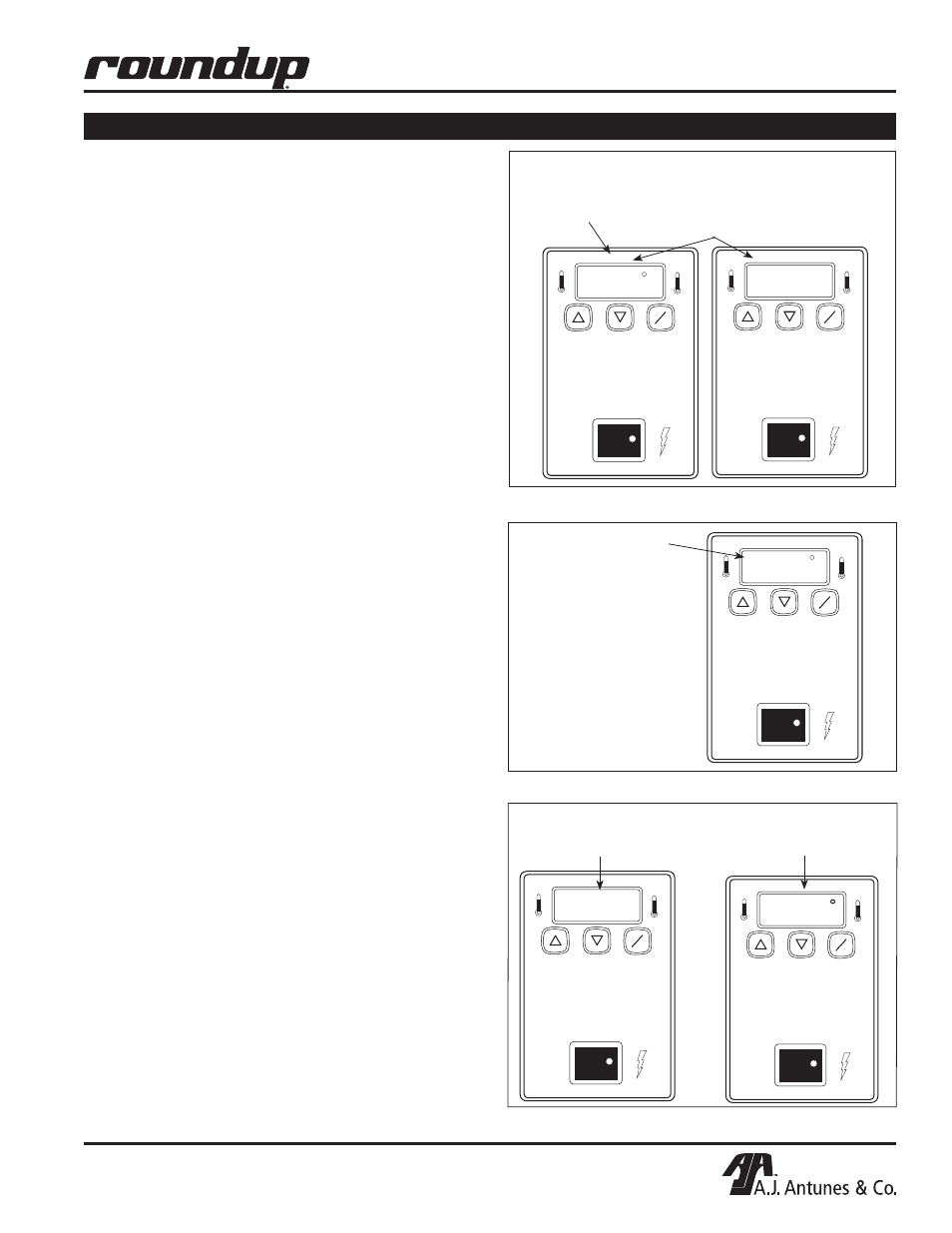
11
VERTICAL CONTACT TOASTER
P/N 1010840 Rev. M 07/14
TEMP
UP
TEMP
DOWN
TEMP
SCALE
°F
°C
POWER
TEMP
UP
TEMP
DOWN
TEMP
SCALE
°F
°C
POWER
HI
USE
Figure 7. “HI” Fault Message
“HI” will flash if platen
temperature exceeds 620°F
(327°C) or if platen thermocou-
ple is disconnected or “open”.
“HI” and “USE” will flash if
auxiliary heaters temperature
exceeds 440°F (227°C) or if
the Auxiliary Thermocouple
is disconnected or “open.”
Figure 8. “CHEC” Fault Message
TEMP
UP
TEMP
DOWN
TEMP
SCALE
°F
°C
POWER
CHEC
“CHEC” will flash when
control compartment
ambient temperature is
excessive: 140°F (60°C) to
180°F (82°C). All heaters will
shut off.
TEMP
UP
TEMP
DOWN
TEMP
SCALE
°F
°C
POWER
PO
“PO” will flash if
incoming power drops below
190 Volts. Toaster shuts
down.
Figure 9. “PO” and “PH” Fault Messages
Fault messages
• If the Platen Thermocouple is disconnected or
“open”, the display will flash “HI.” The Platen
Thermocouple must be reattached or replaced.
• If the Platen Heater temperature exceeds 620°F
(327°C) the display will flash “HI” and the heating
circuit will turn off (Figure 7). After the toaster has
cooled down, the unit must be turned off, then back
on to restart. If this condition repeats, contact your
Authorized Service Agency.
• If the Auxiliary Heating temperature exceeds 420°F
(215°C) the display will alternately flash “HI” and
“USE” (Figure 7). After the toaster has cooled
down, the unit must be turned off, then back on
to restart. If this condition repeats, contact your
Authorized Service Agency.
• The temperature controller has an ambient
temperature sensor that will disable the heating
circuits if the control compartment ambient
temperature becomes excessive: 140°F (60°C)
to 180°F (82°C).
When this occurs, the temperature display will flash
“CHEC” (Figure 8). To restart the unit, ambient must
drop to 140°F (60°C) and the unit must be turned
off, then back on. If this condition repeats, contact
your Authorized Service Agency.
• If incoming power drops below 175 Volts, the heat-
ing circuits are disabled and the display will read
“PO” (Figure 9). To reset, the voltage must be over
190 Volts, then the unit must be turned off and back
on. If this condition repeats, contact your Authorized
Service Agency.
• The “PH” fault message (Figure 9) is displayed if
the Conveyor Interlock Safety Switch (Figure 1)
is not properly engaged . When a PH fault exists,
reposition the Heat Shield so that it fully engages
the Conveyor Safety Interlock Switch. The unit
should return to normal operation when the Heat
Shield is positioned correctly.
If the “PH” Fault does not clear, contact your
Authorized Service Agency for service.
OPERATION (continued)
TEMP
UP
TEMP
DOWN
TEMP
SCALE
°F
°C
POWER
ph
“PH” will flash when the
Conveyor Safety Interlock
Switch is not properly
engaged.
