Playback issues – Nikon S6500 User Manual
Page 266
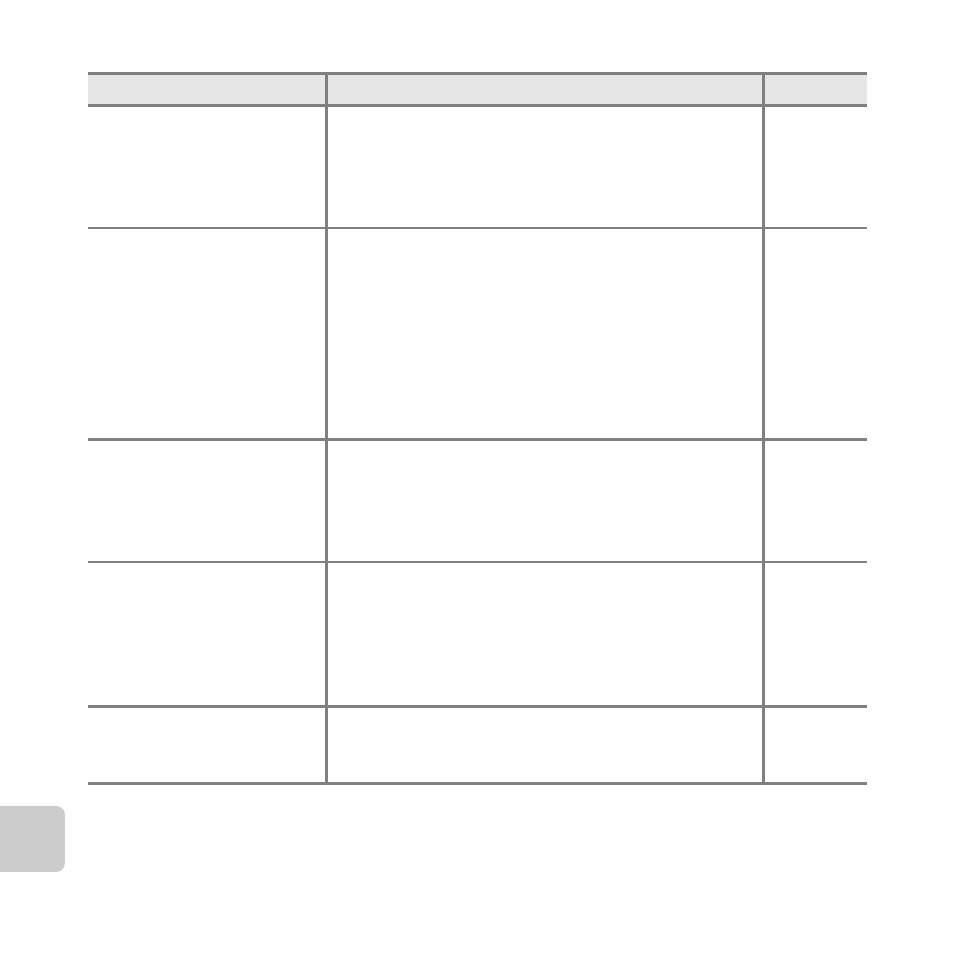
F
14
Tech
ni
cal
Note
s
and I
n
dex
Playback Issues
Problem
Cause/Solution
A
File cannot be played back.
• File or folder was overwritten or renamed by
computer or other make of camera.
• The COOLPIX S6500 is not able to play back movies
recorded with another make or model of digital
camera.
–
Cannot zoom in on image.
• Playback zoom cannot be used with movies, small
pictures, or images that have been cropped to a
size of 320 × 240 or smaller.
• 3D images cannot be enlarged when the camera is
connected via HDMI and they are played back in
3D.
• The COOLPIX S6500 may not be able to zoom in on
images captured with another make or model of
digital camera.
–
–
Cannot record voice
memos.
• Voice memos cannot be attached to movies.
• Voice memos cannot be attached to images
captured with other cameras. Voice memos
attached to images using another camera cannot
be played back on this camera.
–
84,
Cannot use quick retouch,
D-Lighting, glamour
retouch, small picture, or
crop.
• Editing functions used for still images are not
available for movies.
• Confirm the conditions that are required for editing
images.
• Camera is unable to edit images captured with
other cameras.
–
E16,
E16,
Cannot rotate image.
The COOLPIX S6500 cannot rotate images captured
with another make or model of digital camera, or
ones captured with 3D photography.
–
