Using the wi-fi (wireless lan) feature, A 107, A107) fo – Nikon S6500 User Manual
Page 129: Functions that can be performed using wi-fi
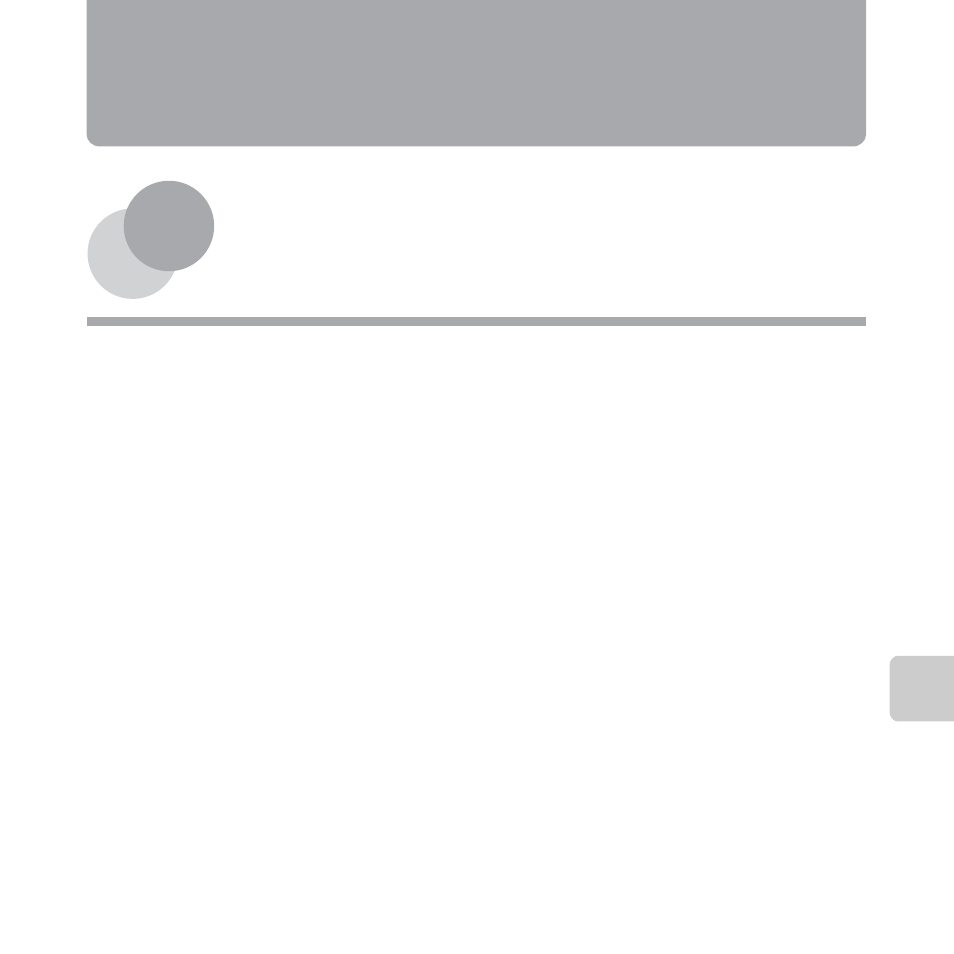
107
U
sin
g
th
e
W
i-F
i (W
ir
e
le
ss
LA
N
) F
e
a
tu
re
Using the Wi-Fi (Wireless
LAN) Feature
Functions that Can Be Performed Using Wi-Fi
You can perform the following functions if you install the dedicated software “Wireless Mobile
Utility” on your smart device that runs on Android OS or iOS, and connect it to the camera.
Take Photos
You can display the shooting screen of the camera on your smart device and operate the
camera by remote control.*
The pictures shot by remote control can be copied to your smart device.
* Operations other than turning on and off the camera cannot be performed during remote control
operation.
View Photos
You can copy the pictures saved in the camera’s memory card to your smart device.
See also other documents in the category Nikon Cameras:
- D800 (38 pages)
- D800 (48 pages)
- D800 (472 pages)
- N80 (116 pages)
- n65 (116 pages)
- D300 (452 pages)
- D80 (162 pages)
- F100 (57 pages)
- D200 (221 pages)
- D200 (48 pages)
- D40X (139 pages)
- D100 (212 pages)
- D60 (204 pages)
- D40 (139 pages)
- Coolpix S3000 (184 pages)
- Coolpix L110 (156 pages)
- F3 (71 pages)
- F3 (3 pages)
- D50 (148 pages)
- D700 (472 pages)
- COOLPIX-P100 (216 pages)
- COOLPIX-S8100 (220 pages)
- D90 (300 pages)
- D90 (2 pages)
- D3000 (68 pages)
- D3000 (216 pages)
- D5000 (256 pages)
- D3100 (224 pages)
- D300s (432 pages)
- EM (34 pages)
- FG (34 pages)
- fe (49 pages)
- fe2 (66 pages)
- f2 (70 pages)
- n2000 (54 pages)
- COOLPIX P500 (252 pages)
- Coolpix S550 (2 pages)
- Coolpix 5400 (4 pages)
- Coolpix 775 (2 pages)
- Coolpix 2500 (120 pages)
- Coolpix S4 (28 pages)
- Coolpix S4 (8 pages)
- Coolpix S560 (172 pages)
- SQ (116 pages)
- Coolpix 990 (50 pages)
