Product documentation – Nikon D3000 User Manual
Page 2
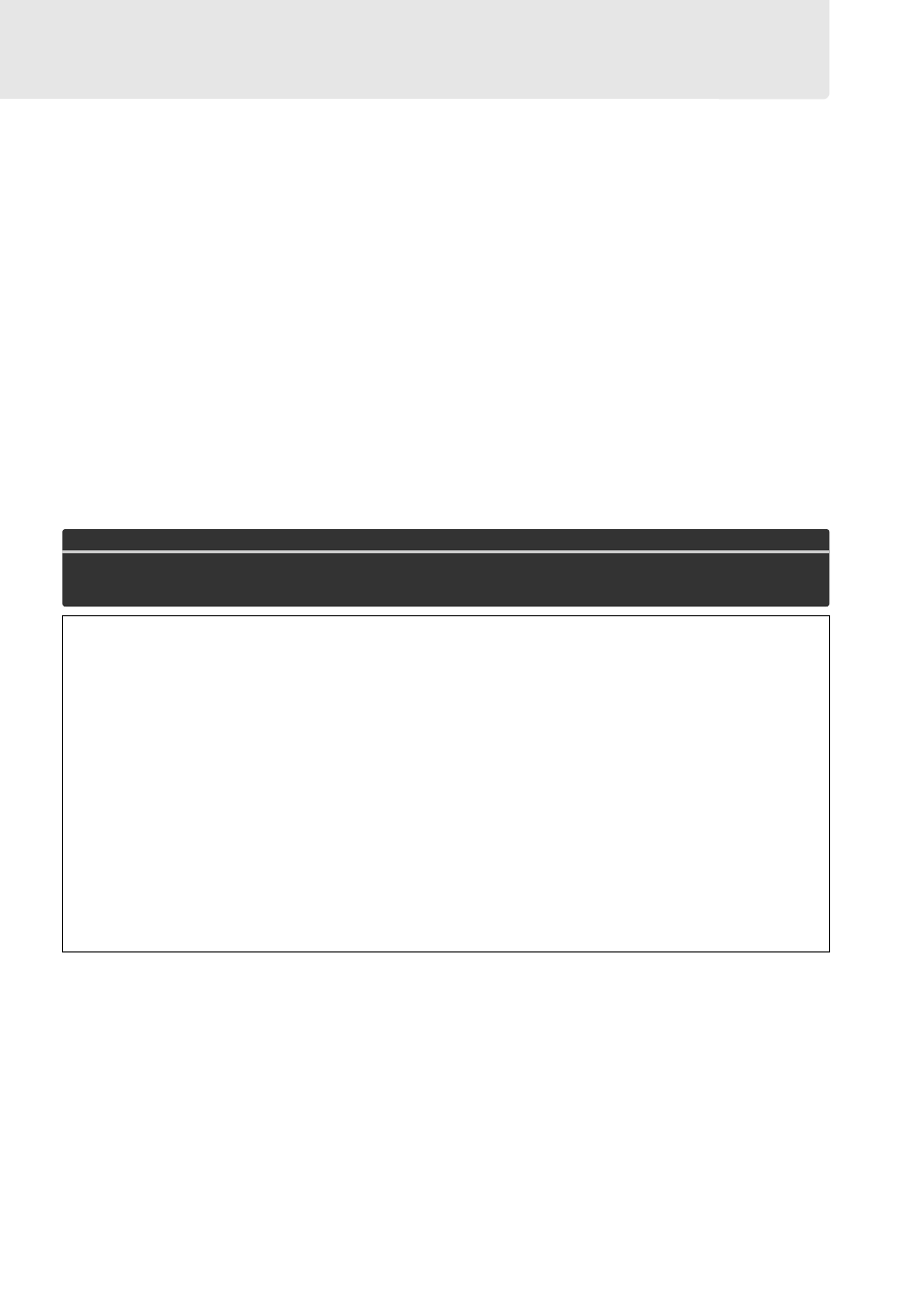
Product Documentation
The manuals for this product are divided into two parts. This manual (the User’s
Manual) takes you through the steps of readying your camera for use, taking pictures,
and viewing them. Complete information on such topics as P, S, A, and M modes,
playback, copying pictures to a computer, printing pictures, viewing pictures on TV,
camera menus, troubleshooting, and optional flash units may be found in the
Reference Manual, which is available in pdf format on the supplied reference CD. The
Reference Manual can be viewed using Adobe Reader or Adobe Acrobat Reader 5.0 or
later, available for free download from the Adobe website.
1
Start the computer and insert the reference CD.
2
Double-click the CD (Nikon D3000) icon in Computer or My Computer (Windows)
or on the desktop (Macintosh).
3
Double-click the INDEX.pdf icon to display a language selection screen and click a
language to display the Reference Manual.
Additional information on camera menus and other topics can be found using the
camera’s on-board help system as described on page 7 of this guide.
A For Your Safety
Before using the camera for the first time, read the safety instructions in “For Your Safety”
(
0 ii–iv).
Trademark Information
Macintosh, Mac OS, and QuickTime are registered trademarks of Apple Inc. Microsoft, Windows and Windows Vista are either
registered trademarks, or trademarks of Microsoft Corporation in the United States and/or other countries. The SD logo is a
trademark of the SD Card Association. PictBridge and the SDHC logo are trademarks. Adobe, the Adobe logo, Acrobat, and Adobe
Reader are trademarks of Adobe Systems Incorporated. All other trade names mentioned in this manual or the other
documentation provided with your Nikon product are trademarks or registered trademarks of their respective holders.
Digitutor
“Digitutor”, a series of “watch and learn” manuals in movie form, is available from the
following website: http://www.nikondigitutor.com/index_eng.html
Life-Long Learning
As part of Nikon’s “Life-Long Learning” commitment to ongoing product support and
education, continually-updated information is available on-line at the following sites:
• For users in the U.S.A.: http://www.nikonusa.com/
• For users in Europe and Africa: http://www.europe-nikon.com/support/
• For users in Asia, Oceania, and the Middle East: http://www.nikon-asia.com/
Visit these sites to keep up-to-date with the latest product information, tips, answers to
frequently-asked questions (FAQs), and general advice on digital imaging and photography.
Additional information may be available from the Nikon representative in your area. See the
following URL for contact information: http://imaging.nikon.com/
