Nikon S50 User Manual
Page 58
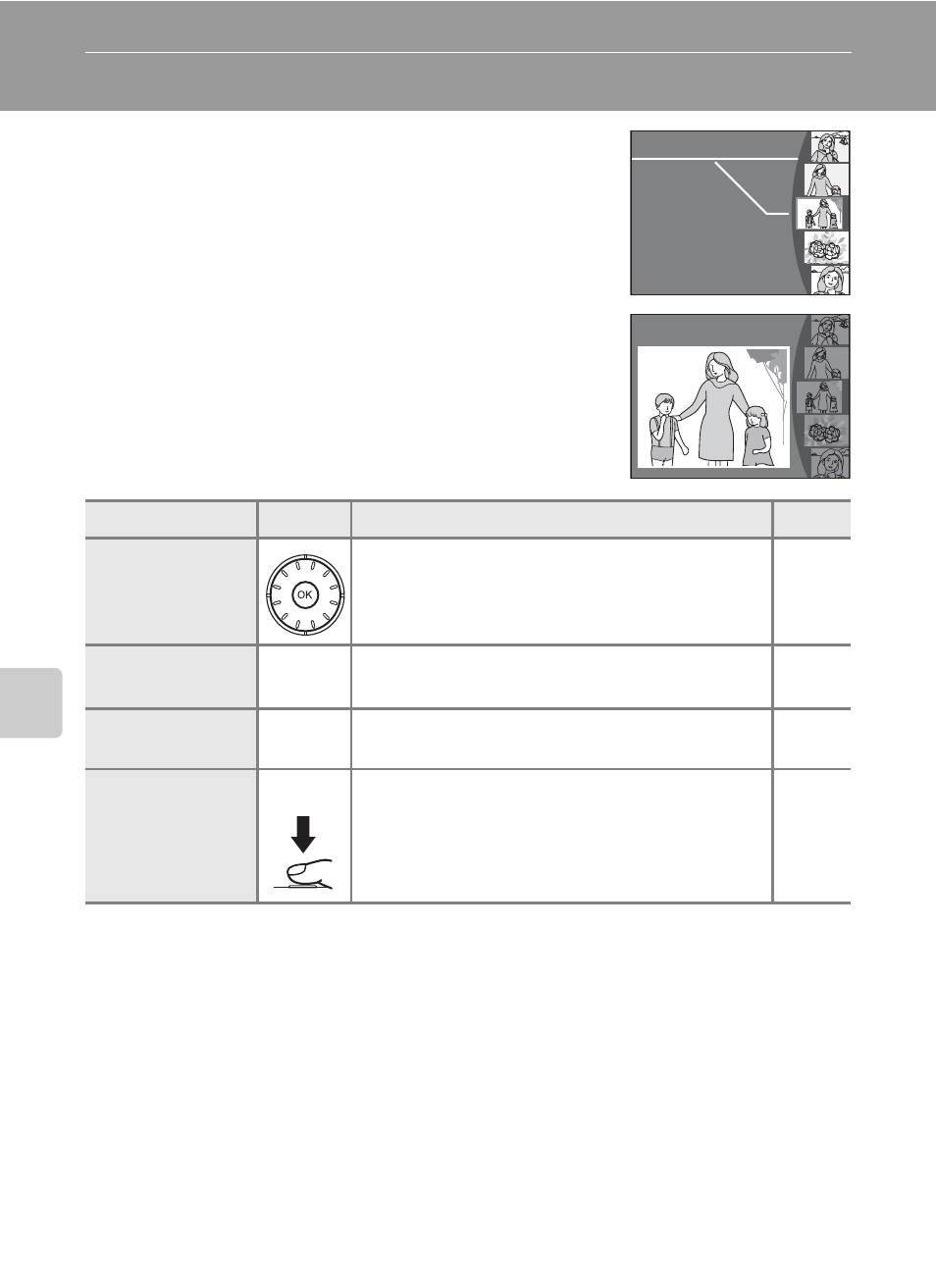
46
Mor
e on
Pl
ayb
ack
Viewing Multiple Pictures: Thumbnail Wheel Playback
Rotate the rotary multi selector in full-frame play-
back (c 26) to display the thumbnail wheel. The
thumbnail wheel is displayed at the right of the
monitor. When a thumbnail is selected, the thumb-
nail is displayed at the left of the monitor. The fol-
lowing operations can be performed while
thumbnail wheel is displayed:
To
Use
Description
c
Choose pictures
Rotate the rotary multi selector, or press the
rotary multi selector GH, to choose pictures.
Cancel thumb-
nail playback
d
v
(k)
Press d or v (k) to cancel thumbnail play-
back and return to full-screen playback.
D-Lighting
A
Press A to enhance brightness and contrast
in dark portions of pictures.
Switch to shoot-
ing mode
i
Press i or the shutter-release button to
return to the last shooting mode selected.
15/05/2007 0010
15/05/2007 0010
M
M
15/05/2007 0010
15/05/2007 0010
15/05/2007 0010
M
M
15/05/2007 0010
- D800 (472 pages)
- D800 (38 pages)
- D800 (48 pages)
- N80 (116 pages)
- n65 (116 pages)
- D300 (452 pages)
- D80 (162 pages)
- F100 (57 pages)
- D200 (48 pages)
- D200 (221 pages)
- D40X (139 pages)
- D100 (212 pages)
- D60 (204 pages)
- D40 (139 pages)
- Coolpix S3000 (184 pages)
- Coolpix L110 (156 pages)
- F3 (3 pages)
- F3 (71 pages)
- D50 (148 pages)
- D700 (472 pages)
- COOLPIX-P100 (216 pages)
- COOLPIX-S8100 (220 pages)
- D90 (300 pages)
- D90 (2 pages)
- D3000 (68 pages)
- D3000 (216 pages)
- D5000 (256 pages)
- D3100 (224 pages)
- D300s (432 pages)
- EM (34 pages)
- FG (34 pages)
- fe (49 pages)
- fe2 (66 pages)
- f2 (70 pages)
- n2000 (54 pages)
- COOLPIX P500 (252 pages)
- Coolpix S550 (2 pages)
- Coolpix 5400 (4 pages)
- Coolpix 775 (2 pages)
- Coolpix 2500 (120 pages)
- Coolpix S4 (28 pages)
- Coolpix S4 (8 pages)
- Coolpix S560 (172 pages)
- SQ (116 pages)
- Coolpix 990 (50 pages)
