Copy, Card (c 104), Lcopy – Nikon S50 User Manual
Page 116
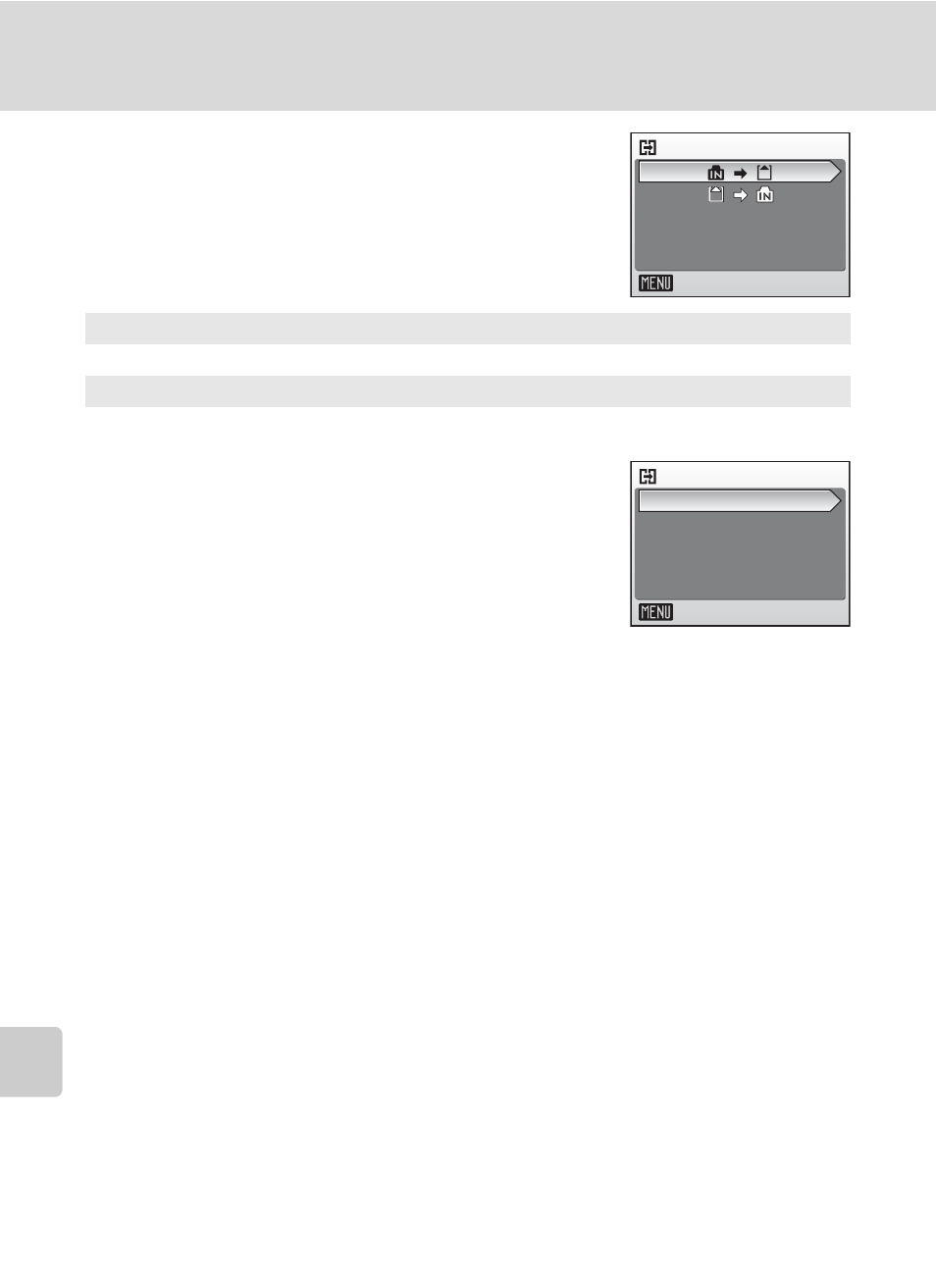
104
Playback Options: The Playback Menu
Shooti
ng, Playback
, and Setup Me
n
u
s
L
Copy
Copy pictures between the internal memory and a
memory card.
First, select from the following options.
Then, select the desired copy option.
Choose [Selected images] (c 100) to copy specific
pictures in the internal memory or memory card. To
copy all pictures, choose [All images].
j
Notes on Copying Pictures
• If there is not enough space in the memory or on the memory card to receive the copy, an
error message will be displayed. Delete unwanted pictures or insert a new memory card (if
using a memory card) before trying again.
• The file format of images that can be copied is JPEG, MOV, or WAV.
• Pictures taken with another make of camera or that have been modified on a computer
cannot be copied.
k
[Memory contains no images.] Message
If there are no pictures stored on the memory card when playback mode is applied, the mes-
sage, [Memory contains no images.], will be displayed. Press m to display the copy option
screen, and copy the pictures stored in the camera’s internal memory to the memory card.
k
File Names of Copied Pictures
• When pictures are copied using the [Selected images] option, the newly copied pictures are
numbered consecutively from the largest number existing between the two memory sources.
Ex: when the last number in the source memory is 32 (DSCN0032.JPG) and the last num-
ber in the destination memory is 18 (DSCN0018.JPG), the copied pictures are assigned
numbers starting from DSCN0033.
• When pictures are copied using the [All images] option, all the pictures in the folder are
copied with the same file numbers. New folder numbers are assigned in ascending order
starting from the largest folder number available. If a new folder cannot be created, the
folder is not copied and an error message will be displayed.
k
Copies
Edited copies have the same protection marking (c 102) as the original but are not marked
for printing (c 85) or transfer (c 103).
MNO
Copy pictures from internal memory to memory card.
ONM
Copy pictures from memory card to internal memory.
Copy
Exit
Camera to card
All images
Exit
Selected images
