Shooting issues – Nikon S32 User Manual
Page 171
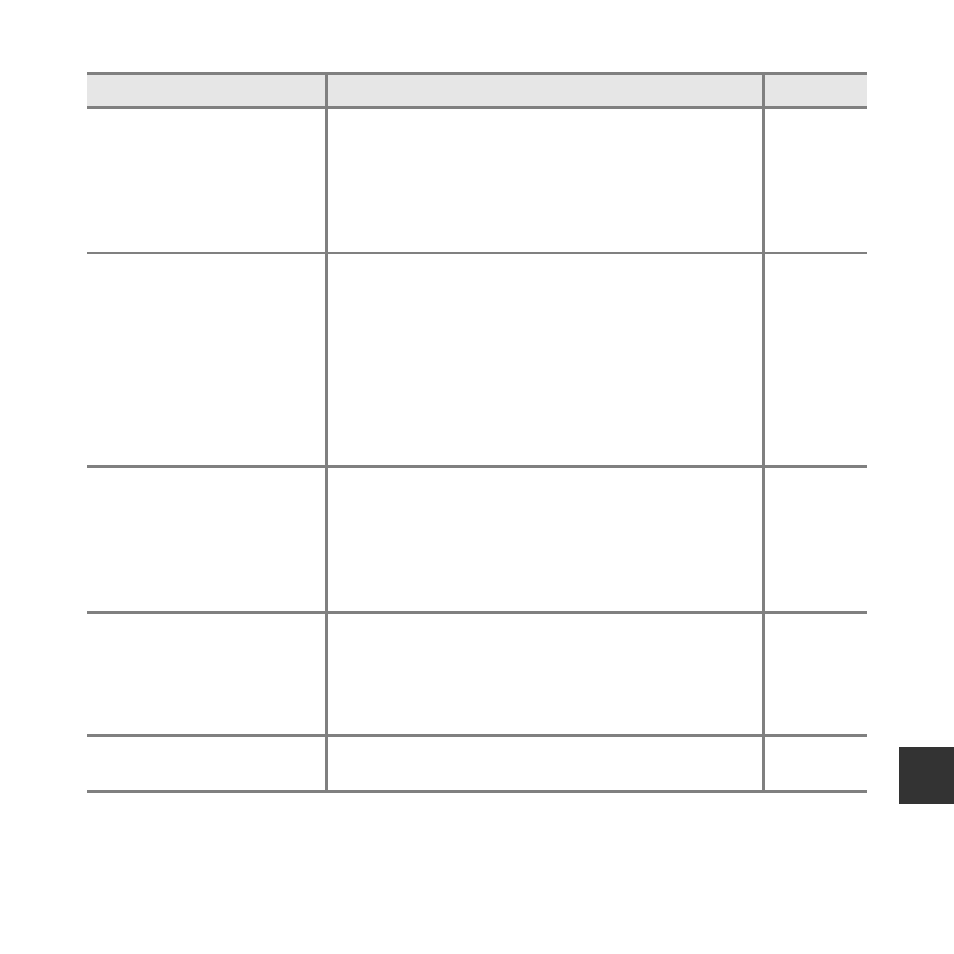
F
13
Te
chni
cal
Note
s and
In
de
x
Shooting Issues
Problem
Cause/Solution
A
Cannot switch to shooting
mode.
• Disconnect the HDMI cable or USB cable.
• The camera cannot be switched to shooting mode
while connected to a power outlet via the
Charging AC Adapter.
No image captured when
the shutter-release button is
pressed.
• When the camera is in playback mode, press the
c (shooting/playback mode) button or the
shutter-release button.
• When menus are displayed, press the
c (shooting/playback mode) button or the
shutter-release button.
• The battery is exhausted.
• When the flash lamp is flashing, the flash is
charging.
Camera cannot focus.
• The subject is too close. Try moving away from the
subject or setting Choose a style to Shoot close-
ups.
• The subject is hard to focus on.
• Set AF assist in the camera settings menu to Auto.
• Turn the camera off and then on again.
Images are blurred.
• Use the flash.
• Enable electronic VR.
• Use a tripod to stabilize the camera when shooting
(using the self-timer at the same time is more
effective).
Bright specks appear in
images captured with flash.
The flash is reflecting off particles in the air. Set the
flash mode setting to y Flash off.
