Operating the touch panel, Tapping, Dragging – Nikon S4000 User Manual
Page 20: Tapping dragging
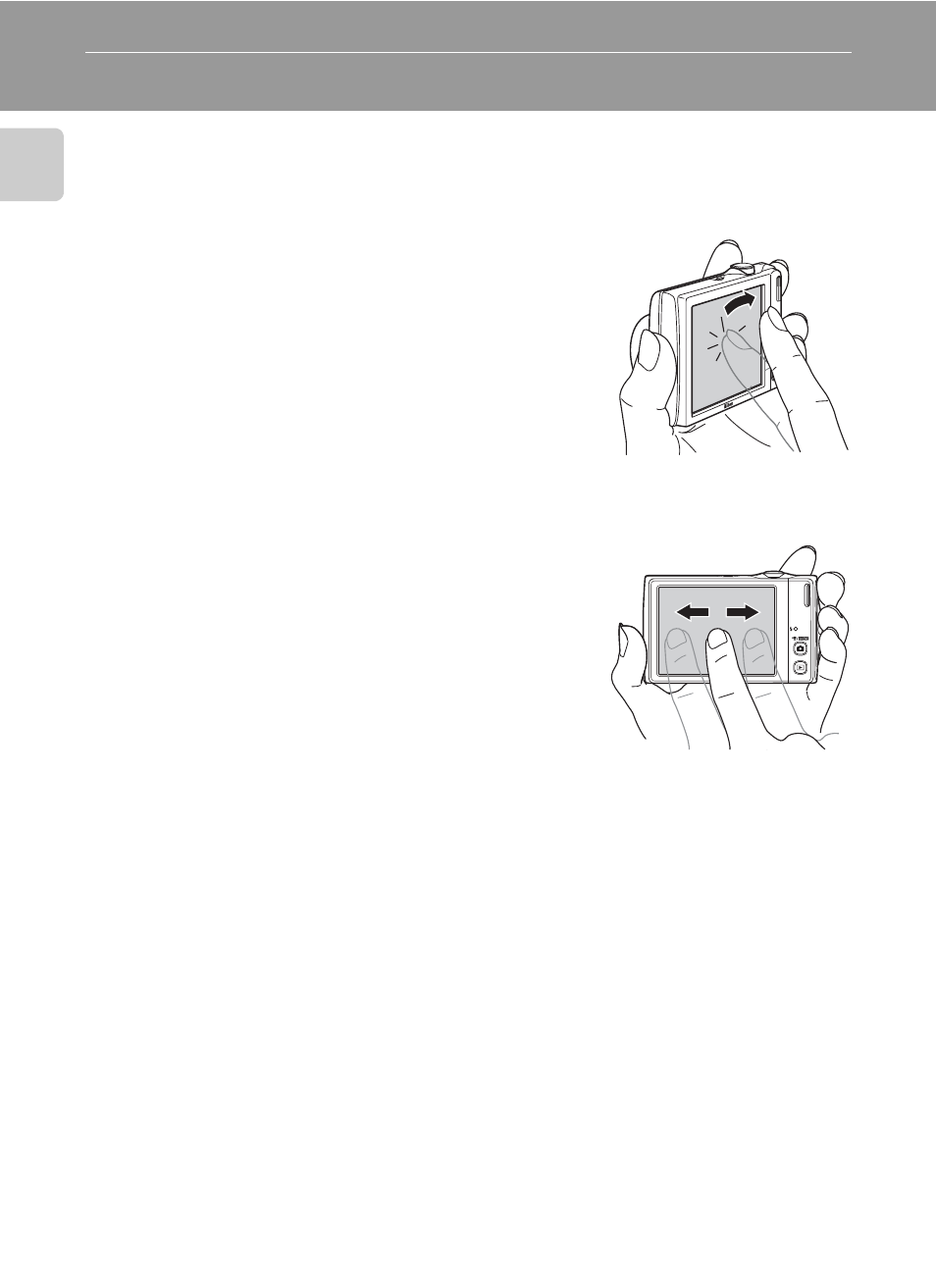
8
In
troducti
on
Operating the Touch Panel
The monitor on the COOLPIX S4000 is a touch panel display. Use a finger or the
supplied stylus to operate the touch panel.
Tapping
Tap the touch panel.
Use this operation to:
Select icons or other controls
Select pictures in thumbnail playback mode (
Perform touch shutter (
or subject tracking (
A 40) operations
Start/end recording movies (
Dragging
Drag your finger across the touch panel.
Use this operation to:
Scroll through pictures in full-frame playback mode
(
A 32)
Move the visible portion of a picture enlarged with
playback zoom (
Use sliders to adjust exposure compensation (
or other settings
See also other documents in the category Nikon Cameras:
- D800 (472 pages)
- D800 (38 pages)
- D800 (48 pages)
- N80 (116 pages)
- n65 (116 pages)
- D300 (452 pages)
- D80 (162 pages)
- F100 (57 pages)
- D200 (48 pages)
- D200 (221 pages)
- D40X (139 pages)
- D100 (212 pages)
- D60 (204 pages)
- D40 (139 pages)
- Coolpix S3000 (184 pages)
- Coolpix L110 (156 pages)
- F3 (3 pages)
- F3 (71 pages)
- D50 (148 pages)
- D700 (472 pages)
- COOLPIX-P100 (216 pages)
- COOLPIX-S8100 (220 pages)
- D90 (300 pages)
- D90 (2 pages)
- D3000 (216 pages)
- D3000 (68 pages)
- D5000 (256 pages)
- D3100 (224 pages)
- D300s (432 pages)
- EM (34 pages)
- FG (34 pages)
- fe (49 pages)
- fe2 (66 pages)
- f2 (70 pages)
- n2000 (54 pages)
- COOLPIX P500 (252 pages)
- Coolpix S550 (2 pages)
- Coolpix 5400 (4 pages)
- Coolpix 775 (2 pages)
- Coolpix 2500 (120 pages)
- Coolpix S4 (28 pages)
- Coolpix S4 (8 pages)
- Coolpix S560 (172 pages)
- SQ (116 pages)
- Coolpix 990 (50 pages)
