Delete (deleting multiple pictures), A 98), A 98 – Nikon S4000 User Manual
Page 110
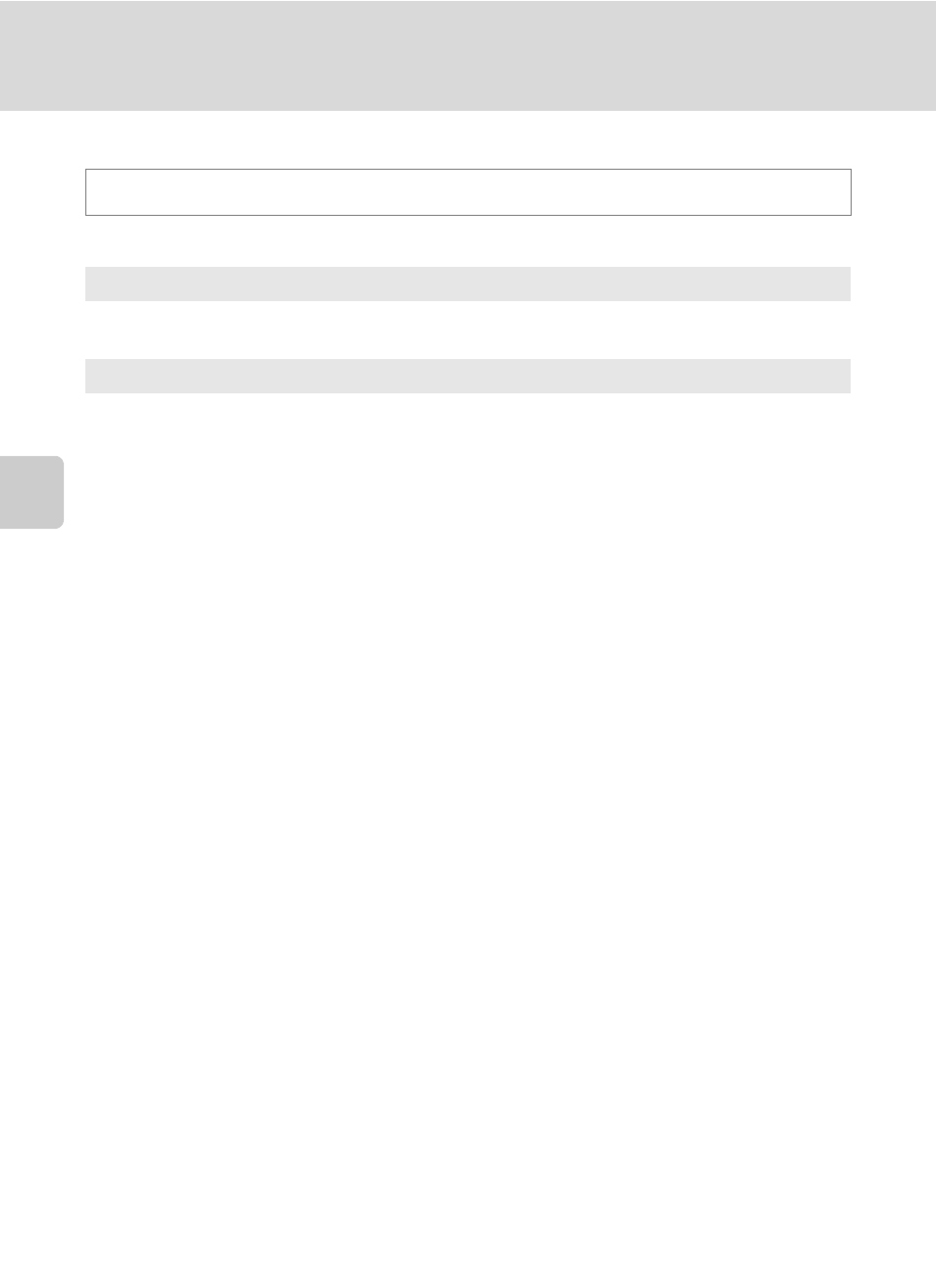
Mor
e
on
Pla
y
b
a
ck
98
Playback Options: The Playback Menu
Delete (Deleting Multiple Pictures)
Delete selected pictures or all pictures.
B
Notes on Deletion
• Once deleted, pictures cannot be recovered. Transfer important pictures to a computer before
deleting them.
• Pictures marked with the s icon are protected and cannot be deleted (A 100).
c button (Playback mode) M F (Playback menu) M c Delete
Select images
Select pictures from the picture selection screen and delete them. See “Selecting
Pictures” (
A 99) for more information.
Erase all images
Delete all pictures. In favorite pictures, auto sort, or list by date mode, all pictures in
the selected album or category, or taken on the selected date currently played back
are deleted.
See also other documents in the category Nikon Cameras:
- D800 (472 pages)
- D800 (38 pages)
- D800 (48 pages)
- N80 (116 pages)
- n65 (116 pages)
- D300 (452 pages)
- D80 (162 pages)
- F100 (57 pages)
- D200 (48 pages)
- D200 (221 pages)
- D40X (139 pages)
- D100 (212 pages)
- D60 (204 pages)
- D40 (139 pages)
- Coolpix S3000 (184 pages)
- Coolpix L110 (156 pages)
- F3 (3 pages)
- F3 (71 pages)
- D50 (148 pages)
- D700 (472 pages)
- COOLPIX-P100 (216 pages)
- COOLPIX-S8100 (220 pages)
- D90 (300 pages)
- D90 (2 pages)
- D3000 (216 pages)
- D3000 (68 pages)
- D5000 (256 pages)
- D3100 (224 pages)
- D300s (432 pages)
- EM (34 pages)
- FG (34 pages)
- fe (49 pages)
- fe2 (66 pages)
- f2 (70 pages)
- n2000 (54 pages)
- COOLPIX P500 (252 pages)
- Coolpix S550 (2 pages)
- Coolpix 5400 (4 pages)
- Coolpix 775 (2 pages)
- Coolpix 2500 (120 pages)
- Coolpix S4 (28 pages)
- Coolpix S4 (8 pages)
- Coolpix S560 (172 pages)
- SQ (116 pages)
- Coolpix 990 (50 pages)
