Instant index, Selecting pictures for an index print – Nikon 4800 User Manual
Page 99
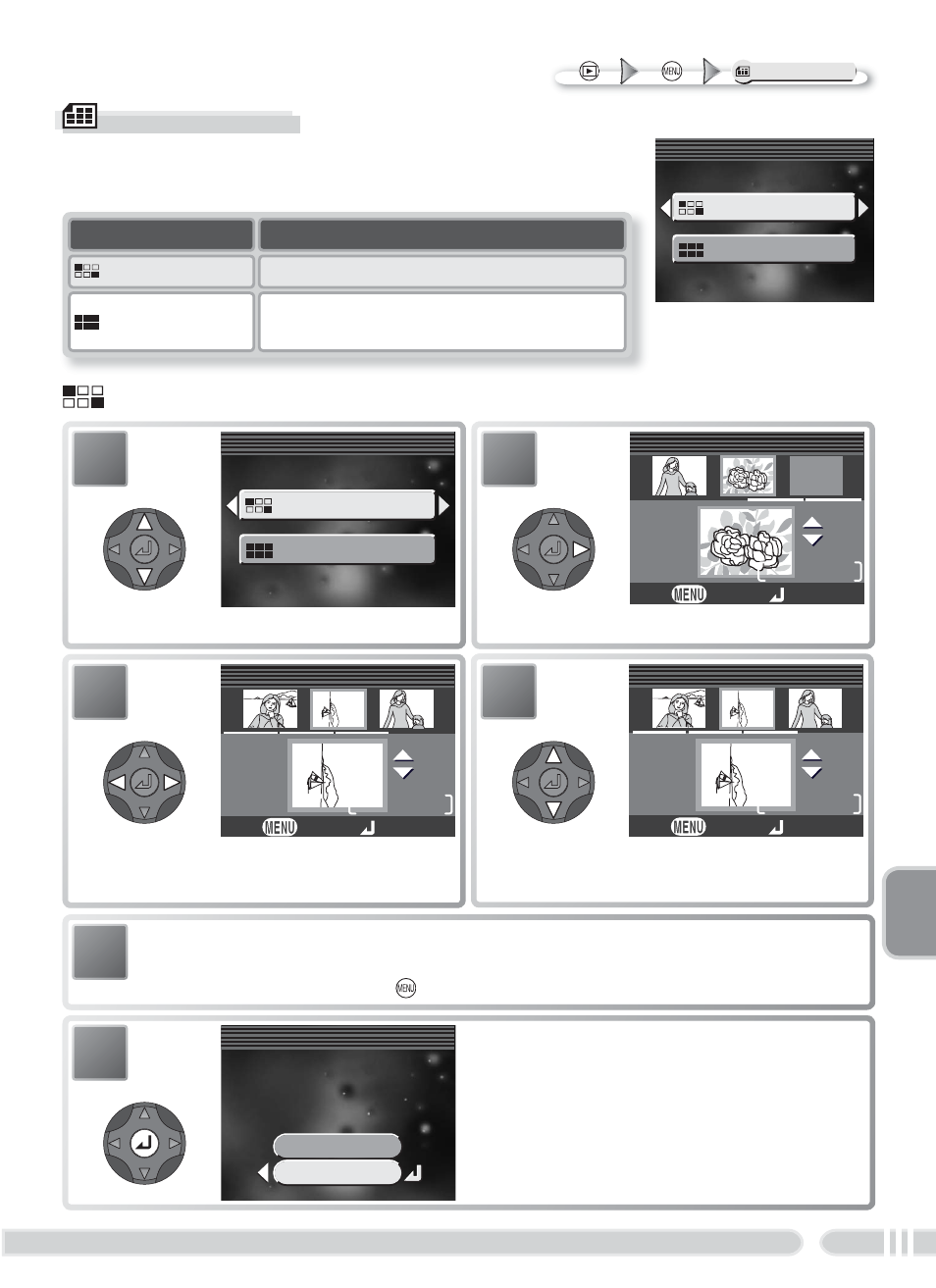
89
The Playback Menu
Menu Guide
Instant Index
This option creates “index prints” that show sixteen
pictures arranged in four rows to form a single image.
INSTANT INDEX
INSTANT INDEX
Select images
Select all
Option
Select all
Create index prints for all pictures ex-
cept movies and existing index prints.
Select images Select up to 16 pictures for index print.
Description
Selecting Pictures for an Index Print
1
1
11
INSTANT INDEX
INSTANT INDEX
ON
OFF
08 . 01.
2004
12 : 05
4
2/
Back
Set
4
INSTANT INDEX
INSTANT INDEX
ON
OFF
08 . 01.
2004
12 : 05
4
2/
Back
Set
3
Scroll through pictures. Current pic-
ture displayed at bottom of monitor.
Select current picture. Number shows
position of picture in print.
INSTANT INDEX
INSTANT INDEX
Select images
Select all
1
Highlight Select images.
INSTANT INDEX
INSTANT INDEX
ON
OFF
08 . 01.
2004
12 : 20
4
4/
Back
Set
2
Display selection dialog.
INSTANT INDEX
INSTANT INDEX
Save instant index
image?
No
Yes
6
Create index print.
5
Repeat steps 3–4 to select additional pictures (maximum 16). To de-
select picture, select and press multi selector down. To exit without
changing selection, press button.
Instant index
Select
Press
Press
