Nikon D4 User Manual
Page 14
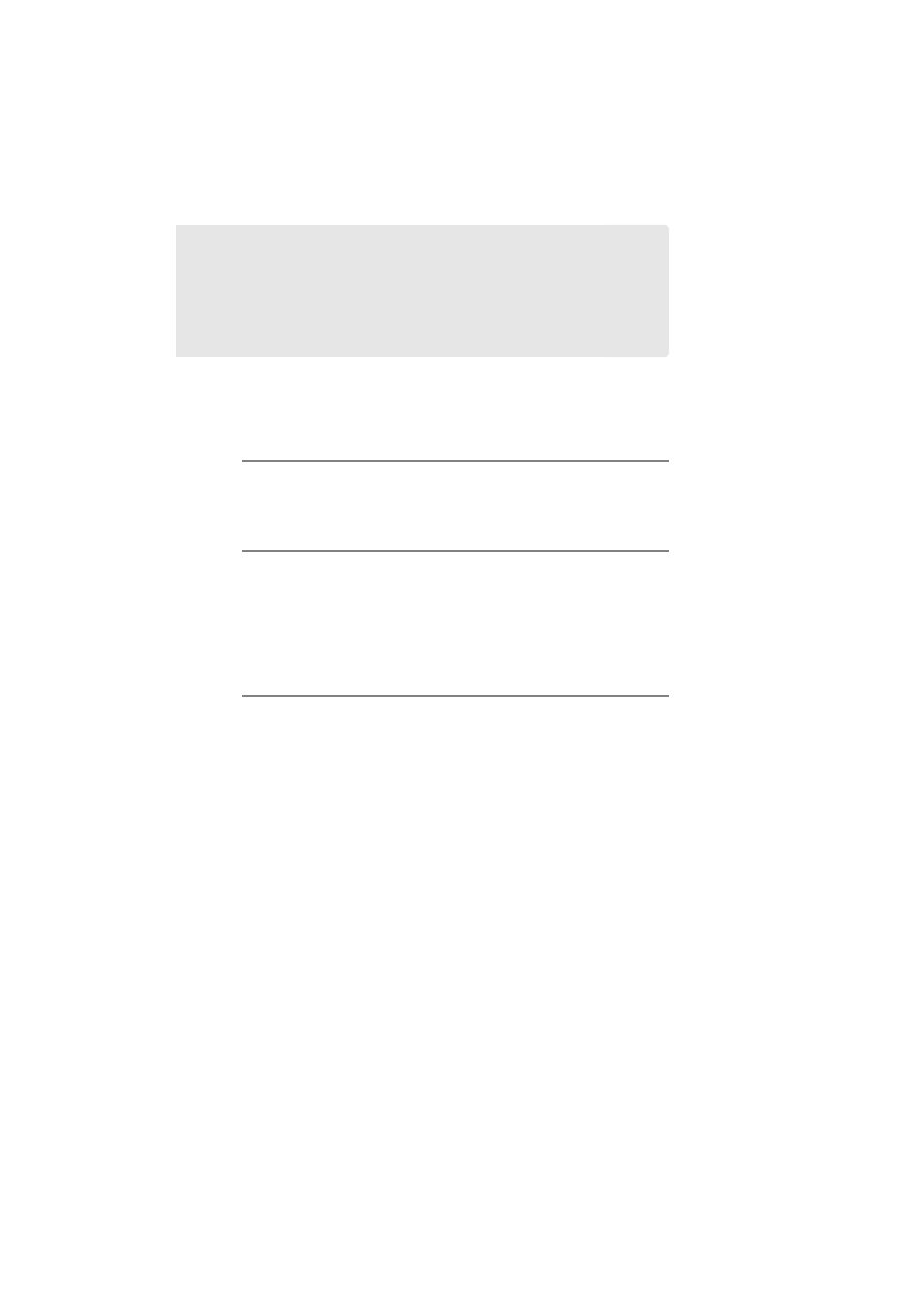
En_01
xiv
What the WT-5 Can Do for You..........................................................ii
For Your Safety ........................................................................................v
Notices......................................................................................................vii
Connection Types...................................................................................3
Connecting the WT-5 ............................................................................4
Step 1: Getting Ready ...................................................................... 7
Step 2: Selecting the WT-5 ............................................................. 8
Step 3: The Connection Wizard .................................................... 8
Step 4: Network Settings ..............................................................16
Accessing the Camera........................................................................ 25
Creating Network Profiles with the Wireless Transmitter
Troubleshooting .................................................................................. 45
Specifications ........................................................................................ 46
Index......................................................................................................... 48
Table of Contents
