Nikon D70 User Manual
Page 90
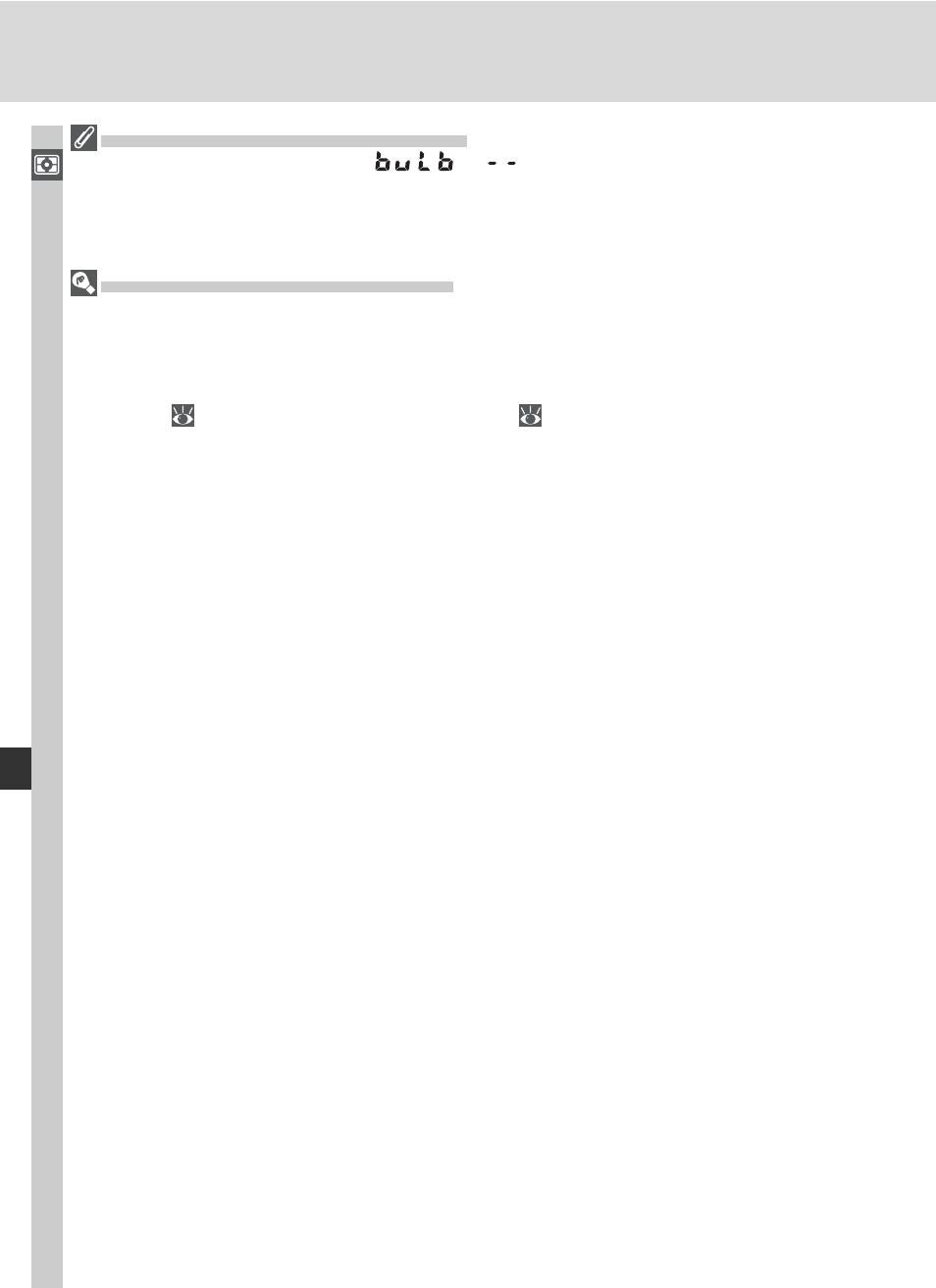
80
Taking Photographs—Exposur
e
Changing from Mode M to Mode S
If you select a shutter speed of
or
(long time exposure) in mode M and
then select mode S without changing the shutter speed, the shutter-speed display will
fl ash and the shutter can not be released. Rotate the main command dial to select a
different shutter speed before shooting.
Shutter Speed and Camera Shake
To prevent blurring caused by camera shake, the shutter speed should be faster than
the inverse of the focal length of the lens, in seconds (for example, if a lens has a fo-
cal length of 300 mm, shutter speed should be faster than
1
/
300
s). Use of a tripod is
rec om mend ed when shooting at slower shutter speeds. To prevent blur, try increasing
sensitivity (
46), using the built-in Speedlight (
94), or attaching a VR lens.
- ONESHOT360 360TM (2 pages)
- AC-2WE (65 pages)
- 1000MM (27 pages)
- os Speedlight SB-102 (36 pages)
- COOLSCAN V ED (2 pages)
- 35MM Film Scanner LS-10E (82 pages)
- Camera Lens (33 pages)
- AF Zoom-Nikkor (2 pages)
- Circular Polarizing Filter II (2 pages)
- 35mm SLR (2 pages)
- COOLPIX 5000 (2 pages)
- COOLPIX 5000 (4 pages)
- SD-9 (155 pages)
- AF-S DX (104 pages)
- AF-S DX (2 pages)
- AF-S VR (71 pages)
- AI-S Micro-NIKKOR 200mm f-4 IF (27 pages)
- MB-D11 (332 pages)
- AF-S Nikkor (2 pages)
- DR-4 Right Angle Viewfinder (2 pages)
- AF 35mm f-2D (2 pages)
- SK-9 Speedlight Bracket Set (1 page)
- AF Nikkor 85mm f/1.4D IF (2 pages)
- EN-EL4 Rechargeable Battery D2H D2Hs D2X (2 pages)
- MB-D100 (4 pages)
- AF-S DX NIKKOR (80 pages)
- MB-D10 (150 pages)
- MB-D10 (155 pages)
- 28-200mm f/3.5-5.6D IF (2 pages)
- MB-D80 (138 pages)
- AF ZOOM-NIKKOR AFF3AF (2 pages)
- Zoom-Nikkor ED 80-200mm f/2.8 (31 pages)
- AF-S TC-20E III (148 pages)
- COOLSCAN IV ED (2 pages)
- AF 18mm f-2.8D (2 pages)
- EN-EL8 Li-Ion rechargeable (2 pages)
- 70-300mm f/4-5.6G AF Nikkor SLR 1928 (5 pages)
- 50mm f/1.4G (100 pages)
- 55-300 (140 pages)
- AF-S DX NIKKOR 18-55mm f/3.5-5.6GVR ED (104 pages)
- AF DC-Nikkor 105mm f/2 D (5 pages)
- D610 (368 pages)
- D4S (500 pages)
- D4S (100 pages)
