Importing and exporting custom picture controls, Importing controls to the picture control utility – Nikon D800 User Manual
Page 46
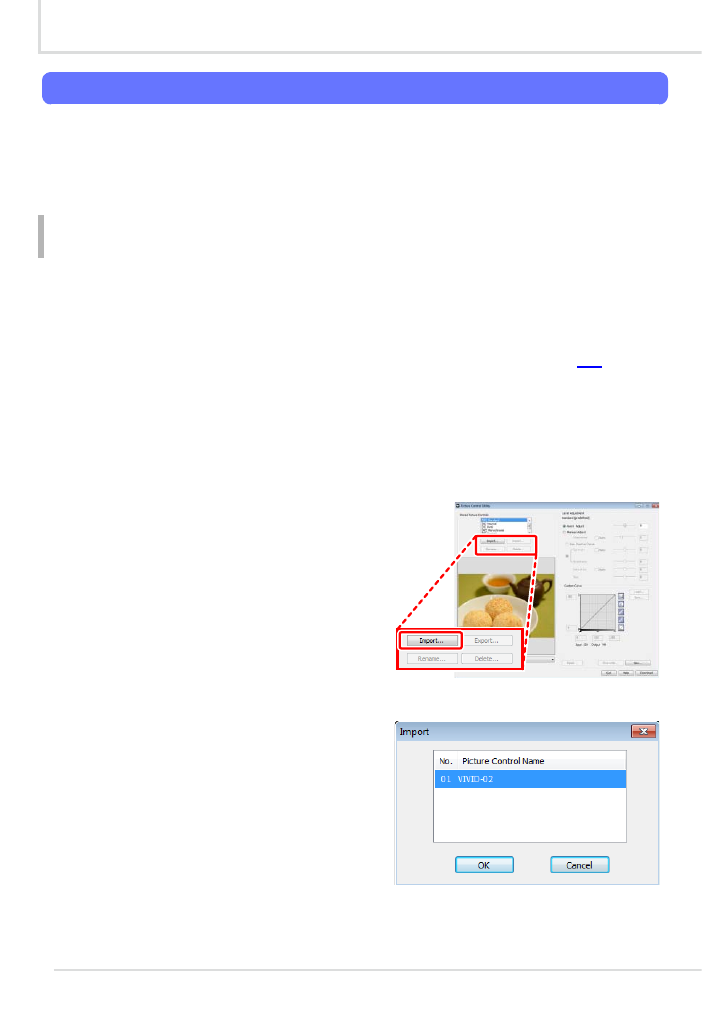
44
The Picture Control Utility
The Picture Control Utility
Importing and Exporting Custom Picture Controls
The Picture Control Utility can be used to import custom Pic-
ture Controls created on the camera or to export custom Pic-
ture Controls from the computer to the camera memory card.
Importing Controls to the Picture Control Utility
Custom Picture Controls created on a D800/D800E camera
can be imported into the Picture Control Utility. Before pro-
ceeding, use the camera to copy custom Picture Controls to a
memory card as described in Steps 1 and 2 on page 34
turn the camera off , remove the memory card and insert it
in a computer card slot or in a card reader connected to the
computer.
1
Click Import.
In the Picture Control Utility,
click Import to import custom
Picture Controls from the
memory card.
2
Select a Picture Control.
The Picture Control Utility will
display a list of the custom Pic-
ture Controls on the memory
card; select a control and click
OK. The selected control will
be added to the Picture Con-
trol list in the Picture Control
Utility.
