Managing custom picture controls, Creating custom picture controls, 32 managing custom picture controls – Nikon D800 User Manual
Page 34
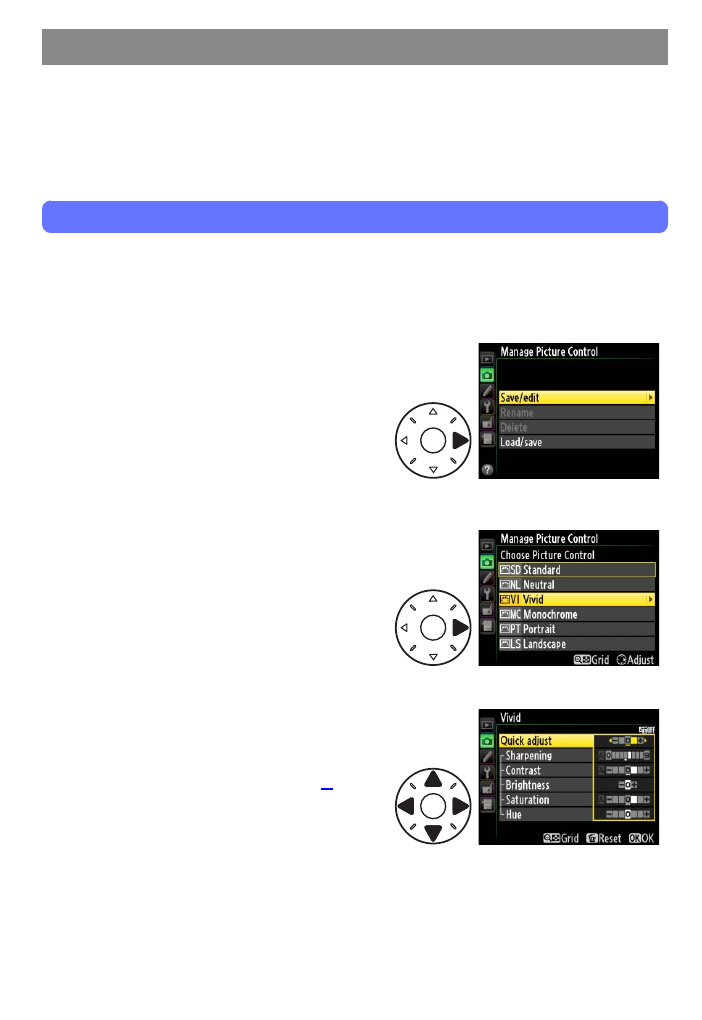
32
Managing Custom Picture Controls
Picture Controls that have been customized to suit your pref-
erences can be saved to the camera under a new name and
then copied for use in other cameras or software.
Creating Custom Picture Controls
Existing Picture Controls can be modifi ed and saved to create
custom Picture Controls.
1
Select Manage Picture Control > Save/edit.
Highlight Manage Picture
Control in the shooting menu
and press
2 to display the op-
tions shown at right. Highlight
Save/edit and press
2.
2
Select a Picture Control.
Highlight an existing Picture
Control and press
2.
3
Edit the Picture Control.
Edit the Picture Control as de-
scribed in “Modifying Existing
Picture Controls” (page 8
). To
start over from default set-
tings, press
O (Q). Press J
when settings are complete.
