Nikon S6800 User Manual
Page 157
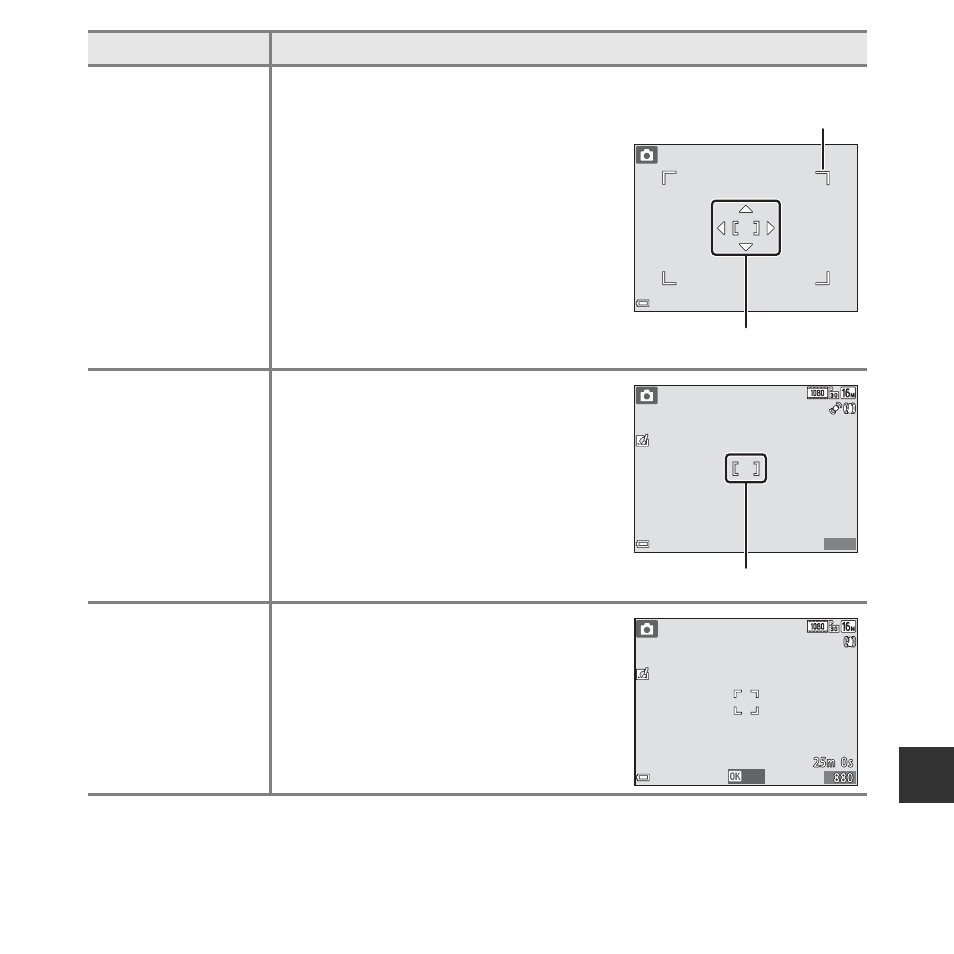
E
45
Re
fe
x Manual
Use the multi selector
HIJK to move
the focus area to where you want to
focus.
• To use the multi selector to configure
the flash mode or other settings, press
the
k button. To return to moving the
focus area, press the
k button again.
y Center
The camera focuses on the subject in the
center of the frame.
s Subject
tracking
Use this function to take images of
moving subjects. Register the subject on
which the camera focuses. The focus area
automatically moves to track the subject.
See “Using Subject Tracking” (
E47) for
more information.
Option
Description
Scope of movable
focus area
Focus area
25m 0s
25m 0s
880
880
Focus area
Start
See also other documents in the category Nikon Cameras:
- D800 (472 pages)
- D800 (38 pages)
- D800 (48 pages)
- N80 (116 pages)
- n65 (116 pages)
- D300 (452 pages)
- D80 (162 pages)
- F100 (57 pages)
- D200 (48 pages)
- D200 (221 pages)
- D40X (139 pages)
- D100 (212 pages)
- D60 (204 pages)
- D40 (139 pages)
- Coolpix S3000 (184 pages)
- Coolpix L110 (156 pages)
- F3 (3 pages)
- F3 (71 pages)
- D50 (148 pages)
- D700 (472 pages)
- COOLPIX-P100 (216 pages)
- COOLPIX-S8100 (220 pages)
- D90 (300 pages)
- D90 (2 pages)
- D3000 (68 pages)
- D3000 (216 pages)
- D5000 (256 pages)
- D3100 (224 pages)
- D300s (432 pages)
- EM (34 pages)
- FG (34 pages)
- fe (49 pages)
- fe2 (66 pages)
- f2 (70 pages)
- n2000 (54 pages)
- COOLPIX P500 (252 pages)
- Coolpix S550 (2 pages)
- Coolpix 5400 (4 pages)
- Coolpix 775 (2 pages)
- Coolpix 2500 (120 pages)
- Coolpix S4 (28 pages)
- Coolpix S4 (8 pages)
- Coolpix S560 (172 pages)
- SQ (116 pages)
- Coolpix 990 (50 pages)
