Nikon S520 User Manual
Page 11
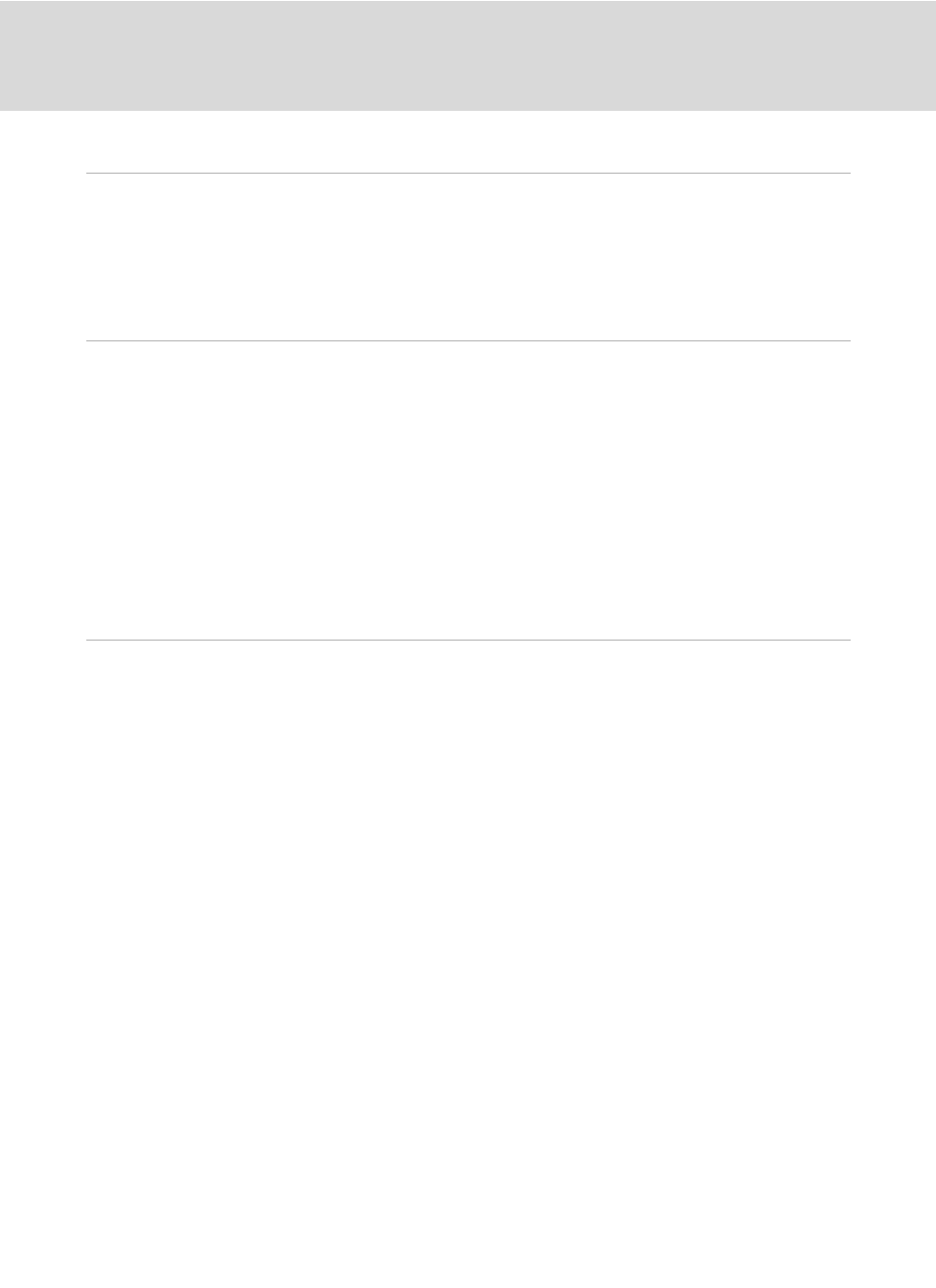
ix
Table of Contents
Making Voice Recordings..................................................................................................................68
Playing Voice Recordings..................................................................................................................70
Connecting to a TV ..............................................................................................................................73
Connecting to a Computer...............................................................................................................74
Before Connecting the Camera ..................................................................................................................74
Transferring Pictures from a Camera to a Computer ....................................................................75
Connecting the Camera and Printer........................................................................................................79
Printing Pictures One at a Time ..................................................................................................................80
Printing Multiple Pictures ...............................................................................................................................81
Displaying the Shooting Menu...................................................................................................................86
A Image Mode ....................................................................................................................................................87
B White Balance.................................................................................................................................................89
C Continuous ......................................................................................................................................................91
E ISO Sensitivity..................................................................................................................................................93
F Color Options..................................................................................................................................................93
G AF Area Mode .................................................................................................................................................94
Face Priority.............................................................................................................................................................96
Restrictions on Camera Settings ................................................................................................................97
Displaying the Playback Menu ....................................................................................................................98
b Slide Show..................................................................................................................................................... 100
c Delete ................................................................................................................................................................ 101
d Protect ...........................................................................................................................................................101
f Rotate Image................................................................................................................................................ 102
h Copy ..................................................................................................................................................................103
Displaying the Setup Menu........................................................................................................................ 105
a Menus .............................................................................................................................................................. 105
c Welcome Screen........................................................................................................................................ 106
