Using the playback menu, The playback menu – Nikon 2200 - 3200 User Manual
Page 81
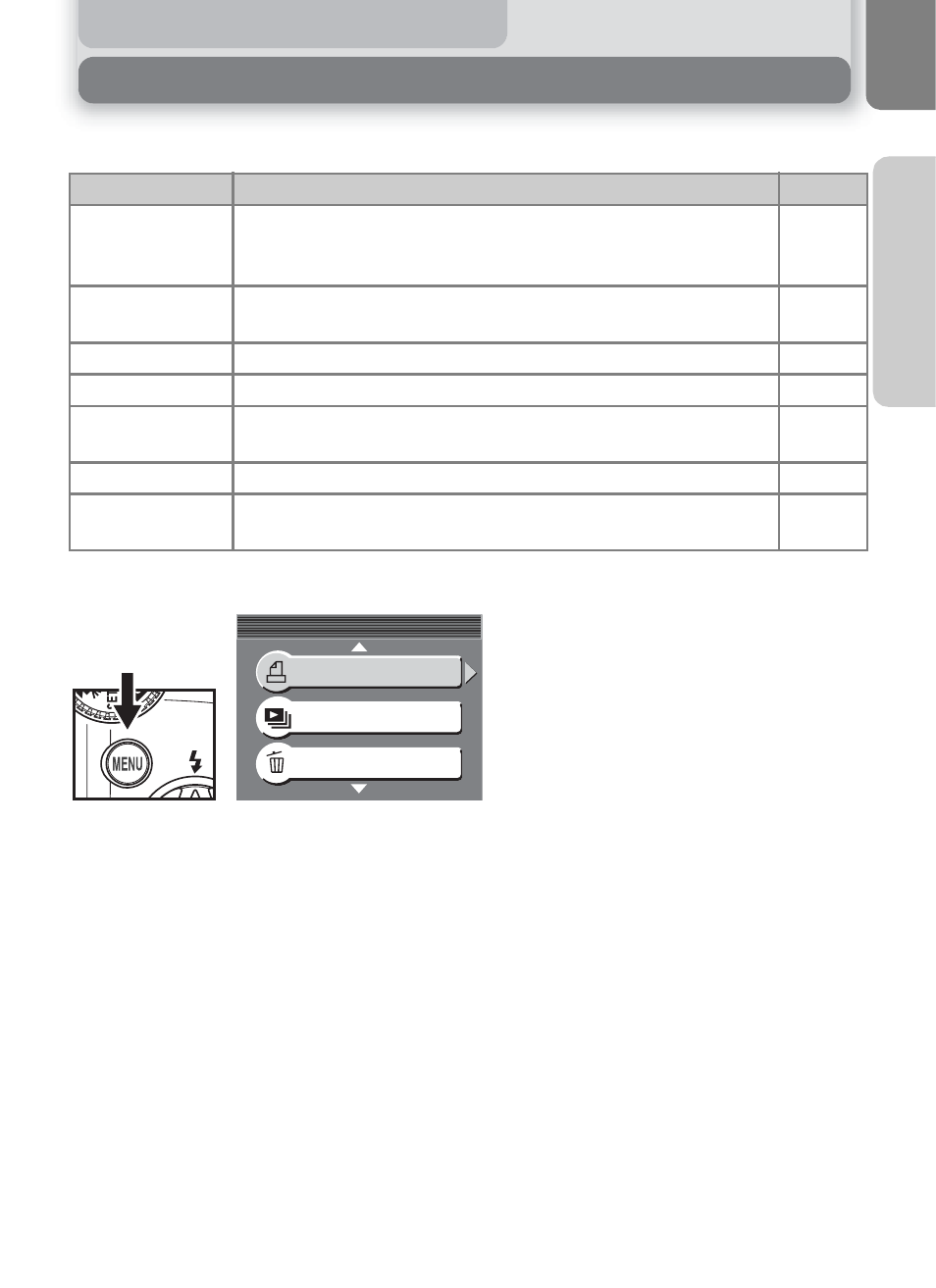
71
Th
e Pl
ay
b
a
ck Men
u
The Playback Menu
Using the Playback Menu
The playback menu contains the following options:
To display the playback menu:
Display playback menu.
Option
Description
Q
Print set
Select pictures for printing on a DPOF-compatible device;
specify number of copies and information to be included on
prints.
48-51
Slide show
View pictures in the memory or on the memory card in an
automatic slide show.
72
Delete
Delete all or selected pictures.
73-74
Protect
Protect selected pictures from accidental deletion.
75
Auto transfer
Mark all or selected pictures for transfer to a computer; turn
auto transfer marking on or off.
76-77
Small pic.
Create small copies of pictures.
78
Copy
Transfer pictures from internal memory to memory card or
vice versa.
79-81
1
1/3
1/3
PLAYBACK MENU
PLAYBACK MENU
PLAYBACK MENU
Print set
Slide show
Delete
1/3
- D800 (472 pages)
- D800 (38 pages)
- D800 (48 pages)
- N80 (116 pages)
- n65 (116 pages)
- D300 (452 pages)
- D80 (162 pages)
- F100 (57 pages)
- D200 (48 pages)
- D200 (221 pages)
- D40X (139 pages)
- D100 (212 pages)
- D60 (204 pages)
- D40 (139 pages)
- Coolpix S3000 (184 pages)
- Coolpix L110 (156 pages)
- F3 (3 pages)
- F3 (71 pages)
- D50 (148 pages)
- D700 (472 pages)
- COOLPIX-P100 (216 pages)
- COOLPIX-S8100 (220 pages)
- D90 (300 pages)
- D90 (2 pages)
- D3000 (216 pages)
- D3000 (68 pages)
- D5000 (256 pages)
- D3100 (224 pages)
- D300s (432 pages)
- EM (34 pages)
- FG (34 pages)
- fe (49 pages)
- fe2 (66 pages)
- f2 (70 pages)
- n2000 (54 pages)
- COOLPIX P500 (252 pages)
- Coolpix S550 (2 pages)
- Coolpix 5400 (4 pages)
- Coolpix 775 (2 pages)
- Coolpix 2500 (120 pages)
- Coolpix S4 (28 pages)
- Coolpix S4 (8 pages)
- Coolpix S560 (172 pages)
- SQ (116 pages)
- Coolpix 990 (50 pages)
