Nikon 2200 - 3200 User Manual
Page 48
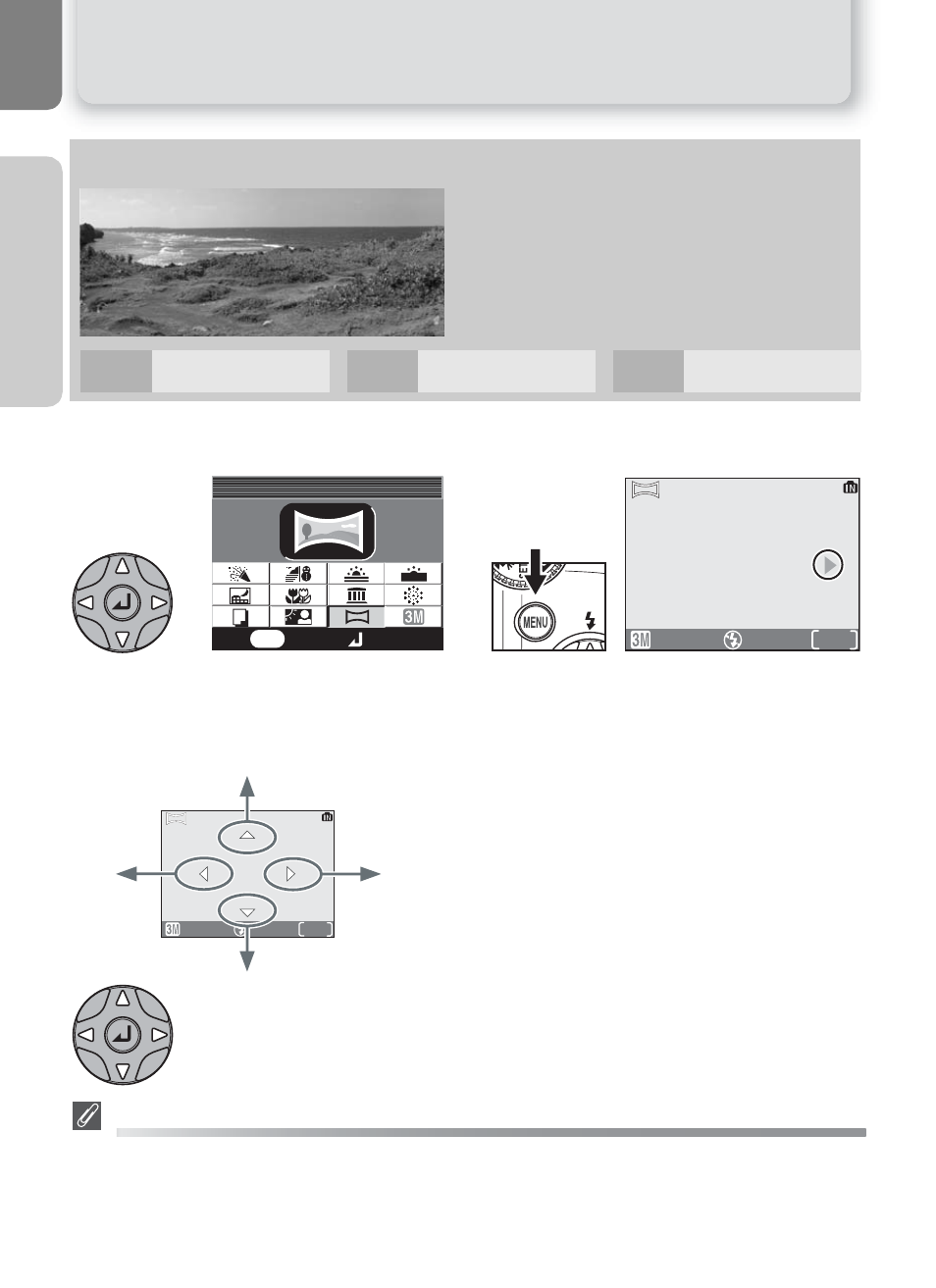
38
e Scene Mode
M
o
re
on
P
hot
ogra
phy
* Other modes can be selected.
To use panorama assist, follow the steps below.
Highlight K (Panorama Assist), and
press the center of the multi selector.
Pan direction displayed in yellow.
Select how pictures will be joined to-
gether in completed panorama. This is
the direction in which to pan the camera
after each shot.
Joining Panorama Pictures
Transfer the pictures taken with Panorama Assist to your computer (Q 45) and use the Panorama
Maker function in Nikon View to join them into a single scene. For further information, see the
Nikon View Reference Manual (on CD-ROM).
KPanorama Assist
Use to take a series of photographs that you
will later join to form a single scene (for
example, a panorama or 360º virtual-reality
image).
!
$*
Y
OFF
&
OFF*
1
Panorama assist
Panorama assist
Panorama assist
Exit
Set
MENU
3
19
Bottom to top
Top to bottom
Left to
right
Right to
left
2
19
- D800 (48 pages)
- D800 (472 pages)
- D800 (38 pages)
- N80 (116 pages)
- n65 (116 pages)
- D300 (452 pages)
- D80 (162 pages)
- F100 (57 pages)
- D200 (48 pages)
- D200 (221 pages)
- D40X (139 pages)
- D100 (212 pages)
- D60 (204 pages)
- D40 (139 pages)
- Coolpix S3000 (184 pages)
- Coolpix L110 (156 pages)
- F3 (3 pages)
- F3 (71 pages)
- D50 (148 pages)
- D700 (472 pages)
- COOLPIX-P100 (216 pages)
- COOLPIX-S8100 (220 pages)
- D90 (2 pages)
- D90 (300 pages)
- D3000 (68 pages)
- D3000 (216 pages)
- D5000 (256 pages)
- D3100 (224 pages)
- D300s (432 pages)
- EM (34 pages)
- FG (34 pages)
- fe (49 pages)
- fe2 (66 pages)
- f2 (70 pages)
- n2000 (54 pages)
- COOLPIX P500 (252 pages)
- Coolpix S550 (2 pages)
- Coolpix 5400 (4 pages)
- Coolpix 775 (2 pages)
- Coolpix 2500 (120 pages)
- Coolpix S4 (28 pages)
- Coolpix S4 (8 pages)
- Coolpix S560 (172 pages)
- SQ (116 pages)
- Coolpix 990 (50 pages)
