Playback issues – Nikon L25 - L26 User Manual
Page 189
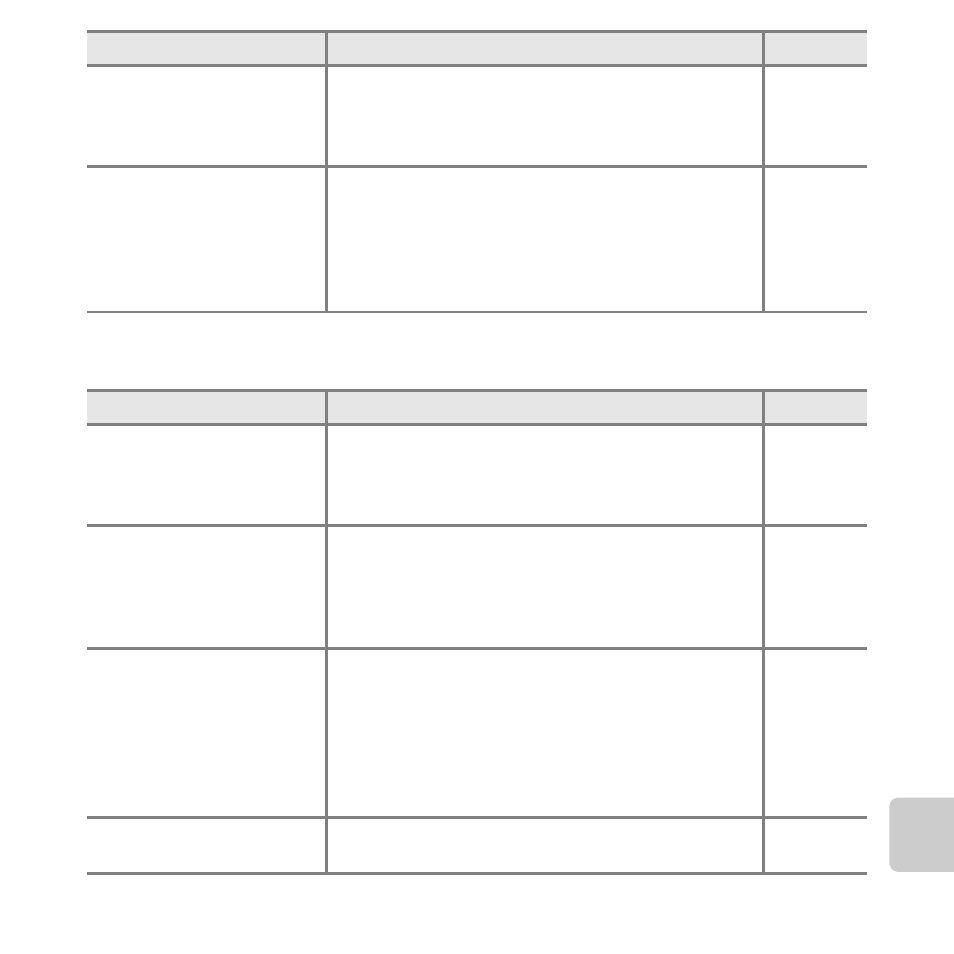
F
13
Te
chni
cal
Note
s and
In
dex
Playback Issues
Skin tones are not softened.
• In some shooting conditions, facial skin tones may
not be smoothed.
• Use Skin softening in the playback menu for
images containing four or more faces.
Saving images takes time.
It may take more time to save images in the following situations.
• When the noise reduction function is in operation,
such as when shooting in a dark environment
• When the flash mode is set to V (auto with red-
eye reduction)
• When the skin softening function is applied while shooting
–
Problem
Cause/Solution
A
File cannot be played back.
• File or folder was overwritten or renamed by
computer or other make of camera.
• The camera is not able to play back movies recorded
with another make or model of digital camera.
–
Cannot zoom in on image.
• Playback zoom cannot be used with movies, small
pictures, or images that have been cropped to a
size of 320 × 240 or smaller.
• This camera may not be able to zoom in on images
captured with another make or model of digital camera.
–
Cannot use D-Lighting, skin
softening, small picture, or
crop.
• These options cannot be used with movies.
• Images captured at an Image mode setting of l
4608×2592 for L26 and l 3584×2016 for L25
cannot be edited, and the same editing feature
cannot be applied multiple times.
• Camera is unable to edit images captured with
other cameras.
–
68,
Cannot rotate image.
The camera cannot rotate images captured with
another make or model of digital camera.
–
Problem
Cause/Solution
A
