Take the next picture, Press the k, Button when shooting is complete – Nikon L25 - L26 User Manual
Page 111
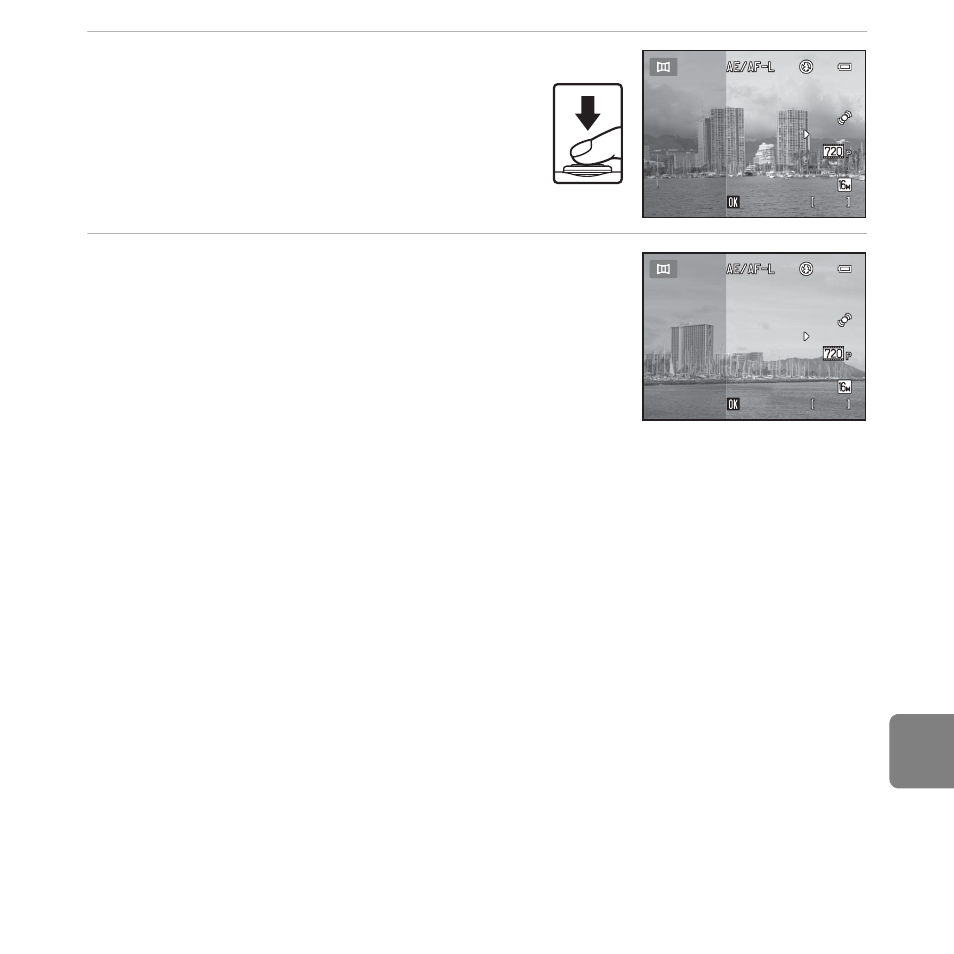
E
3
Re
fere
nce
S
ecti
o
n
3
Take the next picture.
• Frame the next image so that one third of the
frame overlaps the first image, and press the
shutter-release button.
• Repeat this process until the necessary
number of images has been taken to complete
the scene.
4
Press the k
button when shooting is
complete.
• The camera returns to step 1.
969
969
15m 0s
15m 0s
End
End
967
967
15m 0s
15m 0s
End
End
B
Notes About Panorama Assist
• Flash mode, self-timer, macro mode, and exposure compensation settings cannot be adjusted
after the first picture is taken. Images cannot be deleted, nor can zoom or Image mode settings
(
A 60) be adjusted after the first picture has been taken.
• Shooting for the panorama series is terminated if the auto off function (
E53) initiates standby
mode during shooting. Setting the time allowed to elapse before the auto off function is enabled
to a longer setting is recommended.
- D800 (472 pages)
- D800 (38 pages)
- D800 (48 pages)
- N80 (116 pages)
- n65 (116 pages)
- D300 (452 pages)
- D80 (162 pages)
- F100 (57 pages)
- D200 (48 pages)
- D200 (221 pages)
- D40X (139 pages)
- D100 (212 pages)
- D60 (204 pages)
- D40 (139 pages)
- Coolpix S3000 (184 pages)
- Coolpix L110 (156 pages)
- F3 (3 pages)
- F3 (71 pages)
- D50 (148 pages)
- D700 (472 pages)
- COOLPIX-P100 (216 pages)
- COOLPIX-S8100 (220 pages)
- D90 (300 pages)
- D90 (2 pages)
- D3000 (216 pages)
- D3000 (68 pages)
- D5000 (256 pages)
- D3100 (224 pages)
- D300s (432 pages)
- EM (34 pages)
- FG (34 pages)
- fe (49 pages)
- fe2 (66 pages)
- f2 (70 pages)
- n2000 (54 pages)
- COOLPIX P500 (252 pages)
- Coolpix S550 (2 pages)
- Coolpix 5400 (4 pages)
- Coolpix 775 (2 pages)
- Coolpix 2500 (120 pages)
- Coolpix S4 (28 pages)
- Coolpix S4 (8 pages)
- Coolpix S560 (172 pages)
- SQ (116 pages)
- Coolpix 990 (50 pages)
