Nikon S6000 User Manual
Page 11
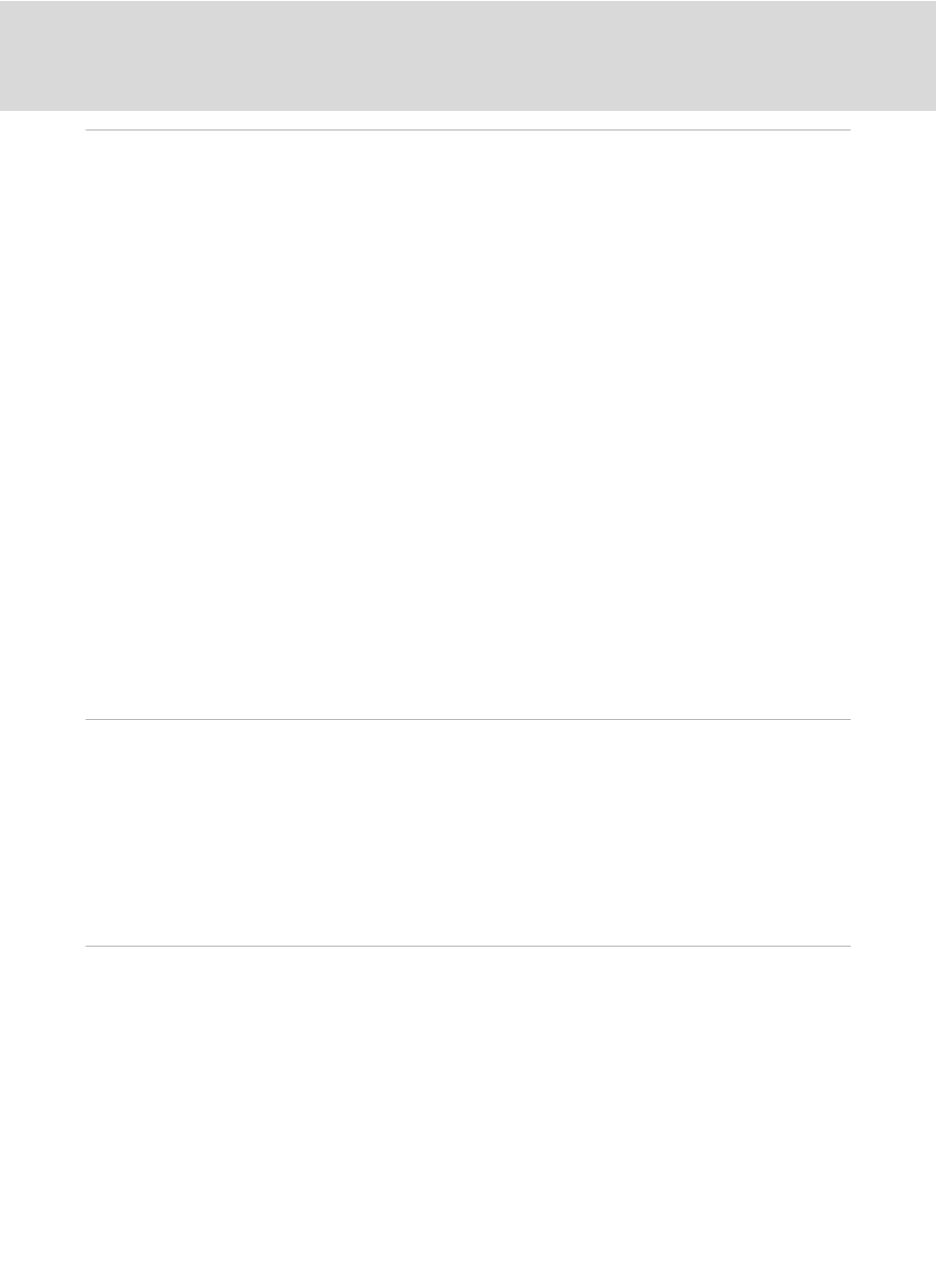
ix
Table of Contents
Taking a Closer Look: Playback Zoom ..........................................................................................74
Selecting a Playback Mode...............................................................................................................75
Finding Pictures in Auto Sort Mode ..............................................................................................76
Viewing Pictures in Auto Sort Mode........................................................................................................76
Operations in Auto Sort Mode ....................................................................................................................78
Auto Sort Menu ....................................................................................................................................................78
Selecting a Date in List by Date Mode ...................................................................................................79
Operations in List by Date Mode ...............................................................................................................80
List by Date Menu ...............................................................................................................................................81
a Print Set (Creating a DPOF Print Order) ......................................................................................83
b Slide Show.....................................................................................................................................................86
c Delete (Deleting Multiple Pictures) ...............................................................................................87
d Protect .............................................................................................................................................................89
f Rotate Image ..............................................................................................................................................89
E
h Copy (Copy Between Internal Memory and Memory Card) ..........................................92
Editing Functions .................................................................................................................................93
Picture Editing.......................................................................................................................................95
k Quick Retouch: Enhancing Contrast and Saturation..........................................................95
I D-Lighting: Enhancing Brightness and Contrast...................................................................96
e Skin Softening: Softening Skin Tones...........................................................................................97
g Small Picture: Resizing Pictures........................................................................................................98
a Crop: Creating a Cropped Copy ......................................................................................................99
Movie Menu ......................................................................................................................................................... 102
D Movie Options .........................................................................................................................................103
I Autofocus Mode..................................................................................................................................... 104
