Nikon S51c User Manual
Page 22
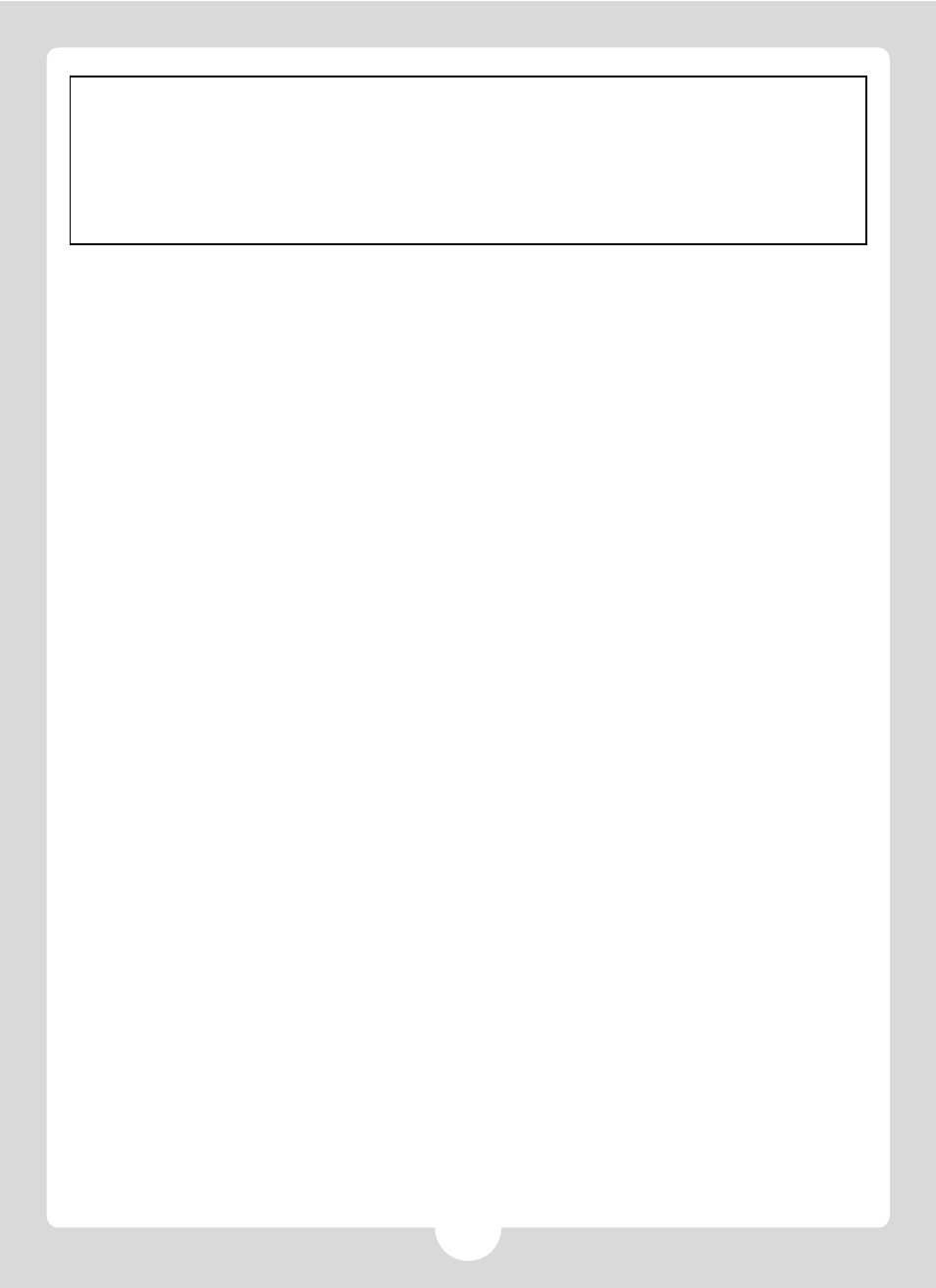
22
k
Deleting Picture Bank Pictures
You can select the [Picture Bank pictures] option from the [Delete] items in calendar
and list by date menus to delete only those pictures, taken on the specified date, that
have already been uploaded to the my Picturetown server. Refer to pages 101 and 145
of the User’s Manual for further information.
Register user information with the my Picturetown server to view uploaded pictures.
When pictures are uploaded for the first time, e-mail notification requesting user
registration will be sent to the sender e-mail address registered with the camera in
Step 3 on page 21. Refer to “Register user information with my Picturetown to view
uploaded pictures” on page 16 to attempt user registration.
See also other documents in the category Nikon Cameras:
- D800 (472 pages)
- D800 (38 pages)
- D800 (48 pages)
- N80 (116 pages)
- n65 (116 pages)
- D300 (452 pages)
- D80 (162 pages)
- F100 (57 pages)
- D200 (48 pages)
- D200 (221 pages)
- D40X (139 pages)
- D100 (212 pages)
- D60 (204 pages)
- D40 (139 pages)
- Coolpix S3000 (184 pages)
- Coolpix L110 (156 pages)
- F3 (3 pages)
- F3 (71 pages)
- D50 (148 pages)
- D700 (472 pages)
- COOLPIX-P100 (216 pages)
- COOLPIX-S8100 (220 pages)
- D90 (300 pages)
- D90 (2 pages)
- D3000 (216 pages)
- D3000 (68 pages)
- D5000 (256 pages)
- D3100 (224 pages)
- D300s (432 pages)
- EM (34 pages)
- FG (34 pages)
- fe (49 pages)
- fe2 (66 pages)
- f2 (70 pages)
- n2000 (54 pages)
- COOLPIX P500 (252 pages)
- Coolpix S550 (2 pages)
- Coolpix 5400 (4 pages)
- Coolpix 775 (2 pages)
- Coolpix 2500 (120 pages)
- Coolpix S4 (28 pages)
- Coolpix S4 (8 pages)
- Coolpix S560 (172 pages)
- SQ (116 pages)
- Coolpix 990 (50 pages)
