Step 7 upload pictures, Step, Upload pictures – Nikon S51c User Manual
Page 14
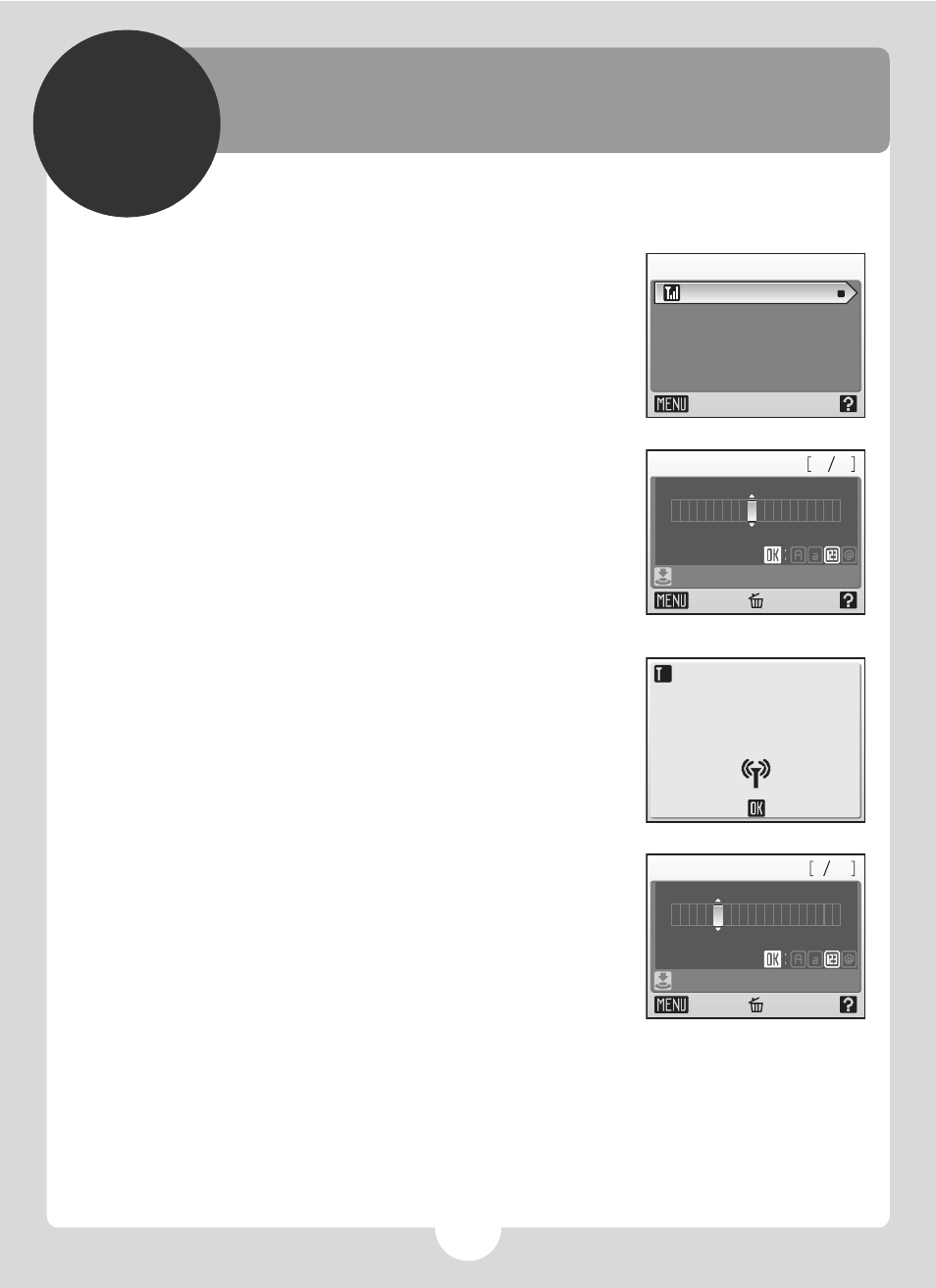
14
Step
7
Upload pictures
1
Choose the SSID and press d.
If you are using the T-Mobile HotSpot Wi-Fi service,
choose [tmobile].
2
When the WEP key entry screen is displayed,
enter the WEP key provided by T-Mobile
HotSpot and press the shutter-release but-
ton.
- If you are using the six months of complimentary
T-Mobile HotSpot Wi-Fi service, the screen shown
at right will not be displayed.
- The screen for connecting to the access point will
be displayed.
3
When the user ID entry screen is displayed,
enter the user ID provided by T-Mobile
HotSpot (including “@” and the domain
name that follows) and press the shutter-re-
lease button.
If you are using the six months of complimentary
T-Mobile HotSpot Wi-Fi service, the screen shown
at right will not be displayed.
Back
n Select SSID
tmobile
n WEP key
Confirm
Back
Delete
2 6
1 0
1 2 3 1
4 2 3 4 1
2
I
Cancel
Connecting to access point
T Mobile HotSpot
n User name
Confirm
Back
Delete
1 2 8
6
N i k n
o
1
- D800 (472 pages)
- D800 (38 pages)
- D800 (48 pages)
- N80 (116 pages)
- n65 (116 pages)
- D300 (452 pages)
- D80 (162 pages)
- F100 (57 pages)
- D200 (48 pages)
- D200 (221 pages)
- D40X (139 pages)
- D100 (212 pages)
- D60 (204 pages)
- D40 (139 pages)
- Coolpix S3000 (184 pages)
- Coolpix L110 (156 pages)
- F3 (3 pages)
- F3 (71 pages)
- D50 (148 pages)
- D700 (472 pages)
- COOLPIX-P100 (216 pages)
- COOLPIX-S8100 (220 pages)
- D90 (300 pages)
- D90 (2 pages)
- D3000 (68 pages)
- D3000 (216 pages)
- D5000 (256 pages)
- D3100 (224 pages)
- D300s (432 pages)
- EM (34 pages)
- FG (34 pages)
- fe (49 pages)
- fe2 (66 pages)
- f2 (70 pages)
- n2000 (54 pages)
- COOLPIX P500 (252 pages)
- Coolpix S550 (2 pages)
- Coolpix 5400 (4 pages)
- Coolpix 775 (2 pages)
- Coolpix 2500 (120 pages)
- Coolpix S4 (28 pages)
- Coolpix S4 (8 pages)
- Coolpix S560 (172 pages)
- SQ (116 pages)
- Coolpix 990 (50 pages)
