Selecting a language – Nikon 995 User Manual
Page 17
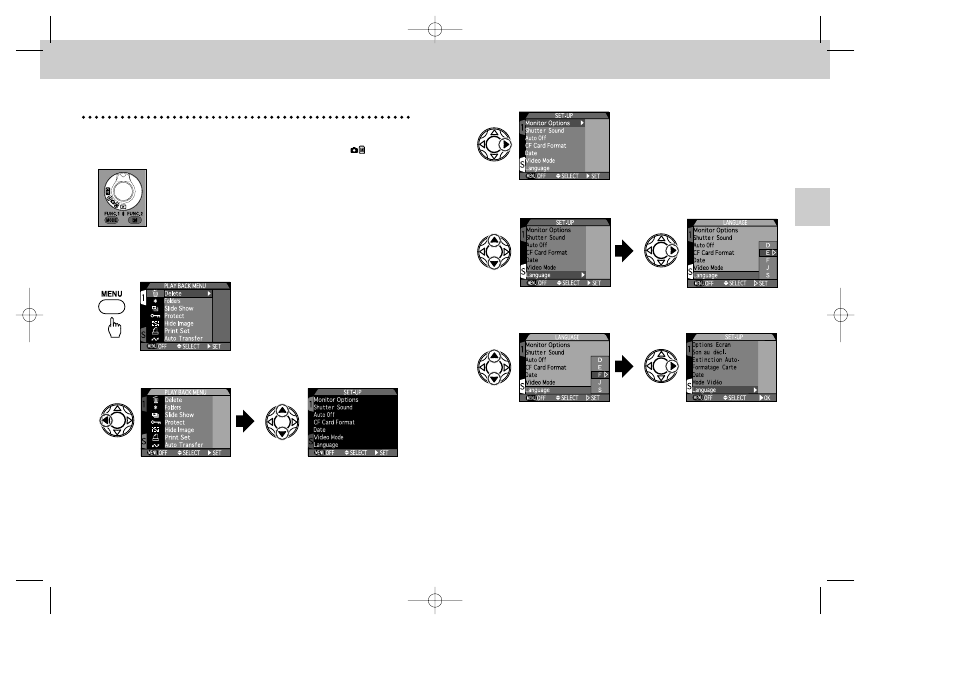
33
32
Selecting a Language
The language in which menus and messages are displayed can be
selected using the Language sub-menu.
1
Turn the Mode dial to ˘.
• The Language can also be set using the SET-UP menu in the
Shooting
mode.
2
Press the MENU button so the Playback menu is displayed.
• The appearance of the menu will vary depending on the language currently
selected.
3
Press
<
on the Multi selector to highlight the tab on the left and
press
≤/≥
to highlight the “S” tab.
Prepar
ation
5
Press
≤/≥
on the Multi selector to highlight the “Language” sub-
menu and press > to select “Language”.
6
Press
≤/≥
on the Multi selector to highlight “D”, “E”, “F”, “J” or
“S” and press > to select.
• When the Language is set, the display returns to the SET-UP menu.
The languages available in the “Language” sub-menu are:
D: German (Deutsch)
E: English
F: French (Français)
J: Japanese
S: Spanish (Español)
4
Press > on the Multi selector to display the SET-UP menu.
COOLPIX995 (E) 01.5.30 0:38 PM Page 32
