Using the flash (flash modes), 54) i, A 54 – Nikon L820 User Manual
Page 74: A 54) may, A 54), H mode (a 54), self
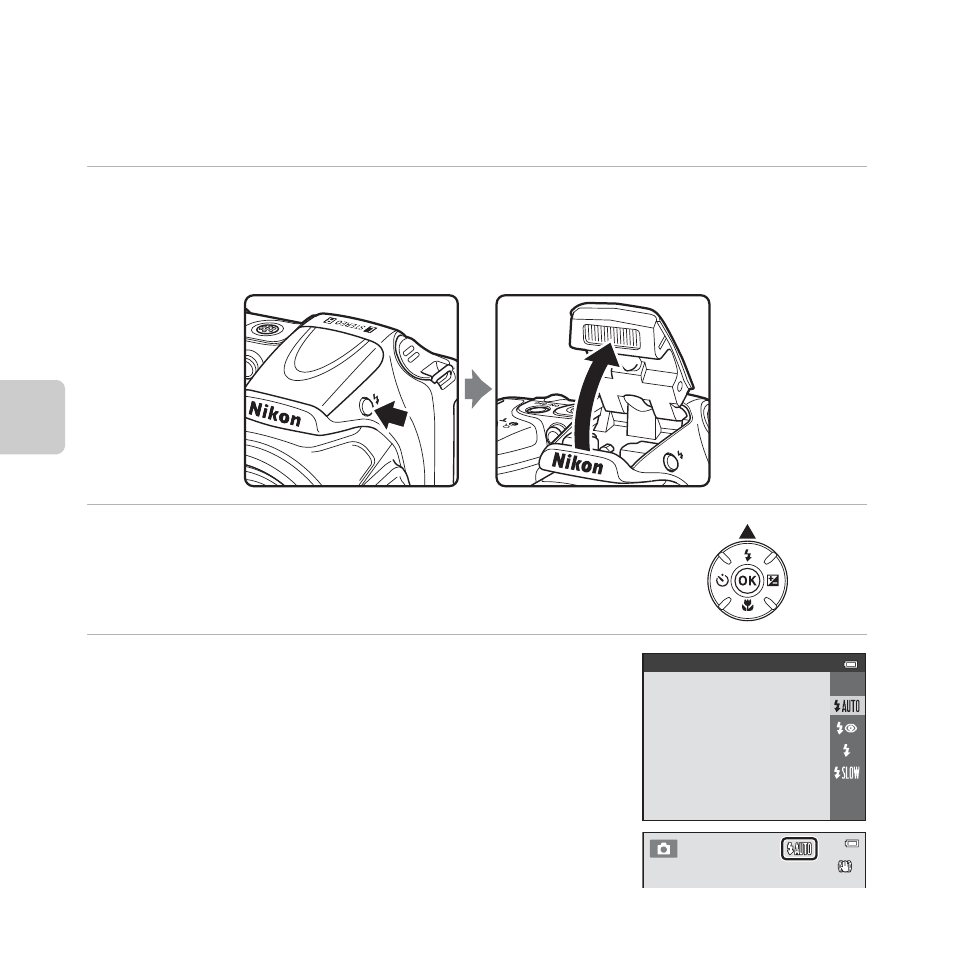
54
Sh
ooting Feat
ur
es
Using the Flash (Flash Modes)
In dark locations or when the subject is backlit, you can take pictures with the flash by raising
the flash.
When using A (auto) mode and other shooting modes, you can set the flash mode.
1
Press the m (flash pop-up) button.
• The flash pops up.
• The flash does not fire while it is lowered. W is displayed to indicate that the flash does not
fire.
2
Press the multi selector H (X flash mode).
3
Press H or I to select the desired mode and
then press the k button.
• Available Flash Modes ➝ A 55
• If a setting is not applied by pressing the k button within
a few seconds, the selection is canceled.
• When U (auto) is applied, D is only displayed for a
few seconds, regardless of Monitor settings (
Auto
See also other documents in the category Nikon Cameras:
- D800 (472 pages)
- D800 (38 pages)
- D800 (48 pages)
- N80 (116 pages)
- n65 (116 pages)
- D300 (452 pages)
- D80 (162 pages)
- F100 (57 pages)
- D200 (48 pages)
- D200 (221 pages)
- D40X (139 pages)
- D100 (212 pages)
- D60 (204 pages)
- D40 (139 pages)
- Coolpix S3000 (184 pages)
- Coolpix L110 (156 pages)
- F3 (3 pages)
- F3 (71 pages)
- D50 (148 pages)
- D700 (472 pages)
- COOLPIX-P100 (216 pages)
- COOLPIX-S8100 (220 pages)
- D90 (300 pages)
- D90 (2 pages)
- D3000 (216 pages)
- D3000 (68 pages)
- D5000 (256 pages)
- D3100 (224 pages)
- D300s (432 pages)
- EM (34 pages)
- FG (34 pages)
- fe (49 pages)
- fe2 (66 pages)
- f2 (70 pages)
- n2000 (54 pages)
- COOLPIX P500 (252 pages)
- Coolpix S550 (2 pages)
- Coolpix 5400 (4 pages)
- Coolpix 775 (2 pages)
- Coolpix 2500 (120 pages)
- Coolpix S4 (28 pages)
- Coolpix S4 (8 pages)
- Coolpix S560 (172 pages)
- SQ (116 pages)
- Coolpix 990 (50 pages)
