The playback menu, Print order (creating a dpof print order), E42) – Nikon L820 User Manual
Page 160
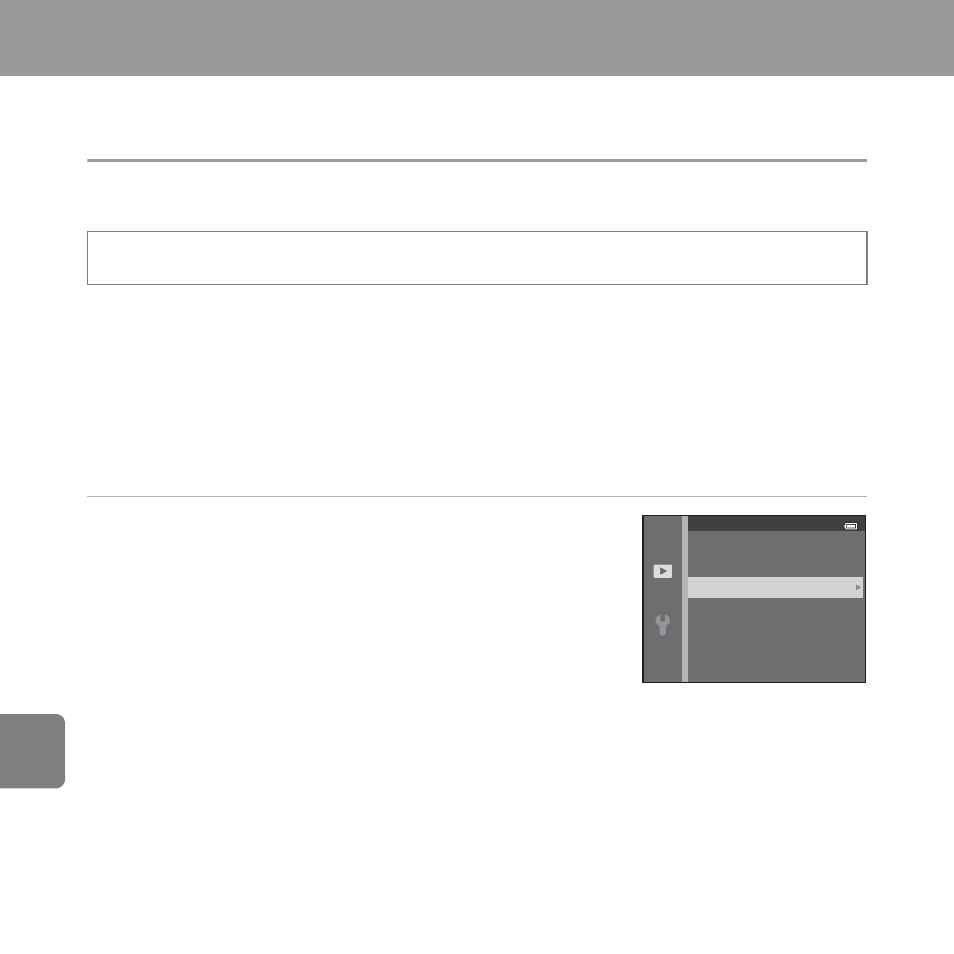
E
42
Re
fere
nce
S
ecti
on
The Playback Menu
• See “Editing Still Images” (E9) for information about image editing features.
Print Order (Creating a DPOF Print Order)
When printing images saved on the memory card using any of the following methods, the
Print order option in the playback menu is used to create digital “print orders.”
• Inserting the memory card into a DPOF-compatible (F21) printer’s card slot.
• Taking the memory card to a digital photo lab.
• Connecting the camera to a PictBridge-compatible (F21) printer (E23). A print order
can also be created for images saved in the internal memory if the memory card is
removed from the camera.
1
Use the multi selector to select Select images
and then press the k button.
Press the c button (playback mode) M d button M Print order M k button
Print order
Select images
Delete print order
- D800 (38 pages)
- D800 (48 pages)
- D800 (472 pages)
- N80 (116 pages)
- n65 (116 pages)
- D300 (452 pages)
- D80 (162 pages)
- F100 (57 pages)
- D200 (221 pages)
- D200 (48 pages)
- D40X (139 pages)
- D100 (212 pages)
- D60 (204 pages)
- D40 (139 pages)
- Coolpix S3000 (184 pages)
- Coolpix L110 (156 pages)
- F3 (71 pages)
- F3 (3 pages)
- D50 (148 pages)
- D700 (472 pages)
- COOLPIX-P100 (216 pages)
- COOLPIX-S8100 (220 pages)
- D90 (300 pages)
- D90 (2 pages)
- D3000 (68 pages)
- D3000 (216 pages)
- D5000 (256 pages)
- D3100 (224 pages)
- D300s (432 pages)
- EM (34 pages)
- FG (34 pages)
- fe (49 pages)
- fe2 (66 pages)
- f2 (70 pages)
- n2000 (54 pages)
- COOLPIX P500 (252 pages)
- Coolpix S550 (2 pages)
- Coolpix 5400 (4 pages)
- Coolpix 775 (2 pages)
- Coolpix 2500 (120 pages)
- Coolpix S4 (8 pages)
- Coolpix S4 (28 pages)
- Coolpix S560 (172 pages)
- SQ (116 pages)
- Coolpix 990 (50 pages)
