Nikon 4200 User Manual
Page 10
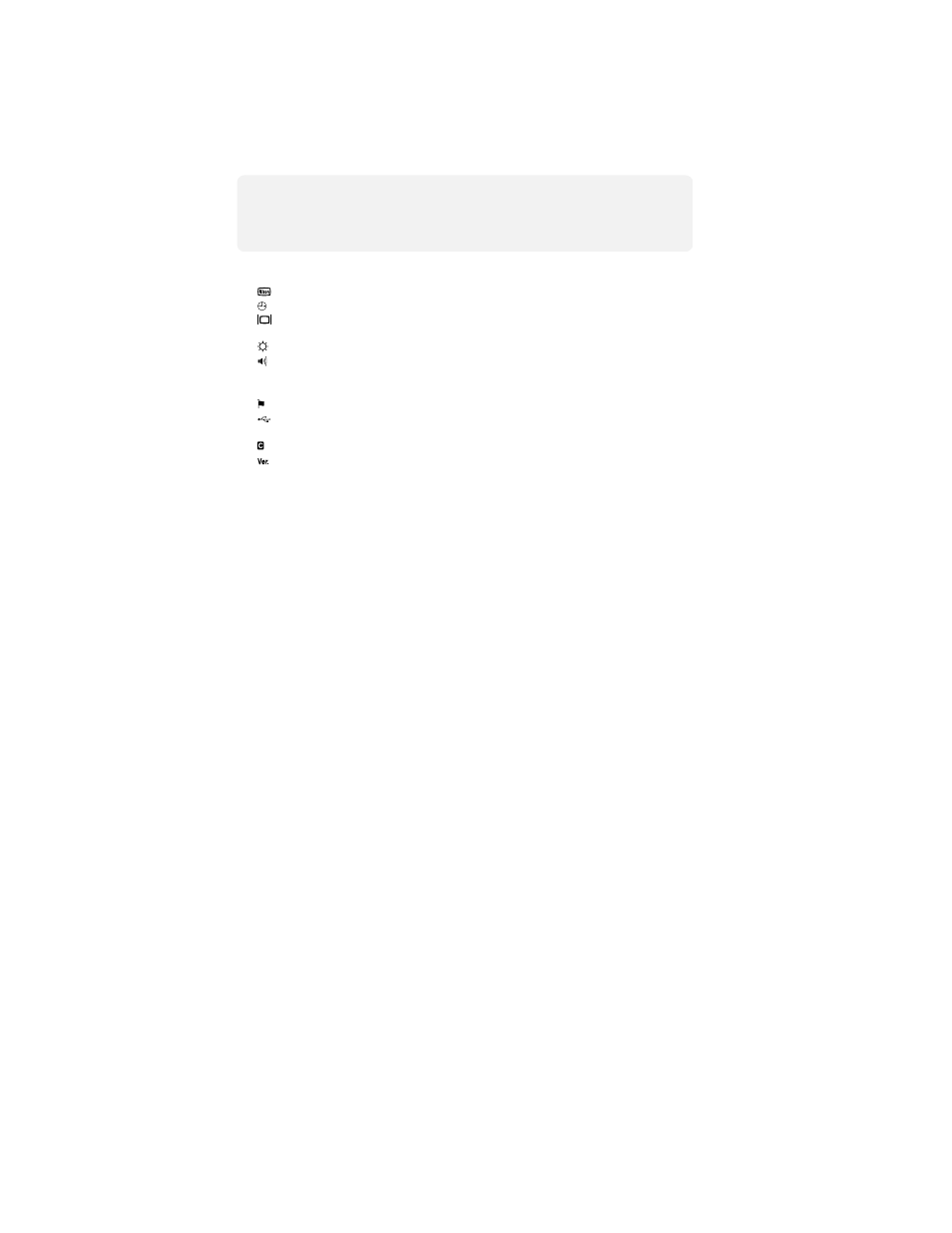
viii
The Setup Menu .............................................................................. 109
Technical Notes................................................................................ 123
Optional Accessories ....................................................................................................... 123
Caring for Your Camera.................................................................................................. 126
Error Messages ............................................................................................................... 129
Troubleshooting.............................................................................................................. 133
Specifications.................................................................................................................. 136
Index .............................................................................................................................. 139
