Nikon P4 User Manual
Page 40
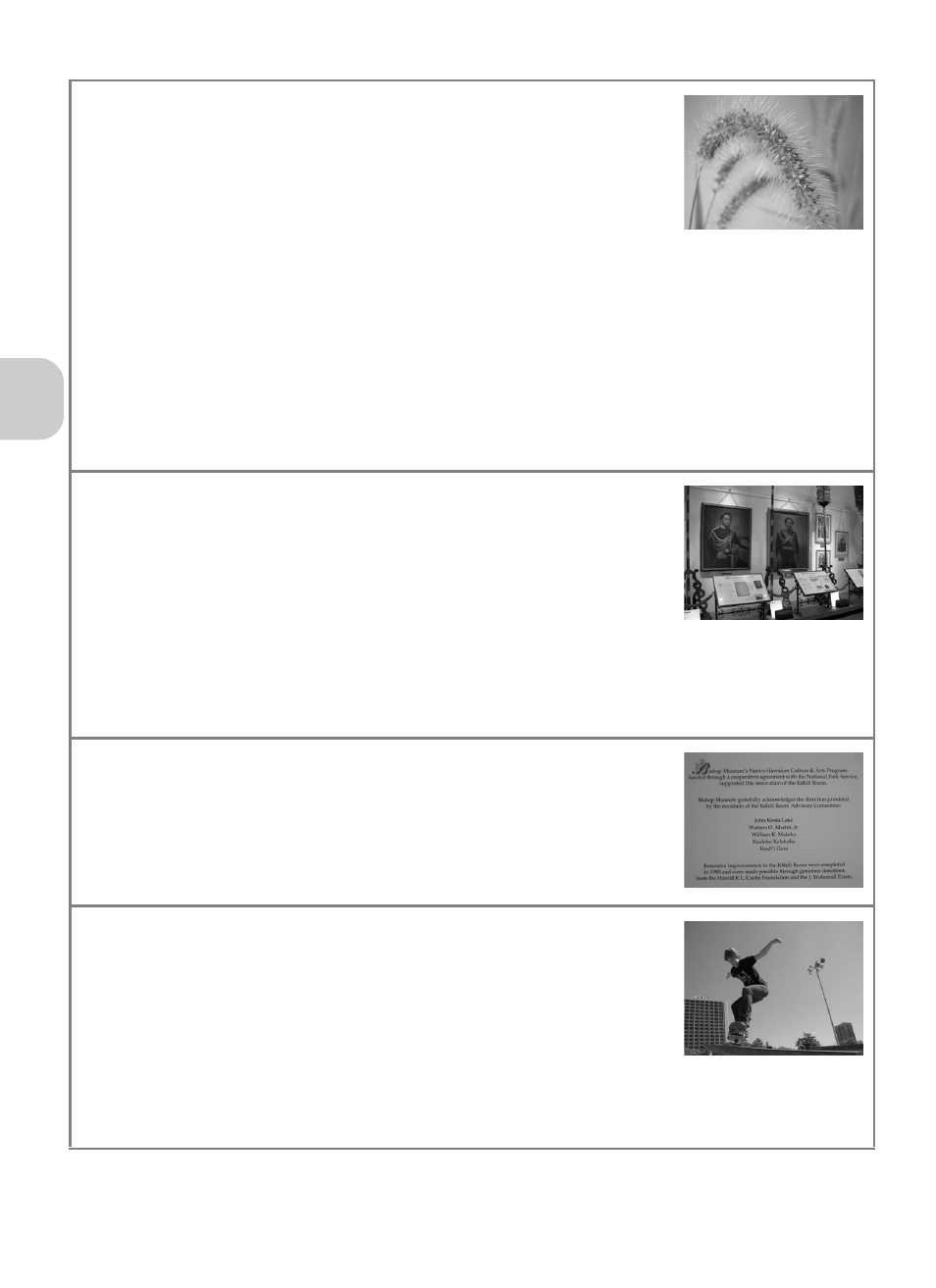
38
Sel
e
cti
n
g
Scen
e M
o
d
e
M CLOSE UP
Photograph flowers, insects, and other small objects at close range.
Effect 1: The subject is captured more vividly and clearly.
Effect 2: Background details are softened and shutter speeds are
faster. Optimal for freezing moving subjects such as flowers sway-
ing in the breeze.
• The zoom position is automatically set to wide-angle and the
F icon on the monitor turns green.
• The camera can focus on objects as close as 4 cm (1.7 in.) from the lens at a wide-angle
zoom position.
• Minimum focus distance will vary with the zoom position.
• The camera focuses continuously until the focus is locked by pressing the shutter-release
button halfway.
• Select from 99 areas to focus on in the focus area using the multi selector.
• Turn Vibration reduction (P.48) on and hold the camera steady to prevent camera shake.
N MUSEUM
Use indoors where flash photography is prohibited (for example, in
museums and art galleries) or in other settings where you do not
want to use the flash.
• Best Shot Selector (P.82) turns on automatically, reducing the
effects of inadvertent camera movement.
• Photography may be prohibited altogether in some locations. Be
sure to obtain permission first.
• In dimly lit surroundings, turn Vibration reduction (P.48) on and hold the camera steady
to prevent camera shake.
O COPY
Provides clear pictures of black and white text or drawings on a
white board or in print. Additionally, use when taking black and
white pictures.
• Colored text and drawings may not show up well in the final pic-
ture.
P SPORTS
Fast shutter speeds freeze fast-moving subjects for dynamic sports
scenes.
• The camera focuses continuously until the focus is locked by
pressing the shutter-release button halfway.
• While the shutter-release button is fully pressed, the camera
shoots at approximately 1.8 frames per second.
• Settings for the focus, exposure, and auto white balance are determined by the first shot
in each series.
