Flash photography support functions, Flash compensation – Nikon Speedlight SB-700 User Manual
Page 114
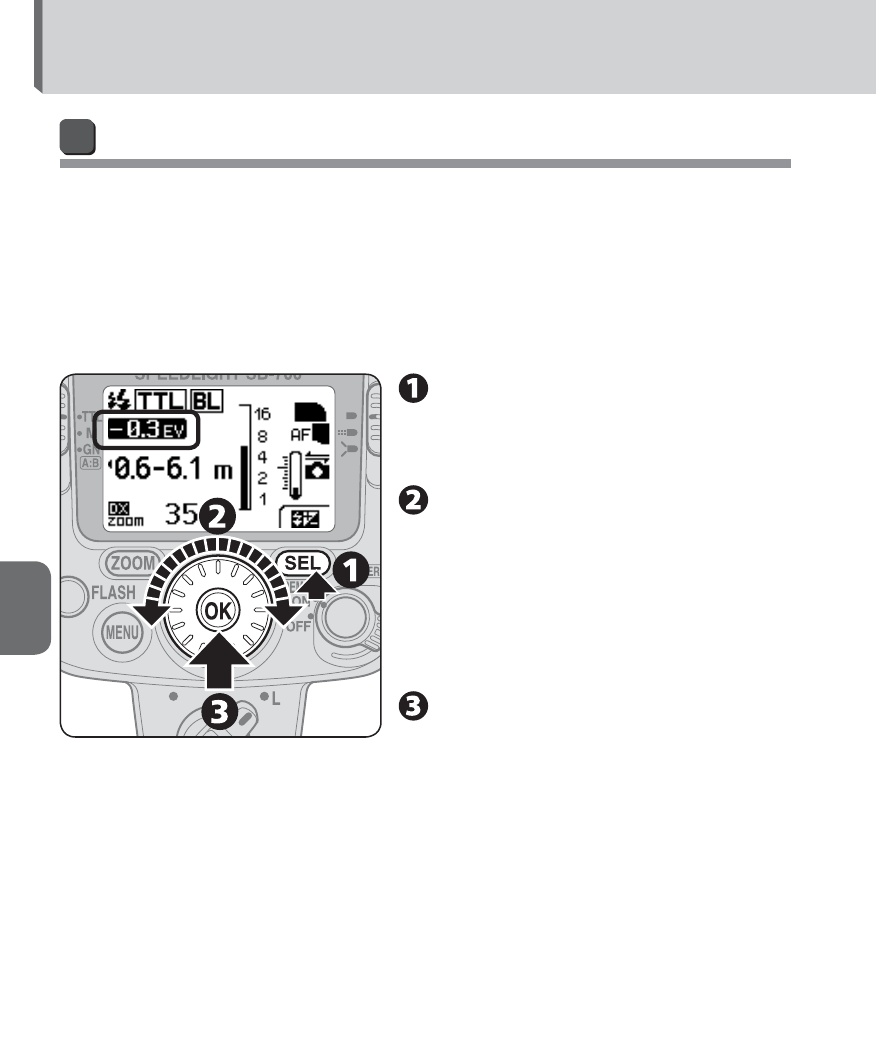
E–23
Functions
E
Flash Photography Support Functions
Flash compensation
Exposure compensation for a fl ash-illuminated subject without
affecting background exposure can be achieved by adjusting the
SB-700’s fl ash output level.
Some plus compensation may be necessary to make the main subject
•
brighter, and some minus compensation to make it darker.
Flash compensation is possible in i-TTL mode.
•
Press the [SEL] button
to highlight the fl ash
compensation value.
Turn the selector dial
to set desired fl ash
compensation value.
The compensation value can be
•
set in 1/3 EV steps from +3.0 EV
to -3.0 EV.
Press the [OK] button.
