Lens converter settings (lens) – Nikon 950 User Manual
Page 32
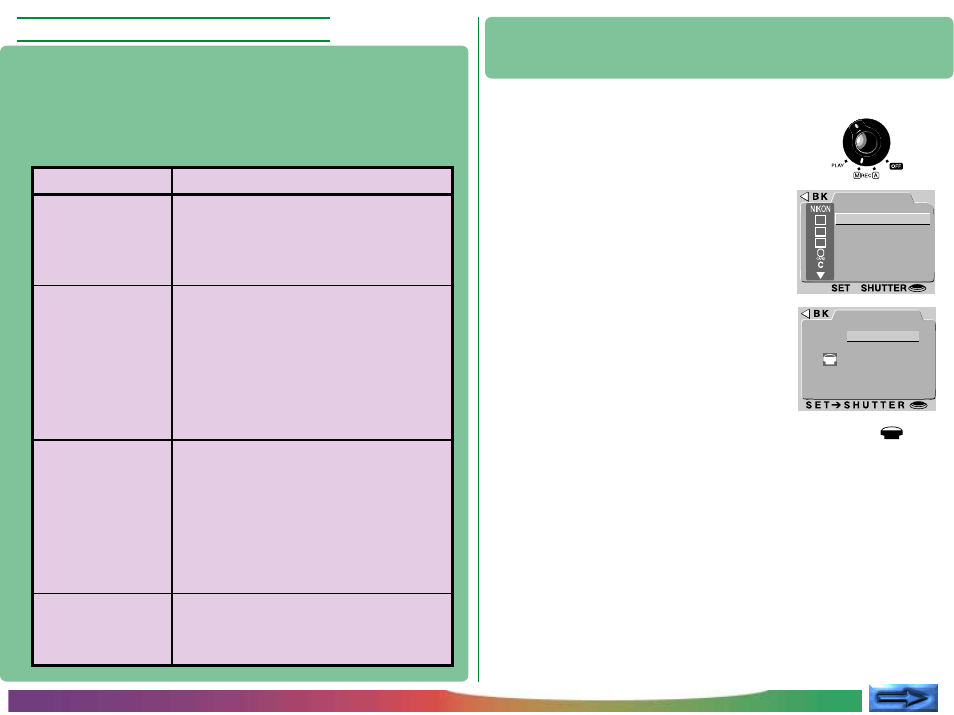
- 32 -
PRACTICE
The Camera Menus: The M-REC Menu
Lens Converter Settings (LENS)
If you have attached one of the lens converters available sepa-
rately for the COOLPIX 950, you can use the LENS option to
adjust zoom, flash, and other settings to the optimum values for
the chosen converter. The following preset combinations of
settings are available:
CONCEPT
Option
How it works
Camera zooms all the way out, allowing
you to take photos at the maximum
possible angle. Flash is disabled.
WIDE
(for WC-E24
wide-angle con-
verter)
Camera zooms in to maximum optical-
zoom position for enhanced telephoto
photography. Zoom can be adjusted
between maximum zoom and the
middle optical zoom position (the third
step shown in the LCD monitor zoom
indicator). Flash is disabled.
TELEFOTO
(for TC-E2
telephoto lens
converter)
Camera zooms all the way out to take
fisheye photographs with the four cor-
ners of the frame blacked out, creating
a circular frame. Flash is disabled and
focus fixed at an autofocus setting of
infinity. Centerweighted metering is
used.
FISHEYE1
(for FC-E8 fisheye
lens converter)
Camera zooms all the way out to take
fisheye photographs in a square frame.
Flash is disabled.
FISHEYE2
(for FC-E8 fisheye
lens converter)
These options should only be used when the appropriate lens
converter is attached. When using the camera without a lens
converter, select NORMAL for normal camera operation.
To change the lens converter setting:
1
Turn the mode dial to M-REC.
2
Press the MENU button to display the
shooting menu, then press it again to view
the second page.
3
Using the zoom buttons, highlight LENS
and press the shutter-release button.
➔
AUTO
S H O O T I N G
S E T U P
F O L D E R S
L E N S
C A R D F O R M A T
A E L O C K
1
U S E R S E T
R E S E T A L L
T E L E F O T O
F I S H E Y E 1
F I S H E Y E 2
W I D E
L E N S
N O R M A L
4
Use the zoom buttons to select the de-
sired option from the menu shown at
right, then press the shutter-release but-
ton to return to shooting mode.
At settings other than NORMAL, a lens converter icon (
) will
appear in the LCD monitor, and settings will be optimized for the
chosen converter as described at left. Choose NORMAL to cancel
changes to settings and restore normal camera operation.
