Nikon 950 User Manual
Page 29
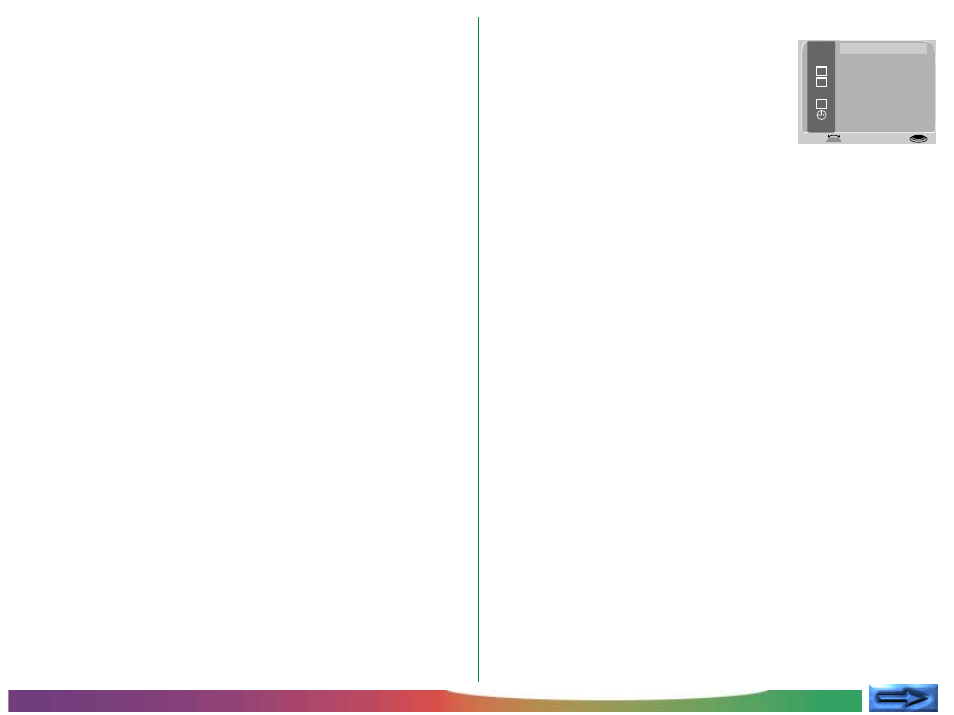
- 29 -
LENS (Lens Converter)
Offers a choice of settings for achieving optimum results with
the following lens converters (available separately): the FC-
E8 fisheye lens converter, the WC-E24 wide-angle lens
converter, and the TC-E2 telephoto lens converter. Details
of these settings are provided below.
AE LOCK
Fixes autoexposure and white balance to produce several
matching photographs of a single scene. Instructions on using
this setting to take photographs that can later be blended
into a single image are provided below.
USER SET
Offers a choice of three custom settings. See below for
details.
CARDFORMAT (Card Format)
Format memory cards for use in the COOLPIX 950. See
“The Camera Menus: The A-REC Menu,” above.
RESET ALL
Restores user settings to their default values. See below for
details.
SET UP
The M-REC setup menu offers access
to the following settings:
LCD BRIGHT (LCD Brightness)
:
Adjust the brightness of the LCD
monitor. See “The Camera Menus:
The A-REC Menu,” above.
SOUND
: Turn the beep speaker on or off. See “The
Camera Menus: The A-REC Menu,” above.
LCD ON/OFF
: Determines whether and when the LCD
monitor comes on in M-REC mode. See below for details.
CONTROLS
: Offers a choice of settings for controlling
basic camera operations. See below for details.
AUTO OFF
: When operated on battery power, the LCD
monitor turns off automatically if no operations are per-
formed for thirty seconds. This option can be used to extend
this limit for A-REC and M-REC mode. See “The Camera
Menus: The A-REC Menu,” above.
SEQ.XFER
: Allows photographs to be assigned unique
filenames, preventing photographs from being accidentally
overwritten when copied to a computer. See below for
details.
DATE
: Set the camera’s internal clock-calendar as de-
scribed in “First Steps: Setting the Time and Date,” above.
LANGUAGE
: Offers a choice of languages for camera
menus and messages. Refer to “First Steps: Choosing a
Language,” above.
The Camera Menus: The M-REC Menu
AUTO
A U T O O F F
D A T E
L C D B R I G H T
S O U N D
S E Q . X F E R
L C D O N / O F F
0
30s
E
L A N G U A G E
SET
➔SHUTTER
C O N T R O L S
ON
