Nikon WP-N2 User Manual
Page 47
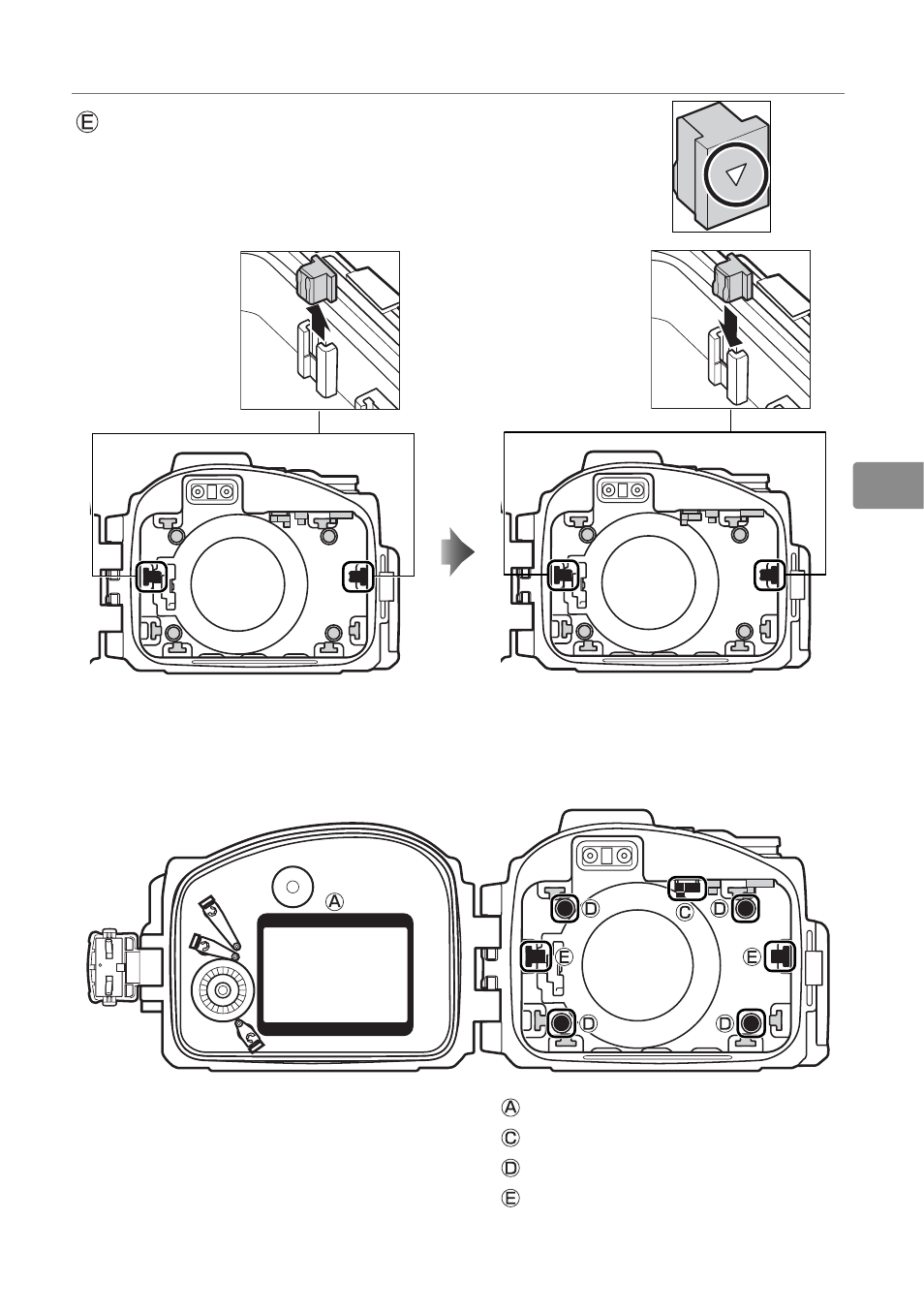
8
En
Side cushion (×2)
Remove the cushions and reinsert them with the
triangle top down.
The fi gure below shows the case after it has been confi gured for use with
the S1.
Confi guring the Case for the S1
Inner hood
(×1)
Power switch contact
(×1)
Front cushion (×4)
Side cushion (×2)
To use the case with the J3, return the parts to their original confi guration.
