Parts of the wp-n2 – Nikon WP-N2 User Manual
Page 41
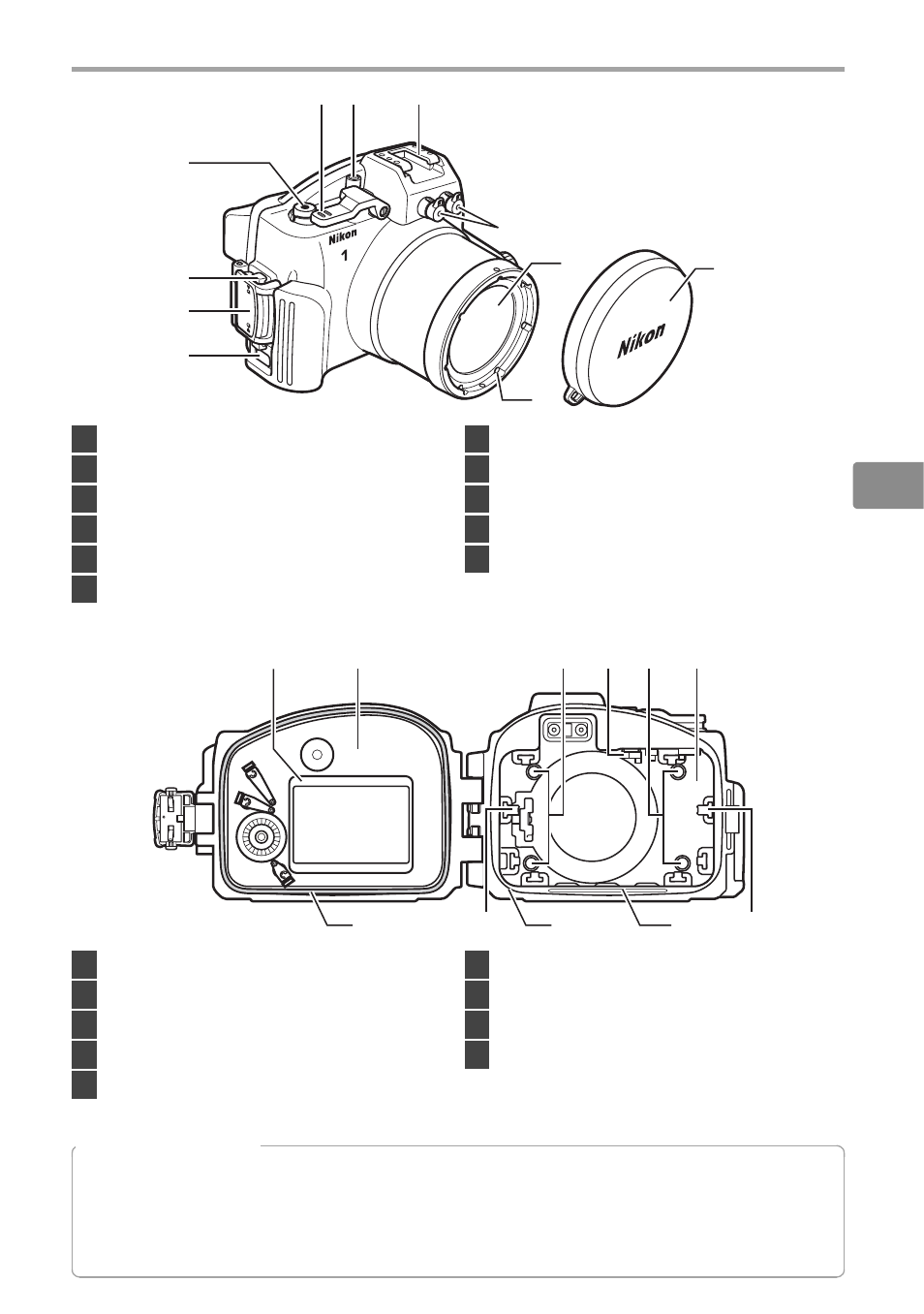
2
En
Parts of the WP-N2
Parts of the WP-N2
1
6
5
11
7
8
9
10
2
3
4
1
Movie-record button .......................................14
2
Buckle release button ........................................4
3
Buckle ........................................................................4
4
Eyelet for strap .......................................................3
5
⌀67 mm fi lter attachment thread
6
Lens window .......................................................11
7
Fiber-optic cable socket caps* ....................21
8
Accessory shoe
9
Power switch .......................................................14
10
Shutter lever ........................................................14
11
Front cap .......................................................... 3, 21
* Remove when using SEA&SEA underwater fl ash units.
12
13
18
20 19
19
15
16
17
14
15
12
Rear cover ................................................................4
13
Inner hood/Inner hood spacer ............ 5, 6, 8
14
O-ring/O-ring guide ......................... 12, 18, 21
15
Side cushion ......................................................5, 8
16
O-ring seal .....................................................12, 19
17
Watertight channel ...................................12, 19
18
Front cover ..............................................................4
19
Front cushion ............................................... 5, 7, 8
20
Power switch contact ............................... 5, 7, 8
A
The Accessory Shoe
The accessory shoe is used for underwater fl ash units (
0 21) and other accessories; see the
documentation provided with the accessories for information on attachment and removal.
Remove accessories from the accessory shoe when transporting the waterproof case on
land.
